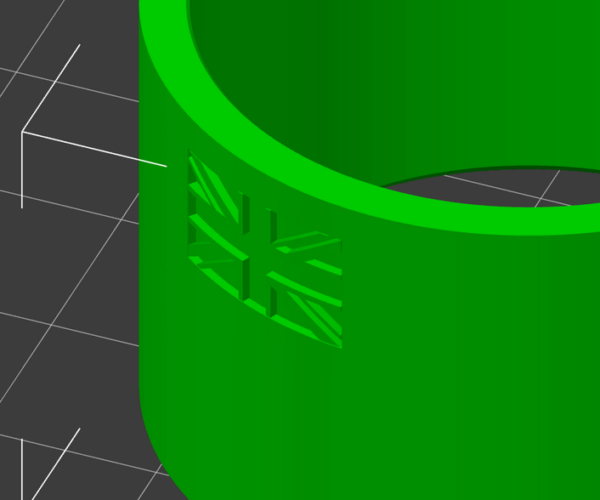RE: Why is the slicer not including all detail?
Because those features will be smaller than your extrusion width and so cant be printed as is with the settings you are probably using.
Save your project (File>Save Project As). Then take the resulting .3mf file, zip it up into an archive and attach it to a post here. With that we can check your settings and see if any of the usual options for printing smaller features will work.
If you dont want to post it then search for the settings for 'thin wall detection' or 'x/y compensation', or change your 'extrusion widths'. PS does have a search function for settings. Also reading the manual is always good https://help.prusa3d.com/en/category/about-prusaslicer_205
RE: Why is the slicer not including all detail?
@neophyl
That would be the obvious solution as the missing detail is 0.38 accross but it is still missing when I set extruder 1 to be using a 0.2 nozzle. Also the 45 degree parts of the flag are also 0.38 in width and they seem to have printed fine.
RE: Why is the slicer not including all detail?
This is the 3mf file
RE: Why is the slicer not including all detail?
Ok with your 0.3mm nozzle and you leaving the extrusion widths settings at 0 its using 0.3375mm as the extrusion width. If you turn OFF detect thin walls (I know that sounds counterintuitive) and set your extrusion widths for external perimeters to 100% then it will pick up all the detail.
I'd also suggest turning off Bridge detection for this model as that will extrude ticker layers for the dark blue perimeters it would otherwise detect. This model will print fine and better without that setting being enabled.
The other option is a X/Y compensation.
How critical is the overall size of your object ? Adding a slight x/y compensation of 0.1mm makes the Union Flag show up in its entirety. Even with your normal settings. Unfortunately that also means the inner and outer diameter are all also adjusted by 0.1 all around so it will be 0.2mm wider and the hole will be 0.2mm smaller.
RE: Why is the slicer not including all detail?
@neophyl 99% of my printing needs to be dimensionally accurate, in this case an n6 transition fit with an off the shelf part. Thanks for the input, definitely learned something. To be honest I really dont want to have to print this ring with a 0.3 nozzle! It just seemed a little odd to me that something seemingly east to print was causing an issue, i've seen the detail level on 25mm miniatures (printed with a 0.4 nozzle) and thought a small flag logo would be a breeze. I'll just have to upscale the logo and call it done . Many thanks.
RE: Why is the slicer not including all detail?
Yeah if you can adjust the model thats a better option.
It's why I always set detect thin walls=OFF. That will artificially try and print areas thinner than your extrusion width so in effect its also changing sizes. It can also cause other issues.
Far better to see its not printing something when previewing and then adjust the model until it is printable.