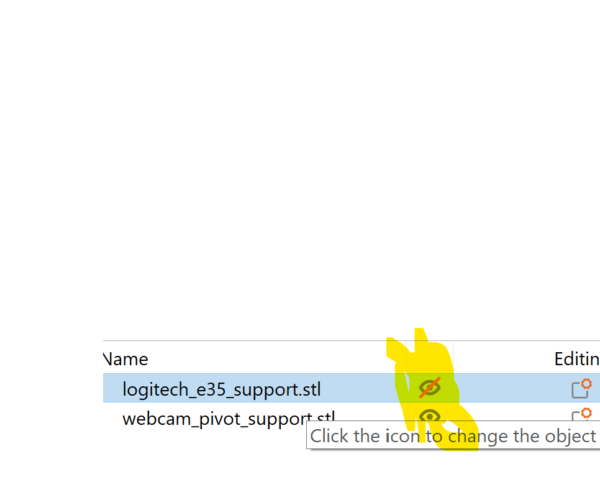Split objects print workflow
Hi Folks, just want to check I haven't missed a trick here.
My use case is having a model that is too big for my printbed but can be split into objects (think of a segmented snake model or this giant isopod's shell : https://www.thingiverse.com/thing:4777921 )
After object spilt, I currently have to export the objects to stl one at a time, then bring them back in for slicing. It would be nice (it seems to me) if there was some sort of "only slice the selected object" functionality. or even "ignore all objects outside the printbed" so they could be shuffled around and different platefuls composed, sliced and Gcode exported without much fuss.
Is there such a setting hiding from me? Or some more optimal way of using available tools? Does anyone else feel the need for that sort of capability?
Happy printing!
Robin.
Best Answer by fuchsr:
If I understand correctly what you're trying to accomplish, this functionality already exists but is kind of hidden.
Click the "eye" symbol to make an STL "disappear" from print. In other words, any STL in your list with the eye crossed out will not be sliced.
RE: Split objects print workflow
If I understand correctly what you're trying to accomplish, this functionality already exists but is kind of hidden.
Click the "eye" symbol to make an STL "disappear" from print. In other words, any STL in your list with the eye crossed out will not be sliced.
RE: Split objects print workflow
That's perfect! Thanks!
Robin.