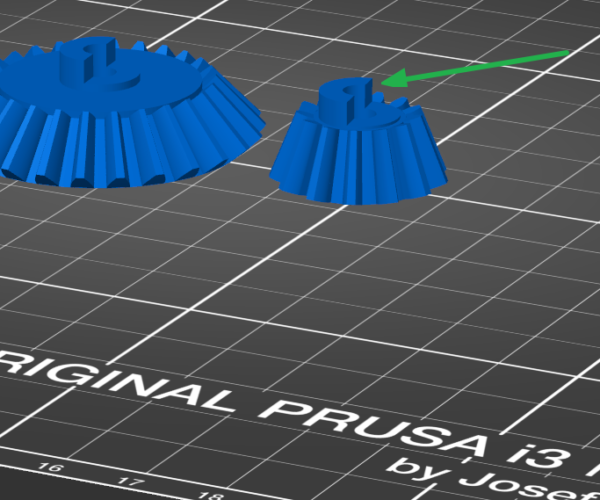Slicing Issue, part not complete
I have a design, created with OpenScad.
It is displayed correctly in Prusa's editor view, but wrong in Preview after slicing!
I do not know...is it a problem in STL File/OpenScad or in PrusaSlicer. I am using current version 2.2.0
STL File attached
Any ideas?
RE: Slicing Issue, part not complete
ups...File not accepted...how to attach STL File??
RE: Slicing Issue, part not complete
STL in zip
RE: Slicing Issue, part not complete
The model is broken. If you are on windows you can use the built in fix through netfabb option to fix it (right click and select fix through netfabb). If you aren't on windows then you can use the online version of netfabb.
When it first loaded in slicer managed to fix 4 errors but that obviously wasn't enough.
RE: Slicing Issue, part not complete
many thanks for your help!
so I would run into the next issue...Netfabb seems not to be available on Windows7 (I'm still not using Windows10)
anyway, it would be interesing, if the STL itself is wrong (then it's a bug in OpenSCAD), or if PrusaSlicer is interpreting it wrong.
In the meantime I have found a workaround:
Im still using OpenSCAD, generating the STL File. Then I import it to FreeCad, which accepts the STL without any error.
Then I export the design to a STL File again.
This STL file I import to PrusaSlicer and the slicing generates correct result.
RE: Slicing Issue, part not complete
Anecdotally I'd estimate about 70% of the models with missing pieces or filled in holes etc in Prusa Slicer are generated from Openscad just going on posts here and on Github.
Not 100% in this but it seems the usual root issue is vertices that are not quite positioned right. I know that if I import one of the models into Blender and do a merge by distance then that will usually fix it. You would have to talk to other Openscad users who have encountered issues with Prusa Slicer to see what they do to sort it.
RE: Slicing Issue, part not complete
I assume, you are right!
I am software developer by myself, so I know it is better to dig deeper firstly there, where the chance to find a bug is more probable.
In order to localize the bug, is there an option in Prusaslicer to get more information about the erros detected?
Specially when importing STL (which is simply ASCII coded) a line number, where error detected would be very helpful!
RE: Slicing Issue, part not complete
Place to ask would be https://github.com/prusa3d/PrusaSlicer/issues I'm pretty sure there are various debug switches PS can be run with to generate various level of log files but I don't know any of the specifics.
In blender there is a 3dprint tool that can highlight lots of issues which is what I tend to use to check out models at that level (I load them quickly into 3dtool to do an overview/cross section of a model) and then if I decide I'm going to use the part and its worth fixing them into Blender they go.
However with you generating the parts yourself I agree that if you can figure out whats happening you can fix at source and make all your future ones hopefully good too.