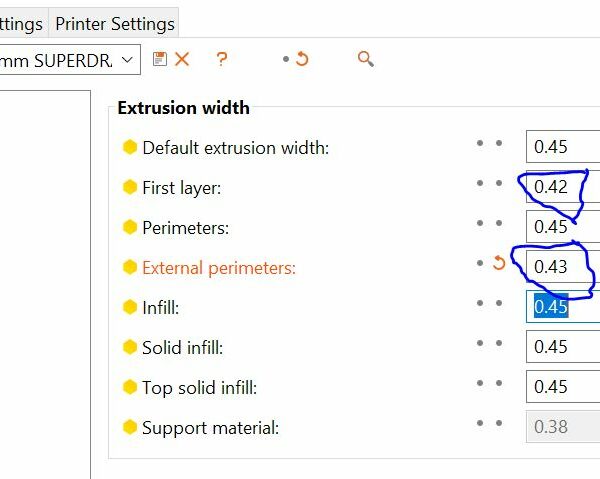Slicer omitted layers
Just started using PS a couple weeks ago. I am attempted to print a small square I made.
https://photos.app.goo.gl/dZVUj41UxJM4MMCP9


(I could not add the photos inline)
RE: Slicer omitted layers
either the model is too thin in that area, probably thinner than 0.45mm, if you have a 0.4mm nozzle.
or
the STL may have faults in it. try fixing with netfabb
regards Joan
I try to make safe suggestions,You should understand the context and ensure you are happy that they are safe before attempting to apply my suggestions, what you do, is YOUR responsibility. Location Halifax UK
RE: Slicer omitted layers
@joantabb
The nozzle size is 0.4, but you can print layer heights much smaller than that. It slices okay in Cura, so I believe the STL is fine. Plus, it's a fresh export from FreeCAD (which I guess could export badly, but unlikely)
RE: Slicer omitted layers
For this kind of question, it's best to follow these instructions ( https://forum.prusa3d.com/wp-content/uploads/2021/05/How-to-save-and-upload-a-project-1.pdf) to save the project as a 3mf file, zip it, and upload it, so we have the STL and all the settings.
RE: Slicer omitted layers
@jgauthier
Joan nailed it. The walls of the hexagon are too thin. You can salvage it by choosing Detect Thin Walls in Print Settings, which sometimes has undesired side effects but in this case seems to work okay.
RE: Slicer omitted layers
@fuchsr
Interesting. The width is actually 0.45. And the first layer is sliced and printed even though the walls don't change width.
Anyway, I changed my layer height to 0.2 and the nozzle width to 0.2. The effect is the same, but I thought that would remedy it.
But, detecting thin walls does seem to resolve it.
RE: Slicer omitted layers
It’s not the layer height that’s important, it’s the x/y that’s too thin for the default printing width. For a 0.4mm nozzle the default extrusion width will be set to 0.45. Anything thinner than that will not be picked up by the slicer. Layer height has zero to do with it.
You can either try turning on detect thin walls, which may then pick them up. Be aware though that the thin walls option sometimes causes other issues.
You could adjust your extrusion widths down slightly in the hope that it will pick them up.
You could apply a x/y compensation to make the part slightly bigger in all x/y dimensions if the size isn’t critical.
or a combination of the above.
However the best solution is to simply make the walls of the he Angi all sections thicker than 0.45mm so that they are sliced correctly.
RE: Slicer omitted layers
@neophyl
Shouldn't that scale with the nozzle size? So, if I use a smaller nozzle, shouldn't it be okay at that point?
I set the nozzle to 0.2, which is half the width and it still didn't pick up the width. But maybe the 0.45 is a hard setting.
RE: Slicer omitted layers
There are several references to FreeCAD exporting .STL's with errors. Does PS show errors?
RE: Slicer omitted layers
@towlerg
Negative. No errors on this this model.
RE: Slicer omitted layers
As I indicated in my previous comment I checked the model and there's nothing wrong with it short of the walls of the inside hexagons being too thin. Detect thin walls makes it printable. Of course I'd fix it in Freecad rather than relying on the notorious Detect thin walls.
RE: Slicer omitted layers
@fuchsr
I've asked but not received a direct answer. The walls are 0.45 thick. By using a smaller nozzle (0.2), shouldn't that eliminate the issue in slicing?
RE: Slicer omitted layers
You can set your nozzle to whatever size you want but if the extrusion width is still set to 0.45 then that’s what it will slice at. If you actually change your nozzle physically for a 0.2mm one you would have to also have a print profile set up for that nozzle. A suitable profile would have extrusion widths of 0.22-0.25mm. However I don’t believe Prusa has a pre built one for that size nozzle so you would have to configure it for yourself.
Do you have a 0.2mm nozzle ? If not then there’s not much point going down that route.
Have you actually tried any of the suggested solutions presented to you ?
If you don’t have a 0.2 nozzle then you can’t realistically expect to print that thin with a 0.4mm nozzle and actually get a good print. Generally you can go a bit below the nozzle size but it’s like trying to draw a thin line with a big fat sharpie marker.
RE: Slicer omitted layers
@neophyl
I'm just trying to understand the limitation. "Extrusion width" , nor 0.45 is something I've seen in any of the PS options. So, I am trying to correlate what has been said with how it works.
Yes, I have a 0.2 and a 0.1 nozzle. But I wont use them, because I'm trying to print wood. This was a test to see how the slicing went when I specify a smaller nozzle.
Have you actually tried any of the suggested solutions presented to you ?
Not to sound snarky, but have you read the thread? I said I did, and modifying the "Detect thing walls" appears to work around it. But that doesn't change my quest for knowledge and understanding. I haven't satisfied that quest yet. So I am still asking questions.
RE: Slicer omitted layers
@jgauthier
Sure, I've been successful printing thin wall models with a 0.25 E3D nozzle, but as @neophyl pointed out, you'll need to use a print profile for that nozzle size to make sure the extrusion width is adjusted accordingly. And remember that going from 0.4 to a 0.25 mm nozzle will drastically increase print time.
For the fun of it, I changed your 3mf to use a printer profile for a 0.25 mm nozzle. I slices fine without the need for Detect thin walls. At 0.15mm layer height it takes about 1h 35 min vs a 0.4 mm nozzle, 0.2 mm layer height, Detect thin walls on, which takes about 40 min.
Another idea is to turn that inside area into a solid, and use a modifier part to set this area to honeycomb infill with zero bottom and top layers, and let the slicer create the hexagonal pattern.
RE: Slicer omitted layers
@jgauthier
Extrusion width is under Print Settings/Layers and Perimeters. You have to be in Advanced or Expert mode to see it.
On the topic of wood filament, I have printed successfully with 0.4 mm nozzles but would suggest considering using a 0.6mm nozzle, to avoid clogs. Which makes it even more relevant for the hexagon wall width to be enlarged, or--as I suggested in my previous comment--consider using a the honeycomb infill pattern to generate that look (which the slicer will automatically size correctly for the chosen printer profile).
RE: Slicer omitted layers
@jgauthier
A quest for knowledge is good, you didn't indicate that however. You presented as looking for a solution to a particular problem. 4 options were mentioned, you tried one and it worked for you. Great. Did you explore the others ?
From the sounds of it you are not aware of most of the settings, which makes it appear you have Prusa Slicer in simple mode. You need to be in Advanced or Expert mode to see most of them. Changing extrusion widths is one of the first things to try when dealing with perimeter issues, and not just with thin walls but thicker ones where the thickness changes.
Reading the Prusa Slicer knowledge base (aka the Manual) would be a good place to start. Its located here https://help.prusa3d.com/en/category/prusaslicer_204 in case you didn't know. That will give you a basic grounding and shows you the different mode buttons - Simple/Advanced/Expert. It also covers many other things but is by no means complete.
It does cover Fuchsr's suggestion of using a modifier mesh with a solid bottom object to achieve a similar result to modelling in the hexagons. https://help.prusa3d.com/en/article/modifiers_1767
There are also many many threads on the forum here dealing with this and many other problems, most of them have multiples as people ask the same questions again and again. Reading through the past ones is a good way to learn a lot. While the forums search function , erm sucks to put it kindly, googles search function doesn't. As you can limit google to only return results from a single site its a much easier way to find something.
I would also second Fuchsr's warning about nozzle size and wood filament. While manufacturers say you can use a 0.4mm nozzle with it, and technically you can for small and simple models, for larger/longer prints or those involving lots of details and or retractions it has a much greater chance of a nozzle clog. 0.6mm seems to have no problems with the wood filaments I have used.
RE: Slicer omitted layers
@fuchsr
Interesting. The width is actually 0.45. And the first layer is sliced and printed even though the walls don't change width.
Anyway, I changed my layer height to 0.2 and the nozzle width to 0.2. The effect is the same, but I thought that would remedy it.
But, detecting thin walls does seem to resolve it.
@fuchsr is perfectly right, the model walls are to thin!!
I imported your "mysquare.stl" in Fusion360 and measured the wall thickness to 0,433!?
If I open your .3mf-file and change the "External Perimeters" extrusion width to 0,43 it slices fine. With 0,44 it did not slice, just as expected when the walls are 0,433.
First layer extrusion width is 0,42 in print setting, so the first layer slices fine
Prusa i3 MK3S+ FW 3.11.0 (kit dec -20), PrusaSlicer 2.5.0+win64, Fusion 360, Windows 10
RE: Slicer omitted layers
@ringarn67
Good stuff, thanks!