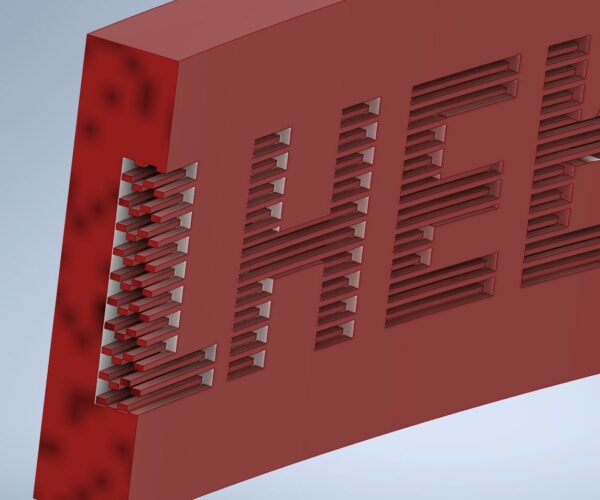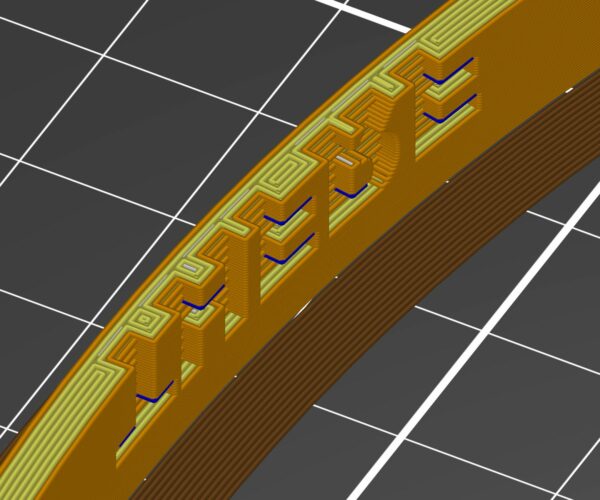Slicer misses structures
Hello,
I am trying to print a semi transparent part with a text (its for a lamp).
I want the part to have 100% infill, while the text should have less to scatter light and be more visible.
I don't know if its possible to do this in a more clever way, however I manually put bridges into the CAD part inside the letters to get a lower infill there. However, prusa slicer keeps removing them when it tries to slice the part (see pics).
Any ideas? :/
X
Best Answer by Neophyl:
Without your part or more preferably your saved project (.3mf file) this is just a guess but I would expect that the parts that are missing are smaller than the extrusion width. When that is the case the slicer will omit them as they cant be printed.
When this happens you have a couple of options. You can enable 'detect thin walls'. This will pick up smaller parts and still extrude them but they will be printed bigger than the design. It does have a lower limit and parts that are still too thin wont be picked up. This option isnt perfect though as it can cause other issues.
Another option is precise overall size is not a factor (like on arty things) is to use a positive x/y size compensation. The thin walls requires you to be in advanced mode to see the option and the x/y compensation requires you to be in expert mode.
You could also adjust your extrusion width if is only just below but that has practical limits as its difficult to print an extrusion thinner than the nozzle diameter.
As I say if you attach your project (needs to be zipped up for the forum to accept it) then we can give you a better idea of the issue and what might work to get around it.
RE: Slicer misses structures
Hello,
I am trying to print a semi transparent part with a text (its for a lamp).
I want the part to have 100% infill, while the text should have less to scatter light and be more visible.
I don't know if its possible to do this in a more clever way, however I manually put bridges into the CAD part inside the letters to get a lower infill there. However, prusa slicer keeps removing them when it tries to slice the part (see pics).
Any ideas? :/
X
Hello and welcome to the Prusaforum!
If the objects are smaller or narrower than the layer width, determined by the nozzle diameter, they are of course not sliced. You may have to use a smaller nozzle or adjust the geometry.
Statt zu klagen, dass wir nicht alles haben, was wir wollen, sollten wir lieber dankbar sein, dass wir nicht alles bekommen, was wir verdienen.
RE: Slicer misses structures
Without your part or more preferably your saved project (.3mf file) this is just a guess but I would expect that the parts that are missing are smaller than the extrusion width. When that is the case the slicer will omit them as they cant be printed.
When this happens you have a couple of options. You can enable 'detect thin walls'. This will pick up smaller parts and still extrude them but they will be printed bigger than the design. It does have a lower limit and parts that are still too thin wont be picked up. This option isnt perfect though as it can cause other issues.
Another option is precise overall size is not a factor (like on arty things) is to use a positive x/y size compensation. The thin walls requires you to be in advanced mode to see the option and the x/y compensation requires you to be in expert mode.
You could also adjust your extrusion width if is only just below but that has practical limits as its difficult to print an extrusion thinner than the nozzle diameter.
As I say if you attach your project (needs to be zipped up for the forum to accept it) then we can give you a better idea of the issue and what might work to get around it.
RE: Slicer misses structures
@neophyl
Thanks!
Yes, the structure size is smaller than the extrusion width. "Detect thin walls" did the job and now the slicer puts layers inside the letters 🙂
I will fondle a bit with the structure size until I have a good print result.
PS: next time i ll put in my project file