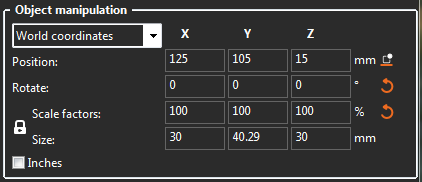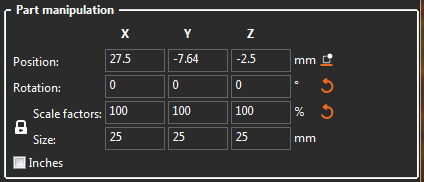Select and centre
I have been searching for this but can't find the solution. It would be great if you could select objects and centre all of them at the same time. E.g. a cylinder object with a negative volume cylinder. Currently aligning them perfectly is a hit and miss. Surely this should be rather straightforward to implement? Anyone?
Original Prusa Mini 03/20 PINDAR Misumi Bearings
RE: Select and centre
Not really no. The tools in Prusa slicer are to get you out of a jam or because people have requested them. People who do a lot of printing eventually learn to use one of the many cad programs to an extent that they modify the model rather than using a slicer to make changes.
It’s much much easier to do in cad, after all that’s what cad if FOR. A slicer is to slice a model. Better to use the right tool for the job. You can put a screw in with a hammer but it’s better to use a screwdriver.
The coordinates in the panel to the right when you click on an object correspond to the centre of an object so you should be able to do simple arrangement by entering position values in there. For anything else, you guessed it, use cad.
Like the negative volumes you mention, you aren’t actually removing anything from the model you are just instructing slicer not to put filament in that area. If you want an actual negative volume then use Cad to properly remove it. Reproducible, precise and can then be used in any slicer.
RE:
I hear you. But with all the various bells and whistles Prusaslicer is now offering it seems a strange omission. A simple align function would be great. Just for those occasions you want to throw something quickly together 😉
Original Prusa Mini 03/20 PINDAR Misumi Bearings
RE: Select and centre
Well you could always open a feature request for it on GitHub. https://github.com/prusa3d/PrusaSlicer/issues
I’d normally say search to see if one already exists as there are over 1800 open issues but I already did and couldn’t find one.
RE: Select and centre
@neophyl
First I want to acknowledge this, I have said this to my engineers at work sooo many times, almost verbatim. Keeping in mind I'm very pragmatic.
You can put a screw in with a hammer but it’s better to use a screwdriver.
Bless you.
@bertuk
Lets address your issue, and supposing you don't know a thing about 3d software, your just using what PrusaSlicer gives you. let's say you want to align a negative volume with your object. We first have to know that when adding an object to slicer we can place it anywhere on the build plate, we can do this with the "Object manipulation" pane and knowing the size and shape of our build surface. For example 125mm being the center of the build surface on the X of a Prusa MK3 series printer and 105 being the center of the Y.
If we add anything else to the Object, a part, negative volume, modifier. etc, it is considered a volume by slicer, and that "volumes" coordinate system is based off of the center of the "Object" you added it too.
That added volume will be controlled in the "Part Manipulation" Pane, it's coordinates will always be based off of the "Objects" center. it is possible to Skew the Volume from the Object center but I don't feel your ready for that information at this time so I won,t get into it.
What Neophyl is saying to you is that you would be far better off creating all the objects and volumes you need, In a 3d program and then importing them into slicer together, and assigning their types, Slicer is NOT A 3D Program, Slicer is for preparing your 3d models for printing.
Slicer is basically an add on tool to allow you to print your 3D creations, it is not a tool for creating 3D designs, regardless of what Prusa would tell you. <-- I say this because I have heard Prusa on video pretending and saying that Slicer is now a modeling tool, IT IS NOT, so move forward and better yourself with this knowledge. I will also point out that the currant iteration of slicer 2.4.0 final, is fraught with bugs and Problems (beyond an acceptable limit) that are preventing us (my company) from using it as a professional Slicing tool at this time, and my opinion is that you are better off with 2.3.3 until they realize this and figure out or care to fix it.
Good Luck to you, keep in mind it's not a 3D program, and the coordinate system as it stands Is wacked compared every 3D program I've ever used, and that's a lot.
Regards
Swiss_Cheese
The Filament Whisperer
RE: Select and centre
Thanks all! I do use Tinkercad too. But, with all the pseudo CAD things in Prusaslicer it made me wonder why a simple 'align objects' option isn't there. Nothing to worry about 😉
Original Prusa Mini 03/20 PINDAR Misumi Bearings