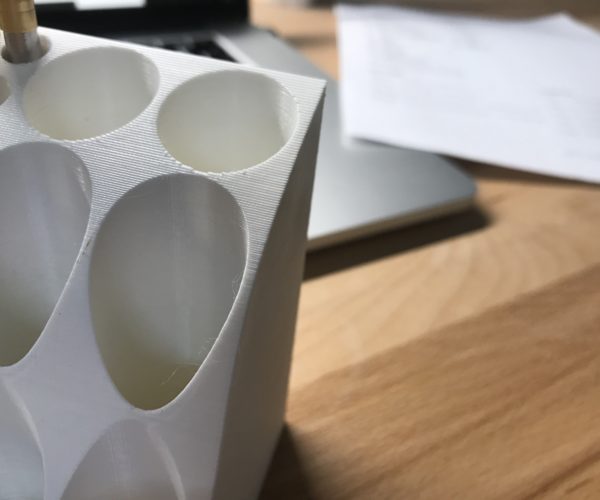Notifications
Clear all
Reduce layer height in specific areas of a STL
Hi community,
is it possible, to reduce the layer height just the exteriors, thus the highly visible layers on the top of my print?
Either by reducing layer hight just on the whole exterior or from a certain hight.
Thanks in advance.
Posted : 14/10/2019 7:55 pm
Topic starter
answered:
RE: Reduce layer height in specific areas of a STL
Sorry for bothering, already found it.
Posted : 14/10/2019 8:02 pm
RE: Reduce layer height in specific areas of a STL
You can reduce the layer height in sections but it applies to the whole layer. not just the exterior but the interior too.
You select height ranges from the top tool bar which brings up a new area to the right of the plater window. With that you can add/remove detail. basically adjusting the layer height at where ever you choose.
Posted : 14/10/2019 9:06 pm