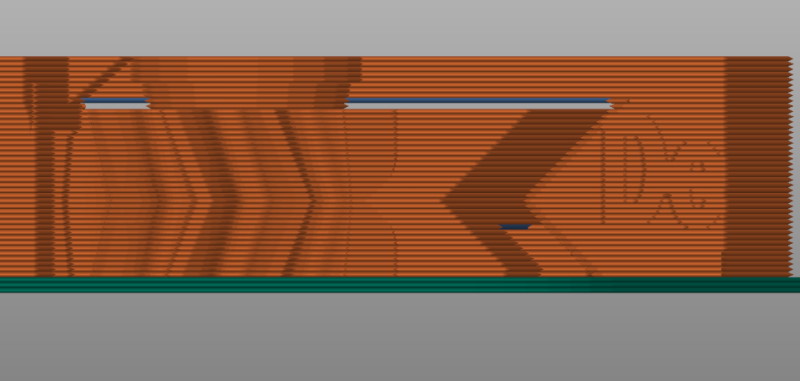PrusaSlicer not leaving Horizontal Gaps
I have been struggling with this for some time.
If you look at the pictures you can clearly see the gap in the model is not accounted for when slicing.
The test print on a MK3S failed and the layers stuck together.
Is there a setting etc. that is responsible for this?
Thanks Dave
RE: PrusaSlicer not leaving Horizontal Gaps
How big is the gap, one layer? You know, principal of FDM printers is putting layers of plastic on each other. So puting a layer of plastic to the air is not how it should work. The printer is capable of doing things like this, it is called bridging, but still there are physical laws. Even if you are printing the bridges, in case of long distance the middle part goes significantly lower. To prevent this a little bit, there exists supports. Supports are very thin printed structers, which helps the overhangs or bridges to hold on place and not to fall down. The goal is, that the printed bridge is not layed directly on the support, but there is a small gap so that these two layers are not stucked together. So after the print, you can "easily" remove the supports.
And here we come to my first question. How big is the gap between those two layers? Is there still a place for a support and gap? I guess not. So you will have to use some post processing, like a knife to make the gap, or much better way is to orient the model on the print bed other way, on the other base side so this detail is printable. If you would have attached the model, we could help more.
I reccomend to read more about supports, bridging and overhangs. You will definitelly need that.
Milos
RE: PrusaSlicer not leaving Horizontal Gaps
Please save your project (File>Save Project As). This will save as a .3mf file. Take the 3mf file, zip it into an archive and attach it to a post here. With the project file we can check all your print settings and the model. Its the most efficient way to debug issues as there ate so many potential things all interacting.
RE: PrusaSlicer not leaving Horizontal Gaps
I know about bridging. It is required for this print in place mechanism. Looking at the picture, Prusaslicer does not seem to make any effort to leave a gap when slicing, assuming the red line represents a full layer.
Supports would not be removable and due to the nature of their shape, would only cause extra friction.
I tested slicing in Cura and the software left a visible Gap in the Gcode. I am printing the resulting Gcode right now. But still no gap in Prusaslicer.
Here the .3mf File:
RE: PrusaSlicer not leaving Horizontal Gaps
Not sure why your preview looks like it does, I opened your project and sliced it with no changes and I can clearly see the gap. Its colour coded correctly as bridge perimeters and bridge infill (dark and light blue).
Sliced in PS 2.3.0
stepping through the preview layers I can see there is a 2 layer gap before it drawers the bridging layers so even with a bit of sagging this should print ok and allow the movement of the parts, especially if your cooling is ok.
RE: PrusaSlicer not leaving Horizontal Gaps
I have come across this before, and it pretty much comes down to layerheight.
If the model have a 0.5mm gap,
At 0.2mm layers you may get 2 or 3 layers depending on the rouding of slicer.
The same if 0.3mm layers are used, you may only get 1 or two depending on slicer.
The same if you have 0.4mm gap in model.
At 0.2mm layers, you get 2 layer gaps. But at 0.3mm layers, you might only get 1 gap layer.
Prusa Mini+ kit. BondTech extruder. FW 5.1.2
Prusa MK3S+ kit. Stock. FW 3.11.0
Prusa MK3S+, used. Stock. FW 3.13.3
RE: PrusaSlicer not leaving Horizontal Gaps
I used your project and sliced without any modification and got correct result as Neophyl did. Visible gap of two layers followed with the bridge layer. Should be printable like this to keep the parts loose. In worst case, cut through with the knife a little bit.
Do not know why you got different result. What is your version of PrusaSlicer?