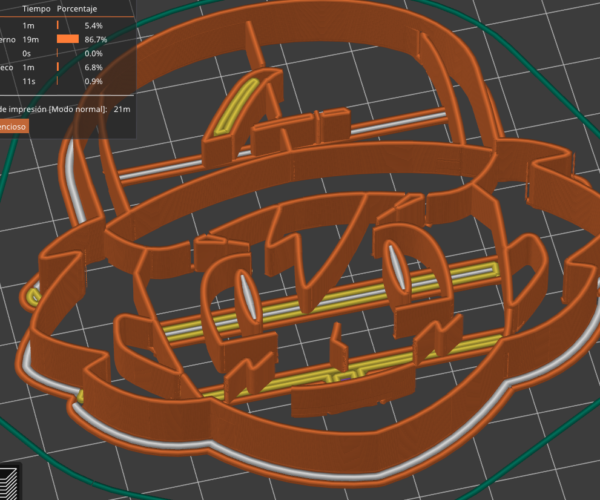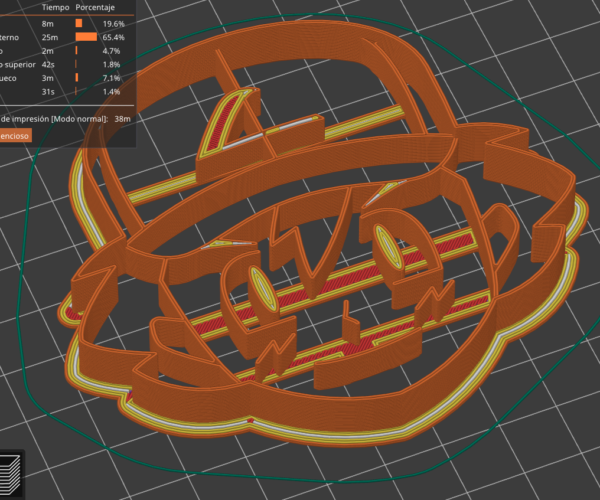Problems printing 1 MM Perimeters with 1 MM Nozzle
Hi, my name is Carlos, a 3d printer noob from Mexico that has been having problems trying to print cookie cutters with a 1 millimeter nozzle.
Some weeks ago I started printing some cookie cutters with a normal .4 mm nozzle, everything was perfect, the prints were coming excellent but I wanted to reduce the print time a little bit, so, as my cookie cutter models had a 1mm width in all their lines I thought that I would be a great idea to use a 1mm nozzle to print the entire lines of the layer with just one perimeter using the 1 millimeter nozzle.
The problem is that when I slice the STL some unions of the print disappear from the model and randomly some lines are trimmed.
I have tried to increase the width of the lines a little bit but that doesn't seem to work. The slicer still disappear and trim some of the lines. Does somebody know if there is any setting that might solve this problem?
RE: Problems printing 1 MM Perimeters with 1 MM Nozzle
You might try enabling Print Settings->Quality->Detect thin walls. The problem is caused by the fact that the slicer will not produce lines thinner than the nozzle by default. If your nozzle size is too large, you'll wind up with those gaps and missing bits. Thin wall detection can help, but you're probably better off with a 0.8 or 0.6mm nozzle and using wider extrusions. Normally you want to stay within 120% of nozzle size for extrusion widths, but you can usually get away with up to 200% due to the geometry of the better quality nozzles. That means your 0.6 or 0.8mm nozzle can easily print 1mm wide extrusions, yet have an easier time with those thinner lines. You do have to stay within about 80% of your nozzle height for good inter-layer adhesion.