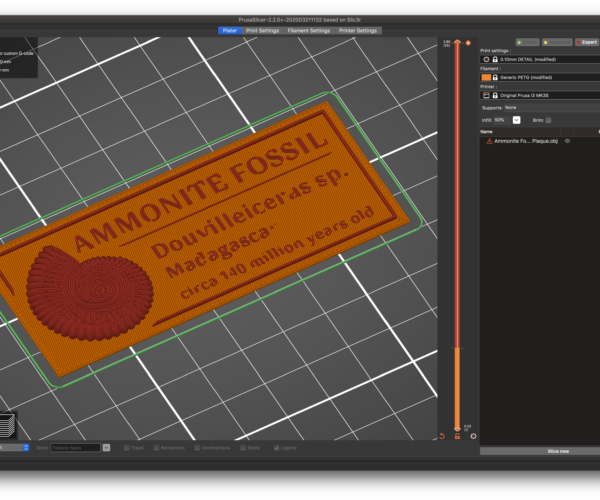Printing thin walls in 3D Text
Hi,
Is there any way to 'force' PrusaSlicer to recognise and print thin walls of 3D text? I'm having difficulty with the text in a plaque I designed for a fossil. I seem to remember I found a way to print fine text like this before but I can't remember the trick - or perhaps I'm remembering incorrectly!
I have attached an image of the original design (that measures approximately 95mm wide x 36mm high) and a screenshot of how it looks when sliced in PrusaSlicer.
Under 'Print Settings' and 'Layers and Perimeters' I have selected 'Extra Perimeters if needed' and 'Detect thin walls' but that doesn't appear to be enough. Is there any way to get the text to print more successfully without changing the nozzle out for a .25mm version?
Thank you
RE: Printing thin walls in 3D Text
To a point. The slicer can only print lines so thin, and exactly how thin depends on your nozzle size. You can print smaller features to a point bu enabling (or sometimes disabling) Print Settings->Layers and perimeters->Quality->Detect thin walls. It's really a try it and see measure since every print can be very different. Ideally, you want a nozzle size suited to printing features fine enough for your text, or alternately, use a more robust font for the text with features closer to the size of your selected nozzle.
RE: Printing thin walls in 3D Text
Good printable "Positive" space fonts I tend to use include Arial Rounded and Aldo.
"Negative space" is less of an issue because you can get sharper corners on the inside of the nozzle travel path than you can out of the nozzle diameter.
RE: Printing thin walls in 3D Text
@bobstro
Thanks. I experimented by turning 'detect thin walls' on and off but it didn't make a noticeable difference unfortunately. Interestingly opening the file in Cura and selecting 'thin walls' option produces better results but the words are still incomplete. I can't really increase the size of the text as it's already at the optimum size for the base plate it's to be attached to once printed. I've never printed with anything other than a .4mm nozzle before so maybe I should install .25mm and try something new!
@vintagepc
I really need to stick with a serif font (which I guess are all harder to print at such a small size with a .4mm nozzle) as it better matches the fossil I'm creating the plaque for, but I appreciate the suggestions.
RE: Printing thin walls in 3D Text
Try using the x/y compensation, it can make thin things slightly bigger. Experiment with different values. Not saying it will give you what you want but it’s worth a go.
RE: Printing thin walls in 3D Text
@nathan-b20
You have to work backwards - The finest line you can print is, effectively, the extrusion width (which can be tweaked, with care, in the slicer) and anything finer will never be printed.
The default for a 0.4mm nozzle is 0.45mm.
So: Examine your fount, find the finest line and measure it - if it is less than the extrusion width you will have to try a larger size or a different fount.
If possible, for the cleanest text, map all your smaller fount sizes to ones where the narrowest stroke is a multiple of the extrusion width.
Hth, Cheerio,
RE: Printing thin walls in 3D Text
@neophyl
@Diem
Thankyou guys. After having a play with the x/y compensation values I was able to get the sliced file looking much better (surprisingly turning OFF detect thin walls actually helped too) but the extrusion was just too thin for the .4 mm nozzle. Thickening the font helped a little but I couldn't thicken it enough to print successfully without making the font look stupid. So I'm either going to try to find a suitable serif font or change the nozzle size.
RE: Printing thin walls in 3D Text
Yeah detect thin walls can cause as many problems as it fixes.