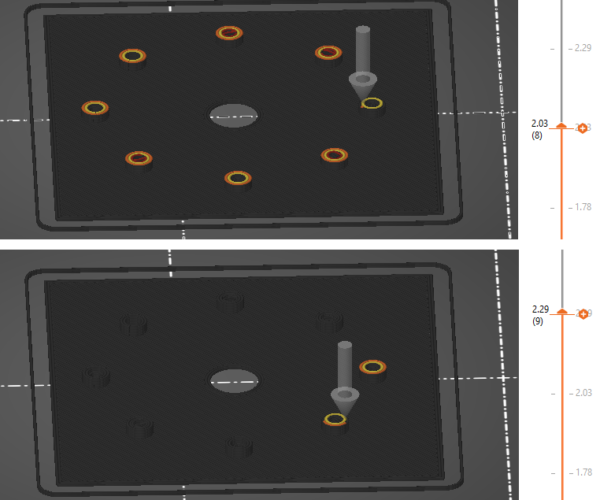Printing same section consecutively on two layers, defeating cooling
Top panel: The far right pillar is printed last on this layer
Bottom panel: This is the next layer. It decides to print this same pillar first.
This means that the same section of the model is printed twice consecutively on two layers, leading to artifacts from insufficient cooling. This also defeats the purpose of all those options about minimum layer time. Is there any way to stop it from doing this? Using version 2.3.3.
I don't think there is a setting to control that. You could try experimenting with the seam location but I don't think that will help either in this case. Its the travelling salesman algorithm reducing print time by not doing inefficient moves/travels. In most cases you want it doing what it is.
One trick is to add a small extra part the same height next to it so that it prints that also and then goes back to your thin columns if cooling is your primary concern.
If it was the TSP algo then this behaviour should happen consistently every layer but it doesn't. Cura manages to get the obvious solution of just going around in circles in one direction (inb4 "go use cura then" yeah yeah it has its own issues).