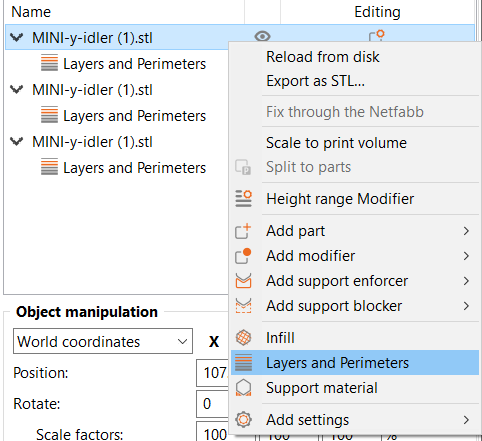Printing mulitple models of different layer settings
I searched but could not find a topic for this but I apologize if I missed seeing it.
Here's what I need to do. I have 6 models... all the same model. Each model needs to be printed with different layer settings. So, Model 1=0.05mm layer, Model 2 = 0.07mm layer, etc. I can generate the g-code for each one... but can I generate a single g-code file that includes each of those so that I can build them all at once? I could do this in a different package a few years ago but I cannot find the method for doing the same in the PrusaSlicer software (2.2.0) for the i3 MK3S. Am I just not seeing it or is it not possible to merge print jobs of different settings? Thank you for any input you can offer.
RE: Printing mulitple models of different layer settings
You can add a height range modifier or other modifier over the entire of model 1, then add a layer height option, select the layer height you want to use. Then select model 2, add modifier, add layer height option, rinse and repeat for all the models you want.
RE: Printing mulitple models of different layer settings
Aside: It sounds like you're experimenting with different layer heights. Be sure to check out the Variable Layer Height feature while you're at it!
RE: Printing mulitple models of different layer settings
1. Click on the editing icon to the right of you part and select ‘Layers and Perimeters’.
2. Repeat for each part
3. Click on the Layers and perimeter line added under each part and adjust layer height.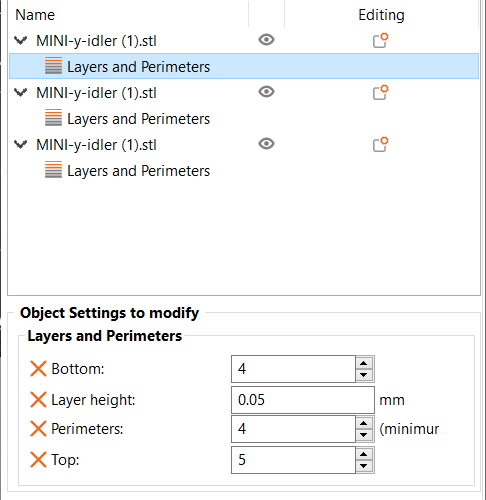
4. Under the ‘Print Settings’ tab, go to ‘Output options’ and check the box next to ‘Complete individual objects.
5. Ensure your parts are arranged on the print bed to prevent the extruder from colliding during printing.
RE: Printing mulitple models of different layer settings
You don’t need to use complete individual to do this though.
RE: Printing mulitple models of different layer settings
@neophyl
Good point. If I was trying to do a comparison of layer height though, I think this is the best option. I am not sure if any artifacts may appear by changing layer height for each part on each layer.
RE: Printing mulitple models of different layer settings
@outlawecho
Maybe I'm reading/understanding this incorrectly but it sounds (and looks) like the suggestion will make my prints stack on top of each other...which is NOT what I want to do. I want each print to all rest on the base build plate... I do *NOT* want to print them individually (not worried about the whole print head clearance). I have used a Dimension printer in the past and the print utility it had allowed nesting of multiple builds with different settings and all of the builds resided on the base build plate.... I could also stack prints on top of each other bur rarely needed. I am trying to perform the same side-by-side build plate nesting workflow with PrusaSlicer. The workflow above seems like it stacks the prints. Am I reading it wrong?
RE: Printing mulitple models of different layer settings
@kendred-cooper
These are side by side (I just noticed my images ended up all out of order)...
Anyways, regardless if you check the 'complete individual objects' or not, all the settings work for printing parts on the build plate. The 'complete individual objects' just allows you to print one part, then the hotend moves over and prints the second part (That is why if you choose this setting, you must make sure you arrange your parts properly on the build plate, otherwise the hotend may collide with your previously printed parts. Prusaslicer has built-in detection that seems to work pretty well as long as you have not modified your hotend.)
I hope this clears things up.