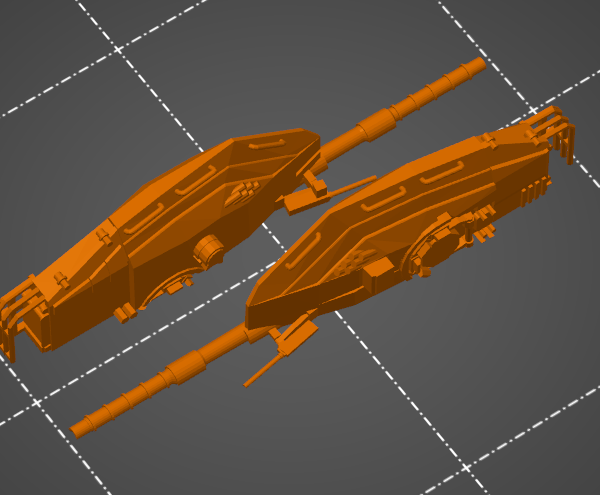Object on STL file is only partially sliced
I am importing STL from a design from Thingiverse into PrusaSlicer.
During the slice, part of the design is disappeared, although it is included in the STL.
Same phenomena when slicing with support or without support layers.
I tried to import the STL into OpenSCAD, and re-create STL out of it - same issue.
Is there a way within the Prusa slicer to debug or understand why this specific part of the design is not being sliced?
RE: Please upload the file.
Please zip the .3mf file and attach it to a post.
Mk3S+,SL1S
RE: Object on STL file is only partially sliced
Without 3mf hard to help. Most likely one or more walls are too thin to print with your current nozzle size/extrusion width. Try enabling Detect thin walls in PrusaSlicer.
If you post a link to the Thingiverse page, I'll give it a try.
I have, however, found many corrupt .stl files on the 'usual suspect' maker sites.
The STL file
Here is the STL file.
The gun part is the problematic part. At least what I noticed.
I never heard of 3mf format before, but from what I read it is much better than STL.
I tried generating 3mf from the STL online but the result file was not valid.
Can PrusaSlicer convert to 3mf? any other (free) software?
.3mf format
The .stl did not attach to your post. You need to zip it first. When you are in PrusaSlicer and save as a project, it will save to .3mf format. This will save the model and your settings in PrusaSlicer. This is the most helpful file for forum members to see what is causing the issue.
Mk3S+,SL1S
Here is the zip file with STL & 3MF
Here is the zip file with STL & 3MF
RE: Object on STL file is only partially sliced
Even though Prusaslicer is not complaining about errors in the model, it's definitely not okay. I ran it through Repair in Fusion 360, and now at least the cannon looks okay:
I didn't check or change any of the parameters in your 3mf file, I just fixed the model. At least you'll need supports, and I suspect this will be hell to clean up. Clearly not meant to be printed by FDM.
Thank you, Fuchsr
Thank you very much!
I will try that. And yes - I find cleaning a non pleasant task. I am also wondering if the supports PrusaSlicer create are not too much, yet I didn't find yet a way to make the supports less massive.
You said you cleaned it with Fusion360 - is there another tool that can fix/detect such issues? I didn't locate any such option with OpenSCAD. I have fusion 360 from last week, as I planned to learn it as well.
Even though Prusaslicer is not complaining about errors in the model, it's definitely not okay. I ran it through Repair in Fusion 360, and now at least the cannon looks okay:
I didn't check or change any of the parameters in your 3mf file, I just fixed the model. At least you'll need supports, and I suspect this will be hell to clean up. Clearly not meant to be printed by FDM.
Prusaslicer's support strategy is super aggressive. There are some ways to rein it in but in the end it is what it is. The new version that will hopefully come out soon is supposed to have significant improvements on that front.
Google for netfabb. I believe there's still an old windows version floating around for free. The netfabb web service was shut down when they added this functionality to Fusion 360. I believe Blender also has STL repair but I'm not a blender user. I vaguely remember that there's a 3d editor that comes with Windows that is supposed to do it as well but I never used it on Windows.
OpenSCAD certainly has no such repair function. In fact I found it to be a primary source of problematic STLs. There's a simple trick (add a tiny amount of extra length to an object before doing an intersection) that could avoid many of these issues but it seems not many users are aware of it.
It's most definitely corrupt. If fuchsr has it fixed, I won't try any heroics on it.
Reduce needed support
One way to reduce the need for support is to make the model in multiple parts and glue them together.
A simple way in PrusaSlicer it to rotate the model and cut it in half:
Here I have cut the model at 19mm in the middle of the cannons, this will remove need for support of cannons and the underside of the tank.
Tank-Fix1 (Original project with model fixed in Blender)
Have a look at my models on Printables.com 😉
How to glue?
Thanks, great idea. However, I never glued 3d prints before. Any recommendations for glues? Will regular glues will do? I hate the 3 seconds glues because of the time pressure to make it right.
One way to reduce the need for support is to make the model in multiple parts and glue them together.
A simple way in PrusaSlicer it to rotate the model and cut it in half:
Here I have cut the model at 19mm in the middle of the cannons, this will remove need for support of cannons and the underside of the tank.
Tank-Fix1 (Original project with model fixed in Blender)
I've used Gorilla super glue with good success. Also, you probably want to print on a smooth sheet, for clean surfaces.
For 3d print plastics I use two specific glues.
For a very firm bond under load I use Mike's Model 'n Crafter Glue. This is superglue-like, but bonds more materials.
For a more forgiving bond that will hold under light to moderate loads I use Aleene's The Ultimate Multi-Surface Adhesive. Any hobby/craft store will have this. It bonds all 3d plastics quite well. This will reliably bond to surfaces printed on the textured sheet.