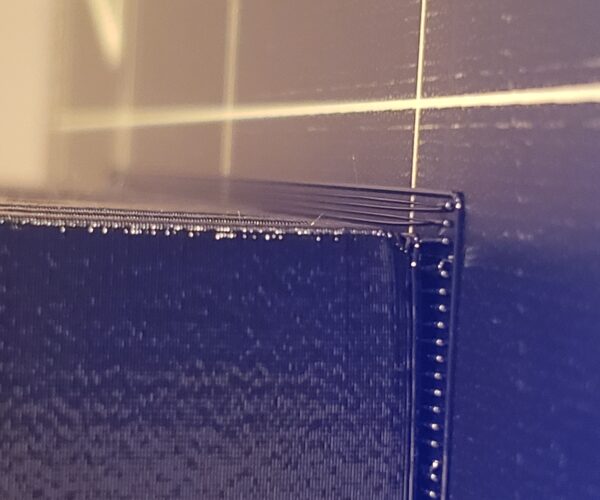NEW HERE: First Layer extrude width help please!
Hi all,
I'm new to the 3d printing world. Just a quick backround, I am not tech savvy - so really learning as I go. I've been printing a lot of saltwater fish tank parts from PETG. I've researched and found great answers on how to setup Slicer to print PETG. My prints are 100% successful. However, I can't seem to find an answer on these forums for first layer filament width. My first layer prints each row stringy, and not connected to the last row. There's gaps in between. This does not effect bed adhesion, however, this severely effects the look of the final part, with essentially having to pull off that first layer since it's brittle, and doesn't stick well. All other layers are great, and the rest of the print looks amazing.
I've tried widening 1st layer extrusion width from .42 to .50. It just prints less rows and the gaps are even larger. I've set my first layer height to .2 (which has really helped in laying down the first layer to get it to stick) WITH a -0.800 live z adjust. How do I get a nice, fat print line where each line touches one another? I do know that I have my printer setup a bit incorrectly with the PINDA probe. Clearly running live z at -.8 is not ideal lol. I can't adjust the PINDA probe until I fix this first layer adhesion, as I cracked my PINDA probe holder when I tried to loosen it. So I need to print a new PINDA probe holder and back part of the extruder before I try and tackle any more adjustments.
Either way, any help or input would be greatly appreciated. These prints are coming out great EXCEPT the hideous 1st layer.
Thanks much!
RE: NEW HERE: First Layer extrude width help please!
Hi Ryan,
the issue you are seeing is almost certainly down to poor Live Z adjustment (or manual bed adjustment for older and non prusa printers... )
On a Mk3S, for instance,
I use 7x7 mesh bed levelling (Available from LCD Menu)
then instead of the Prusa First layer adjustment tool,
I use Life Adjust 'Z' My Way.
https://forum.prusa3d.com/forum/original-prusa-i3-mk3s-mk3-assembly-and-first-prints-troubleshooting/life-adjust-z-my-way/
there are files for the Mk2, Mk3, Mk3S and Mk3+ at the bottom of the first post on the thread,
If you need similar files for the mini, please let me know.
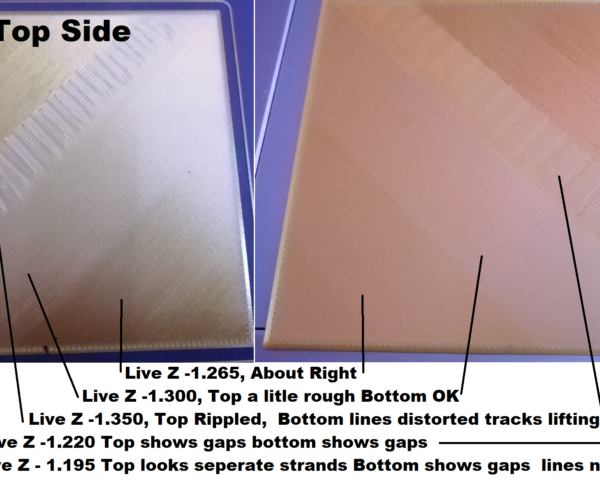
the image above shows how little changes in Live Z value, can make large changes in first layer quality! (the actual values are unique to my printer, your will be different!
Below, is the rear of My latest PETG Print... 
the rings around the mounting holes are an optical illusion, where I added Modifier meshes, to re enforce the mounting holes.
regards Joan
I try to make safe suggestions,You should understand the context and ensure you are happy that they are safe before attempting to apply my suggestions, what you do, is YOUR responsibility. Location Halifax UK
RE: NEW HERE: First Layer extrude width help please!
Can you post a photo fo just the first layer? You can take it of the square on the calibration if you desire.
--------------------
Chuck H
3D Printer Review Blog
RE: NEW HERE: First Layer extrude width help please!
That appears to be an issue with Z offset. Are printing with a raft?
--------------------
Chuck H
3D Printer Review Blog
RE: NEW HERE: First Layer extrude width help please!
Poor focus, but that has to be Live Z or Z offset issues.
--------------------
Chuck H
3D Printer Review Blog
RE: NEW HERE: First Layer extrude width help please!
Here's what I'm thinking. It looks to be the support material interface. I don't necessarily need this since i'm not running any intricate parts. Thoughts?
RE: NEW HERE: First Layer extrude width help please!
Looks to me also like you have raft turned on, which I would expect to be separated like that. However, each line of the raft does look like your Z offset is slightly too high, as others have suggested.