Model incomplete after slicing 2.1.0
After loading a STL in 2.1.0. the model is still complete. But after slicing some parts are (partly) gone.
Tried various things, also repairing the STL-file doesn't help...
So, what is it? Anybody some idea?
RE: Model incomplete after slicing 2.1.0
is it thin sections that are not slicing?
if so, the part probab ly thinner than the default extrusion width of o.45mm
try slicing using the 0.25mm nozzle profile... if that works, your problem is probably as mentioned, above...
otherwise pictures and more specific explanation of the problems would help...
Regards, Joan
I try to make safe suggestions,You should understand the context and ensure you are happy that they are safe before attempting to apply my suggestions, what you do, is YOUR responsibility. Location Halifax UK
RE: Model incomplete after slicing 2.1.0
@joantabb
Hello Joan,
Thnx for your answer first.
I will look at the settings, but guess that that is not the problem.
FYI: Also Cura and the older SlicerPE give the same result. The model is an imported and later on modified .svg. In both the original model and added tiny seperate part some things are disappeared.
To be continued, best regards
RE: Model incomplete after slicing 2.1.0
@kees-zweedijk
have you tried repairing the STL?
regards Joan
I try to make safe suggestions,You should understand the context and ensure you are happy that they are safe before attempting to apply my suggestions, what you do, is YOUR responsibility. Location Halifax UK
RE: Model incomplete after slicing 2.1.0
@joantabb
Hello Joan again,
I tested what you answered and a lot more, but without any result unfortunately. Remarkable: when I scale the original to 140% all is okay as it seems, between 100 and 14o% it goes wrong. Strange however while the 100% model is mm X38.8Y35.14Z10. It should be okay, though?
Any idea now? I suggest I will make a simple model with the same dimensions and test it. Tomorrow 🙂
To be continued! BR, Kees
RE: Model incomplete after slicing 2.1.0
Good luck, regards Joan
I try to make safe suggestions,You should understand the context and ensure you are happy that they are safe before attempting to apply my suggestions, what you do, is YOUR responsibility. Location Halifax UK
RE: Model incomplete after slicing 2.1.0
@joantabb
Yes, I did. No result.
RE: Model incomplete after slicing 2.1.0
can you attach the STL, as a ZIP File please?
Joan
I try to make safe suggestions,You should understand the context and ensure you are happy that they are safe before attempting to apply my suggestions, what you do, is YOUR responsibility. Location Halifax UK
RE: Model incomplete after slicing 2.1.0
@joantabb
Hello Joan,
You were right about the thin sections! Hurray!
I tested the .stl after changing some measures and there they were againg. After that I did some other tests with bars, everytime changing the holedimensions. And yes: the sliced model disappeared when the wall was less or equal to 0.45mm.
Happy with this conclusion, but what's next? I suggest testing again by changing the default 0.45 extrusion on those clean barmodels.
Tomorrowmorning I will do that and look what's the result.
Some .stl's I will attach, maybe you want to check it out also...
For now thanks again for your help and suggestions, happy I am for now. Hopefully we discover more!
Best regards off course, Kees
RE: Model incomplete after slicing 2.1.0
Hello Joan,
Made a lot of tests - as I said yesterday - with the Def Ext Width and First Layer - regarding the various bars you received. Changing the settings slicing went well in some cases, some partly - only FL was shown then - and some went wrong. Complicated.
Conclusion: if a thin part is broader than the EW all is printed, if equal or less slicer then checks FL and that's the only thing to be printed when the thin part is also broader thn FL.
The settings for EW and FW now have been set on 0.45 for the future.
At least the problem has been solved now I guess, glad with it. When you have some more remarks, please reply.
For now thank you and regards, Kees
RE: Model incomplete after slicing 2.1.0
You can also try enabling thin wall detection which tries to detect these too thin walls and prints them as thin as it can do. It can give unpredictable results though so altering the model if you can is usually the best way to ‘fix’ things as that way you get full control. However if it’s some model downloaded from thingiverse and you don’t have the skills to alter it sometimes it’s the only option.
RE: Model incomplete after slicing 2.1.0
Hi Kees, I am back home now, so I have access to my computer...
another option is 'XY Size Compensation...
this slightly increases the size of the model, but may help in some instances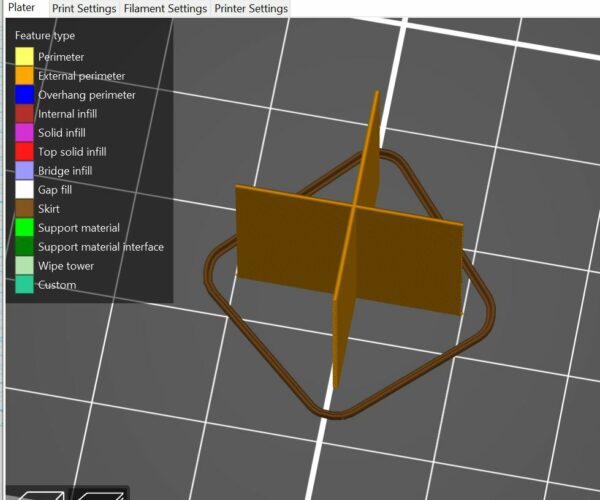
This model has vertical vanes that are 0.4mm thick, with t he default settings, the vanes did not appear in the resultant slice file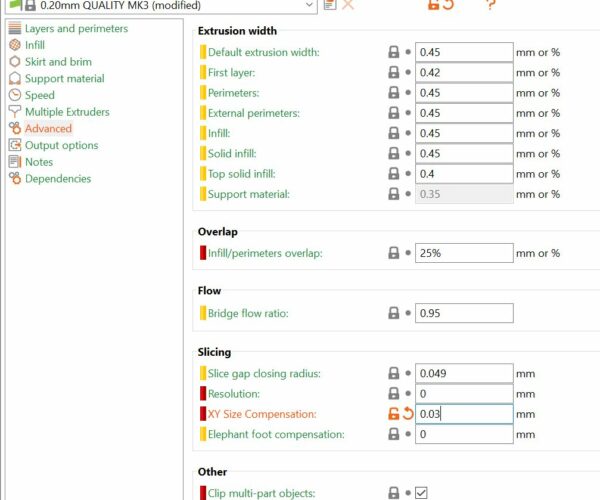
However setting the XY size compensation to 0.03 resulted in the vanes slicing...
this may be a quick and dirtyish fix, in some instances
regards Joan
I try to make safe suggestions,You should understand the context and ensure you are happy that they are safe before attempting to apply my suggestions, what you do, is YOUR responsibility. Location Halifax UK
RE: Model incomplete after slicing 2.1.0
@neophyl
Hello Neophyl,
Great: I tested after enabling the setting and tested immediately on the models that went wrong before. It worked! Most of the thin walls were there and complete again, some were there too but with some tiny lacks.
Thnx for your advice too!
Best regards, Kees
RE: Model incomplete after slicing 2.1.0
@joantabb
Hello Joan,
Another solution! I will try this one also with and without the 'detect thin walls' mentioned above by Neophyl.
Thnx and best regards off course, Kees