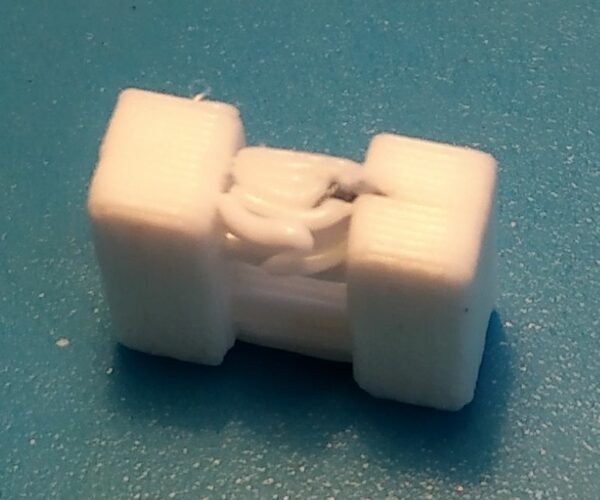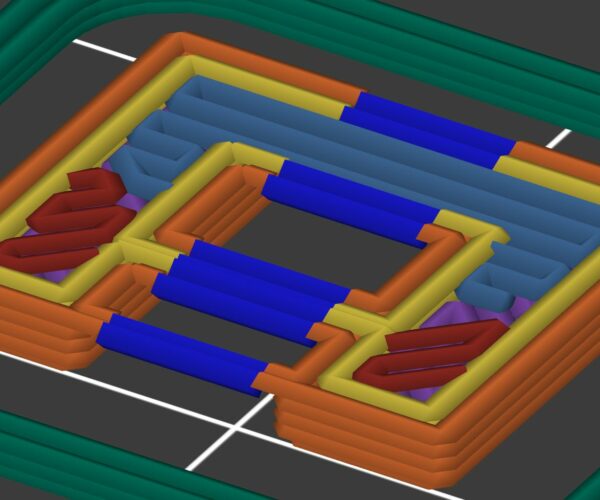Incorrect single width bridging
I had bad bridge path when the bridge is thin and needs only one travel. So I designed a test object:

Which when I slice with these options:

Prusa Slicer 2.3.0 produces this:

Notice that the thinnest bridge starts from where there is nothing below it and ends in where there is nothing bellow. Finally this prints as:
RE: Incorrect single width bridging
Detect thin walls is known to be problematic. What does your part slice like with it turned off ?
RE: Incorrect single width bridging
Could you post either the part or your project file (3mf) please.
In case you are not aware the forum is VERY picky about what file types are allowed to be attached. Neither stl or 3mf files are allowed which is great for a 3d printing forum. You will need to zip into an archive or rename the 3mf file as a .zip to allow it to attach.
I think you are falling foul of this issue https://github.com/prusa3d/PrusaSlicer/issues/5665 but with your file we might be able to do a workaround.
RE: Incorrect single width bridging
Here you are! The extension is in the name.
I designed the part pretty small to not waste too much filament during the tests. If you want bigger part please let me know and I'll do it!