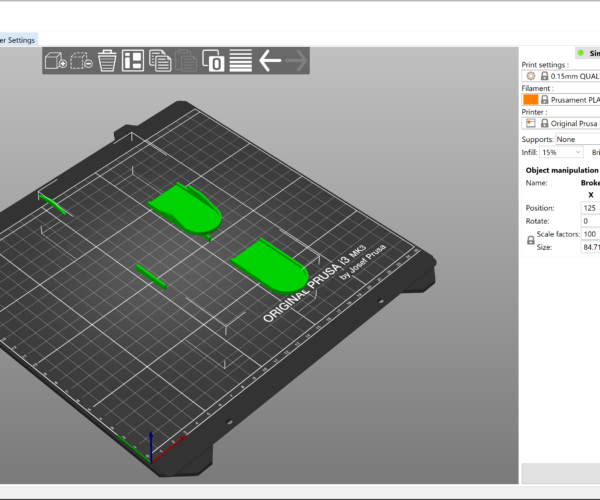How to Select the Parts to be Deleted?
The documentation and the UI indicate that it's possible to delete specific parts before slicing. (At least that is what I hope is indicated.) But I have not been able to find how to select the part or parts I want to delete. The screen shot below shows many parts. I only want to print one of them. (Fusion 360 will allow me to create an stl for only one of the parts but then the size gets screwed up.)
Thanks, Bob
Best Answer by Neophyl:
That’s one object. I think you need to use the split to parts or split to object, the O icon from the top tool bar. That will split it up and then you can delete what you want.
USA / PA / 17821 : Fusion 360 > PrusaSlicer > Prusa MK3S
RE: How to Select the Parts to be Deleted?
That’s one object. I think you need to use the split to parts or split to object, the O icon from the top tool bar. That will split it up and then you can delete what you want.
RE: How to Select the Parts to be Deleted?
@neophyl
Thanks!
USA / PA / 17821 : Fusion 360 > PrusaSlicer > Prusa MK3S