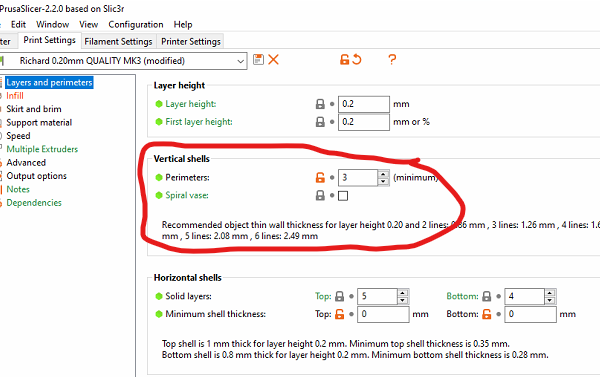How to designate wall thickness?
I've only assembled my MK3s for a week now, and have been doing some basic printing with items off of thingyuniverse. I haven't done much with the settings in the slicer, but the new object I want to print states in the instruction to "print 3 walls" . Can someone refer me to what settings need to change to ensure this requirement? Thanks!
RE: How to designate wall thickness?
@richard-l
Than you for the reply. I wasn't sure about that setting whether it was a minimum designation or part of a larger formula.
RE: How to designate wall thickness?
Hi Jto,
there is a little more magic involved,
when you print with a certain size nozzle, the Slicer normally allocates an extrusion width that is wider than the nozzle to allow for Squish for improved inter layer and inter track bonding, so the default perimeter width for a 0.4mm nozzle, is 0.45mm, so the default 2 perimeter setting will give a wall thickness in the region of 0.9mm, and a 3 perimeter setting will give a wall thickness in the region of 1.3mm (allowing for a bit of inter trace squish. )
Nte, the horizontal shells setting will represent a certain number of top or bottom layers, of the chosen layer height, so in the example Richard gave above, the top would be in the region of 1mm thick, and the bottom in the region of 0.8mm thick
regards Joan
I try to make safe suggestions,You should understand the context and ensure you are happy that they are safe before attempting to apply my suggestions, what you do, is YOUR responsibility. Location Halifax UK
RE: How to designate wall thickness?
@joantabb
Thanks! I've gained some knowledge today!
RE: How to designate wall thickness?
Will the 2 or 3 perimeter setting still remain valid if you are using vase mode?
Basically I want a vase mode with a thicker wall and don't see why this should technically not be possible - instead of going round once at every layer, the nozzle needs to go round (say) twice before proceeding up to the next layer..
RE: How to designate wall thickness?
Vase can only be done with ONE perimeter, as soon as you go to two perimeters you get a seam.
If you want thicker walls, increase the 'external perimeter' extrusion width.
A 0.4mm nozzle should easily do 0.8mm extrusion width. 
regards Joan
I try to make safe suggestions,You should understand the context and ensure you are happy that they are safe before attempting to apply my suggestions, what you do, is YOUR responsibility. Location Halifax UK
RE: How to designate wall thickness?
Thank you. I did that and it worked. I suppose one could also use a bigger nozzle to get an even thicker wall using the same principle.
RE: How to designate wall thickness?
That is correct
regards Joan
I try to make safe suggestions,You should understand the context and ensure you are happy that they are safe before attempting to apply my suggestions, what you do, is YOUR responsibility. Location Halifax UK
RE: How to designate wall thickness?
Hello in Peace and Grace everyone,
I reached this post via Google, by Grace of the Lord. 🙂
My intention is to put threaded inserts and the recommended size for M4 is 2.1mm. Please, how can one accomplish such a recommendation via the Prusa Slicer?
Kindly,
i
RE: How to designate wall thickness?
You can learn to do math. If you want a 2.1mm thick perimeter then you look at your perimeter extrusion width setting and then divide 2.1 by that. So for a nominal 0.4mm nozzle with a default prusa profile using a perimeter value of 0.45 that would be 4.6 recurring. So set 5 perimeters for a little extra. If the model design allows that many to fit it will generate them.
RE: How to designate wall thickness?
Thank you very much for your response. Is there any setting to make that allows a 'local' setting for 5 perimeters for the threaded inserts only?
Kind blessings,
i
RE: How to designate wall thickness?
you could use modifiers, if the modifier pierces the model surface, you will see the effect on the surface, if the modifier is just below the surface, then the normal settings will work on the surface which may look better
Surface infill will tie the 5 perimeters into the rest of the model.
regards Joan
I try to make safe suggestions,You should understand the context and ensure you are happy that they are safe before attempting to apply my suggestions, what you do, is YOUR responsibility. Location Halifax UK
RE: How to designate wall thickness?
Thank you very much everyone.