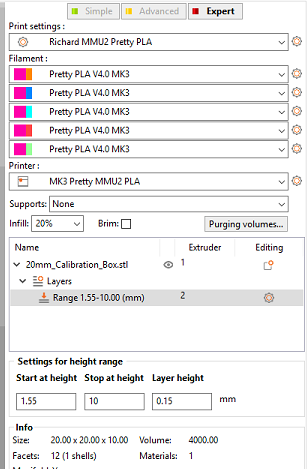How do I use Modifiers in PrusaSlicer
I am using i3 Mk3S + MMU2S. I want to change filament at a specific layer. I understand the best way to do this in PrusaSlicer is to use modifiers but I can find no instructions how to do this. I am new to PrusaSlicer and I have no experience in modifying gcodes.
Basically I have a cylinder 5mm high x 20mm diameter. I want height 0mm to 1.4mm (layer 1 is 0.2mm + layer 2 to layer 9 all 0.15mm) to be green from filament 1 and height 1.55mm to 5mm (24 layers x 0.15mm) to be red from filament 2
Can anybody help with easy instructions for a beginner? 🙂
RE: How do I use Modifiers in PrusaSlicer
I am using i3 Mk3S + MMU2S. I want to change filament at a specific layer. I understand the best way to do this in PrusaSlicer is to use modifiers but I can find no instructions how to do this. I am new to PrusaSlicer and I have no experience in modifying gcodes.
Basically I have a cylinder 5mm high x 20mm diameter. I want height 0mm to 1.4mm (layer 1 is 0.2mm + layer 2 to layer 9 all 0.15mm) to be green from filament 1 and height 1.55mm to 5mm (24 layers x 0.15mm) to be red from filament 2
Can anybody help with easy instructions for a beginner? 🙂
I believe it is only possible with version 2.1 of PrusaSlicer.
Right click on you object and select and select Height Range Modifier. It will add a Height Range Modifier under the object on the right. From that you can select what heights you want to change and then select which filament you want to use. It will still create a purge tower.
RE: How do I use Modifiers in PrusaSlicer
Thank you Richard-1. I now have the print changing filaments at the desired layer :). However, this presents a secondary issue. The new filament starting at layer 9 is not adhering too well. Is it possible to adjust the extruder temperature for specific layers (other than layer 1)?
RE: How do I use Modifiers in PrusaSlicer
@david-w89
That should be easy enough.
Create another filament type with the specs you need and choose it for your filament 2.
In this scenario my Pretty setting is 215 first layer and 210 after. The Generic setting is 210 first layer and 205 after.
RE: How do I use Modifiers in PrusaSlicer
Thanks Richard. So am I correct that the 'Layer 1' temperature for a filament is the first layer temp for that filament. Even if this is layer 20 in the overall print?
RE: How do I use Modifiers in PrusaSlicer
@david-w89
No, Layer 1 temp is for Layer 1 of the print. If you do as I suggest and then export the gcode you can do a search for M104 and it will show the temp that is set at that point. If you have filament 1 set at 210 for the second layer on, it would show M104 S210 and then if filament 2 is set to 215 for layer 1 and 220 for the others, you should find M104 S220 in the gcode right after the layer change.
I hope this makes sense.
RE: How do I use Modifiers in PrusaSlicer
Thanks Richard. Yes, I see what you mean. I can see in filament 2 temperature in the gcode after the change but I think this temp is then set for the rest of the print?
Can I change this after 1 layer of filament 2? So I have:
Layer 1 Filament 1 - 210C
Layer 2-8 Filament 1 - 205C
Layer 9 Filament 2 - 210C
Layer 10-50 Filament 2 - 205C