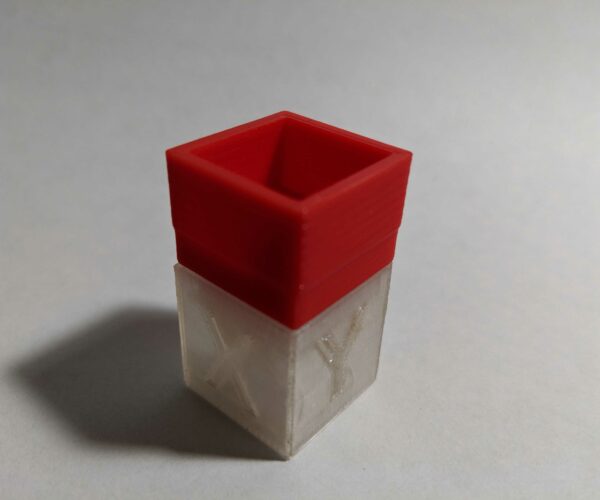Fixed the bulge, AKA buldge, problem that I was having
I am posting this in case it helps someone else. Using PrusaSlicer 2.2.0, I was having trouble with any object that had thin walls. For instance, a bowl I designed, or the 6-hole easy print Ocarina, both had this unexpected change in the x/y dimension where the object transitioned from the solid bottom to the thin walls.
I saw a similar problem mentioned in a post by @jweaver where @bobstro helped out quite a bit.
I created a simple object to demonstrate the problem and to test solutions. The red box is printed at .3 mm/layer and has a 5 mm thick bottom and has 1.7 mm thick walls. At 5 mm from the bottom, it suddenly becomes thicker by about .2 mm.
I found that the slicer was trying to make 4 walls where there should only have been 3. This is partially because I wasn't paying attention to the slicer recommendations for wall thickness, but I still think this is a bug. The box at the bottom-left has the default setting of "off" for "Detect thin walls". I think that the slicer should not try to shove an extra wall in there. If you look closely you can see the extra yellow line. For the box in the top-right, "Detect thin walls" is on. The slicer is not trying to print a fourth wall, but is instead printing a gap filling line (white line in screenshot).
This is what it looks like after applying the fix to the settings.
Thanks for reading, I hope this helps you.
RE: Fixed the bulge, AKA buldge, problem that I was having
I am having exactly the same discussion here:
I created a test piece which shows the problem clearly. Its basically a cylinder which has walls that reduce in thickness all the way up.. And there are a couple of thicknesses which trigger the bulge.
I also found an improvement using "Detect Thin Walls" but it doesn't entirely fix the issue.. On my test piece its stops the bulge on one of the wall thickness but not all.
The solution is to use "SuperSlicer" (which is a fork of PrusaSlicer 2.2.0).. Its exactly the same but has many features and improvements.. And with its default settings the bulge is entirly gone.
Someone in my thread was going to post the "bug" on GitHub but I don't think its been done yet.. So I fear that for the forseable future, the only way to accuratly print thin walled objects is using "SuperSlicer"
RE: Fixed the bulge, AKA buldge, problem that I was having
@jweaver
I saw your thread and it is what gave me the information I needed to find my problem. When I have some time, I will try some of the tests that you performed. I am sure I will reproduce what you saw.
Something I did not mention is that, like you, I tried additional variations of wall and layer thickness. The problem, for me, always occurred where combinations of settings caused that extra internal wall. If I changed the wall thickness in my design, I could make the extra perimeter go away. Changing the layer height (via changing profiles) would change the extrusion width, and that would sometimes make the extra internal wall disappear too.
The defect is occurring on thin walls where PrusaSlicer is trying to print the minimum number of walls that the profile calls for. Detect thin walls seems to fix that for me.
RE: Fixed the bulge, AKA buldge, problem that I was having
@johnmcdaniel
Detect thin walls certainly helped.. But it didn't entirly solve my problem and because the wall thickness in my model was necessary, I couldn't even change the model.
If you get chance, try printing my test cylinder and see how you get on.
With Prusas default settings, I get 2 obvious bulges, adn the very top section isn't printed as the wall is too thing.
When i enable 'detect thin walls' the top section is now printed.. And one of the bulges is gone...
But when I sent to SuperSlicer, the cylinder comes out perfectly with the outer walls totally flat.
I am looking at my test prints now, and to be fair with Detect Thin Wall on, the cylinder is pretty good.. Even the layers with the bulge are reduced, but its not perfect.
As much as I hate to admit it, SuperSlicer is the way to go...
RE: Fixed the bulge, AKA buldge, problem that I was having
As you do your tests, focus on where the transition occurs. I do not believe that it's a problem with trying to print an extra perimeter but rather a small inconsistency whenever there's a transition from wall widths where gap fill is used to one where normal perimeters are used and vice versa. If your print uses exclusively one or the other (including transitions from sparse infill to walls), it won't show up.
I'm (slowly) writing this up for submission to GitHub.
RE: Fixed the bulge, AKA buldge, problem that I was having
I have found another file which PrusaSlicer makes a mess off, relating to "thin wall" support.
It won't slice the bottom layer (which is fine as the wall is too thin). But if you enabled "Detect Thin Walls" it now slicest the bottom most layer... But then creates a lof of holes in the uppermost layers.
In contrast, SuperSlicer (even with Default settings) slices it perfectly.
I have attached the STL in question should you wish to take a look.
RE: Fixed the bulge, AKA buldge, problem that I was having
@jweaver and @bobstro thanks for taking a look at this thread. I want to reiterate that this was the fix for the problem I was having with my model. I've made a couple comments on the thread where you are discussing other bulge issues as well. I've since installed SuperSlicer and I am using it as my "daily driver" now. I still use Cura to slice for my kit-bashed Delta printer, but if I can figure out how to make SuperSlicer switch between two radically different printers without completely hosing everything, I might eventually dump Cura. The automatic/manual adaptive layers feature in SuperSlicer is much better than the not-so-great automatic-only version in Cura.
RE: Fixed the bulge, AKA buldge, problem that I was having
@jweaver
Got to agree with you. I came across this recently printing a cookie cutter with tapered walls. Two massive bulges in the wall in Prusaslicer - not there in Superslicer, Cura or Simplify3D . As has been noted Prusaslicer tries to stick an extra wall in where it wont fit! Thin line support sort of fixes it but as has been noted introduces other issues. The other related issue is an internal step from a horizontal surface to vertical one shows an artifact on the outer wall, sometimes so bad as to make it look like a layer shift. This transition and thickness problem has been going on since one of the early beta's last year and has been largely ignored in favour of adding support for the SL1, messing about with K values and adding filament makes rather than getting the basics correct first.
RE: Fixed the bulge, AKA buldge, problem that I was having
The issue predates Prusa slicer and goes all the way back to slic3r
RE: Fixed the bulge, AKA buldge, problem that I was having
If it is fixed in SuperSlicer it could be ported back to PrusaSlicer...
Have a look at my models on Printables.com 😉
RE: Fixed the bulge, AKA buldge, problem that I was having
@neophyl
I never used slic3r - but it didn't seem a major problem for me on early Prusa releases but went much worse on one of the beta's. It's been reported many times but still not fixed. Area51's comment is a good idea and should be given consideration by the Prusa devs.
RE: Fixed the bulge, AKA buldge, problem that I was having
Just having a quick compare of the PrusaResearch.ini files and there are a few more parameters in the Super slicer version than the Prusa one. An interesting one is references to thin walls
Prusa
thin_walls = 0
Superslicer
thin_perimeters = 0
thin_walls = 1
thin_walls_min_width = 50%
thin_walls_overlap = 50%