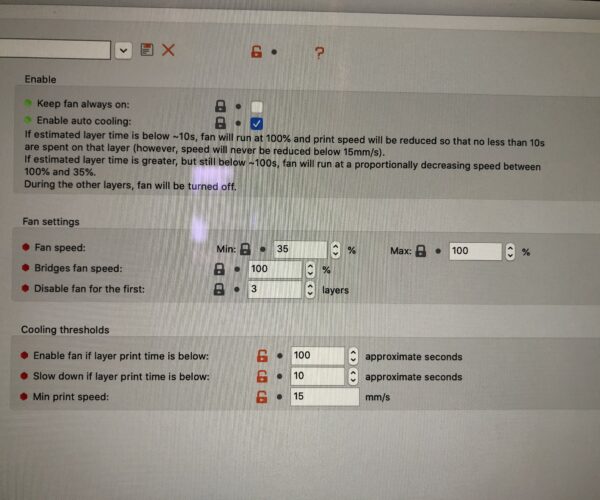Fan not disabling (newb help!)
I’ve disabled the fan for the first 3 layers but it doesn’t do it when I check after slicing or when I print.
Can someone tell me what I’m doing wrong here please.
I’ve had this working previously so maybe there’s another setting overriding it?
RE: Fan not disabling (newb help!)
Please save your project, zip it up and then attach it. There are so many settings that can interact that it’s the best way to debug these things.
you don’t mention what version of slicer you are using, what printer you are using or what is in the print profile, are you using a single or mmu? Basically the saved 3mf should contain all this info and more.
RE: Fan not disabling (newb help!)
Sorry. I'm using a creality ender 3 v2 and prusaslicer version 2.2.
Hopefully I've attached a zip file correctly.
thanks
RE: Fan not disabling (newb help!)
Just seen my project hadn't uploaded. hopefully this time it has.
RE: Fan not disabling (newb help!)
Can anyone help me with this? I still can’t figure out why the fans not disabling for the first layer 🤦♂️ HELP!
RE: Fan not disabling (newb help!)
I see Tim sorted you out while I was asleep 🙂 Time zones are pesky things lol.
RE: Fan not disabling (newb help!)
I see Tim sorted you out while I was asleep 🙂 Time zones are pesky things lol.
He did. Thanks anyway 👍🏻
RE: Fan not disabling (newb help!)
I do have another problem you might be able to help with though. I’ve added a pause mid print for some magnets and nothing’s happening. Guessing I can add a Custom gcode to make it do it but still not sure why the slicers not doing it for me. Any ideas?
RE: Fan not disabling (newb help!)
I do have another problem you might be able to help with though. I’ve added a pause mid print for some magnets and nothing’s happening. Guessing I can add a Custom gcode to make it do it but still not sure why the slicers not doing it for me. Any ideas?
I do as a matter of fact as this issue has come up previously for the Ender 3. Making the assumption that the Ender 3 v2 uses the same firmware as the non V2 its down to the fact that the printer firmware doesnt support the Pause gcode command that is the default in Prusa Slicer. Marlin has a multitude of commands/codes and printer firmware builders implement whichever ones they need and dont do them all, usdually due to program code space limitations or time. Others simple do not apply to a 3d printer so also arent built in.
I cant recall what the pause used turned out to be on the Ender but its different from the M601 that Prusa Slicer inserts when you add a pause command.
As you mention the easiest way is to use the right click option to add custom gcode instead with the correct command for the Ender 3 firmware. That's with Prusa Slicer 2.2 though. The new 2.3.0 alpha release has sections under the Printer profile gcode sections (expert mode required to see it) that allows you to customise the gcode for the pause, change filament commands. So you can update the printer profile in there with the proper command for your printer and then whenever you select the pause option it will use that instead.
It all depends on what the Ender 3 v2 firmware is programmed to do with all the various commands though. If you can find out what the printer is expecting then it will be very easy to replicate that with the 2.3.0 alpha as you can just enter it in.
RE: Fan not disabling (newb help!)
I **think** the command you need is M25, although there have been cases with older versions of firmware where it doesnt resume. Worth trying it though.
RE: Fan not disabling (newb help!)
Once again. Thank you very much! I’ll give it a go this evening and report back 👍🏻