Disable Cross-Hatching for 100% Infill
Hi,
Is there a way to disable cross hatching when using 100% infill in prusa slicer?
For example if i specify fill angle to be 0 degrees, i only want layers of 0 degrees and not alternating layers of 0 and then 90 degrees.
RE: Disable Cross-Hatching for 100% Infill
I played around, but didn´t find a solution for you.
My question is: Why would you like to do so? Strength of the part will normally increase by shifting the different layers across. There are only very few situations (a part has to carry only tensile forces) where this would make sence.
Nevertheless it would be nice how to do so in Slicer (knowing the tool).
Best regards, Clemens
Mini, i3 MK2.5S, i3 MK4, CClone (Eigenbau)
RE: Disable Cross-Hatching for 100% Infill
Currently there's no way to do this in Prusa Slicer. If you need to do it then Cura allows it.
Besides tensile issues the other common reason to want to do this is when trying for a more optically clear part with transparent filaments.
RE: Disable Cross-Hatching for 100% Infill
I am doing it for my Uni Project, to see how altering certain printing process parameters affected the residual stresses in the part.
Ah ok thanks ill have a look at Cura
Cheers
RE: Disable Cross-Hatching for 100% Infill
The only way I found to do something of a similar nature (i.g. to disable cross-hatching for a 100% infill) in PrusaSlicer is to increase the number of vertical shell perimeters to a large number (200 should be enough for just about everything) and to set the number of solid layers of horizontal shells to 0. (see below).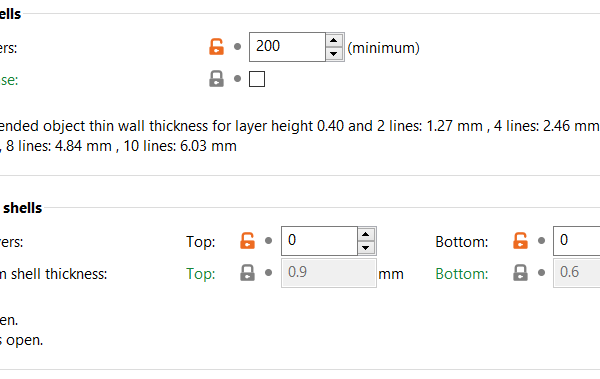
By doing this though, you will not get a completely non-cross-hatched infill but rather a "letter-like" infill which has four parts and they will be cross-hatched relative to one another but they won't be cross-hatched by themselves resulting in an improved transparency. (see below for a 5mm depth and a 2.5mm depth)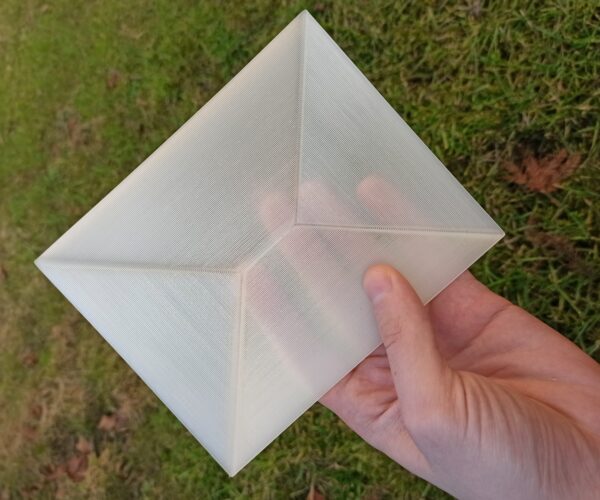
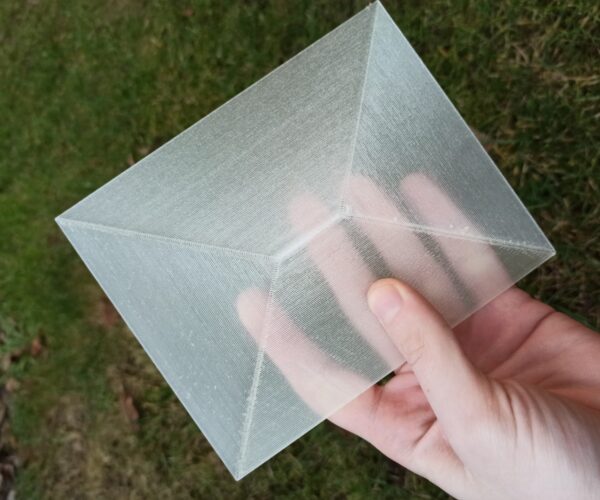
I understand that the transparency is not what you're going after but rather to test the residual stress of the object but this is the best I could come up with.
RE: Disable Cross-Hatching for 100% Infill
You can also use the aligned rectilinear infill. However for the optical use like you want you have to set the top and bottom layers to zero as those still do the cross hatching. That would be better than the way you are currently doing it.