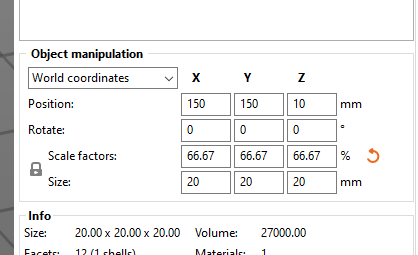Change size in one dimension only
This may be embarrassingly simple, but I can't find a way of changing the z height of the print in PrusaSlicer independently, while leaving x and y as they were. I can easily enter a change of size for x, y, or z, but this changes all three dimensions to keep the same scaling.
Am I missing something easy (probably)? Any help appreciated.
RE: Change size in one dimension only
Yes you are missing something 🙂
Select the object you want to scale and then look at the object details in the right hand panel. You will hopefully see a small padlock icon.
If you click that you unlock it. The object can now be scaled independently in any of the axis. You can now type in how big you need it in absolute values or by altering the scale factor
Or another way is to select it on the plater, press 'S' for scale and then if you grab the blue handle that will allow you to freeform scale it in just Z axis for height. iirc the orange handles do a proportional scale an all axis, while grabbing the handles for X or Y scale it only in those axis.
RE: Change size in one dimension only
Damn I hate the edit limit timer on posts. That is a really badly formatted post -grrrr. Basically the red handles allow you to stretch it in X, the green handles in Y and the blue in Z. Orange do all 3.
RE: Change size in one dimension only
Doh, I knew it would be easy ... now feeling embarrassed ... going to lie down in a dark room.
Thank you.
RE: Change size in one dimension only
Hi, very new to 3d printing ( 1 week) and have a query. I have downloaded "box.stl" from printables.com. Really good basic model to play with and I want to change its dimensions but keep the wall thicknesses. i.e. change it from a short fat box to a long thin box. Is that achievable in PrusaSlicer?
RE: Change size in one dimension only
Not as such no. When you scale a part you scale the wall thickness too. So you could scale it in X for example but you will make 2 of the walls (the x axis walls) ticker or thinner depending on how you scale.
What you want to do is more a function of a proper CAD tool. The tools in the slicer are for those quick things.
Of course with the tools in PS you could add one of the built in primitives to the plater, say the box shape. Scale that to the required external dimensions. Then add a second box primitive but this time as a modifier (negative). You can then scale and place that where you want the interior of your box to be. Instant simple box.
I would never do that in PS though. While you CAN, that doesn't mean you should. Precise placement is more difficult in the slicer and and it would take a fraction of the time to do the same in CAD, with precision.
3D printing become a million times more useful once you learn to model your own stuff. If you don't, you are forever stuck downloading and tweaking other peoples models. Investing the time to learn at least one of the basic cad packages is well worth it.
RE:
Hi, very new to 3d printing ( 1 week) and have a query. I have downloaded "box.stl" from printables.com. Really good basic model to play with and I want to change its dimensions but keep the wall thicknesses. i.e. change it from a short fat box to a long thin box. Is that achievable in PrusaSlicer?
As said above by @Neophyl, you better do it with a CAD program. But....
Sometimes you are in a hurry or it is much work to (re)draw, and then a quick and dirty trick can do the job.
Depending on the shape maybe you can do this:
- Use the cut/split tool
You have to cut out a part in between the walls.
- then you can scale the middle part as you wish. And then place them together with a bit of overlap.
- Same in other direction.
Rejoin, slice and print.
Another option is to combine this with mirroring an object:
- slice the part you want to keep off the object.
- copy and past
- select one of the two, mirror
- place the two objects together.
RE: Change size in one dimension only
Thanks you guys for very quick and useful responses. The quick fixes are great but as you say, no substitute for being able to create both the CAD model in the first place and make reality with PS (and a printer).
RE: Change size in one dimension only
I just want to finish by saying that as someone wary of opensource software and new to this I'd like to say how impressed I am with PS and the support given by the community. Better and quicker than most manufacturers. Cheers guys.