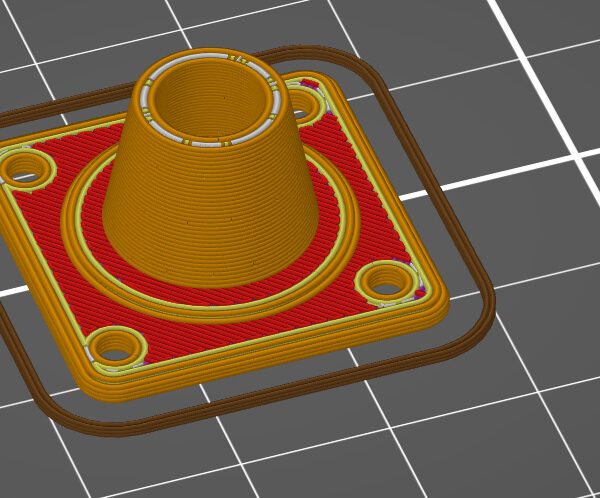Change of width between layers
Hi!
First of all, let me say that this is my first ever print in my life, so probably there's more one thing that i got wrong...
I modeled and printed this small cone, and it all looked good in PrusaSlicer, until i printed it and i saw this change of width marked with a red line (less than 0.5 mm probably):
There is a "mistake" in the model i realized after printing: The walls of the cone (it's hollow inside) are a bit thicker in the base that in the top part, which i have the feeling that caused the slicer to "change" midway the way it lays down the material midway from "perimeter" to "gap fill" as you can see in the colors of the following capture:
I have no idea how relevant is that, but it's just at that point where the print has that layer width change. Even if with the right model wall width this could be printed ok, it would seem to me that this should also print without that error right?
Any suggestion? I attach the slicer project also:.cone.3mf,
Thank you!
RE: Change of width between layers
Please click on the screenshot to see it full, there are three different screenshots but onlu one is visible in the thubmnail and i cannot edit it anymore 😆
RE: Change of width between layers
This is a "known" error in PrusaSlicer (PS), where infill moves the perimeter and makes a step where it should be smooth. Making the wall thicker or to turn on/off "thin wall detection" might help.
There is a thread about it here on the forum.
Have a look at my models on Printables.com 😉
RE: Change of width between layers
Lucky me that i hit a bug in my first print 🤣.
I'll try your suggestions, thank you!