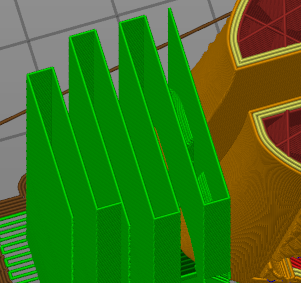Change Density of Support material
Hi,
I'm trying to print something that requires a few support. I'm trying to use the Prusa Slicer for this, instead of S3D (with which I am most accustomed).
If you look at the attached image, you can see that the spacing between each support material wall is quite large. I'm printing with PETG, and that doesn't bridge so well, so I'd like to increase the "zig-zag" density of the support walls... but no settings on the "Support Material" tab seem to impact this. As an aside-note, I notice that if I switch from Rectilinear to honeycomb, it seems to be entirely ignored; i.e. it is always recitliner, even when set to honeycomb. Possibly a bug?
Anyway, S3D offers a very simple way to change the density of support material.. and I thought that the "Pattern spacing" option would be the prusa slicer equivalent... but it does not seem to be. I've tried everything from .1 to 5, and the density never increases (or decreases) upon slice. It always looks the same (as in the attached image).
Is there anything I can do to change this?
Thanks.
Chris
RE: Change Density of Support material
I think there must be something wrong with your installation of Prusa Slicer. I just tried 2.0.0 and here is what I get
2.5mm pattern spacing, 1mm pattern spacing and 1mm honeycomb spacing. Same model with the same support enforcer modifier.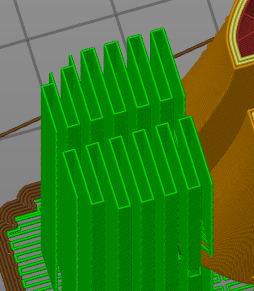
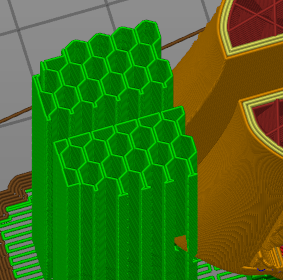
RE: Change Density of Support material
Uh, yeah, that is definitely not happening with me. No matter what I set it to, it stays the same. I'm using 2.2.0... maybe it is a bug. What OS are you using?
Thanks.
-Chris
RE: Change Density of Support material
@chris-d39
Sorry meant 2.2.0. I always use the latest even the alphas and betas 🙂 I'm on Windows 10. There have been a few reported cases where it misbehaves and its usually down to corrupted profiles iirc. I'd save a backup of all your configs, export>export config bundle. Check where the data directory is on your machine (Help>show configuration folder), do an uninstall and then rename the configuration folder. That way it should be a clean re-install.
Try a new clean printer/filament/print install via the wizard settings on a new project and try the support options then. If that works , import your config bundle back in to get them all back. If the import causes the same issues then there's something in the config causing an issue.
At that point you have enough info to post a bug report over on github https://github.com/prusa3d/PrusaSlicer/issues as you can then attach your renamed config folder or a copy of the config bundle. With that info there's a halfway decent chance the devs might be able to figure it out and stop it happening in future.
If it all still works even after restoring the configs then chalk it up to the vagaries of software and get on with slicing 🙂
RE: Change Density of Support material
I use a linux system, so the perferences folder is ~/.PrusaSlicer. I exported the bundle, as you suggested, then renamed that directory to allow Prusa Slicer to build a new one. That seemed to do the trick. The only issue is that any 3mf files I have built to date still have the problem, but at least moving forward it is gone.
Thanks for the tip!
-Chris