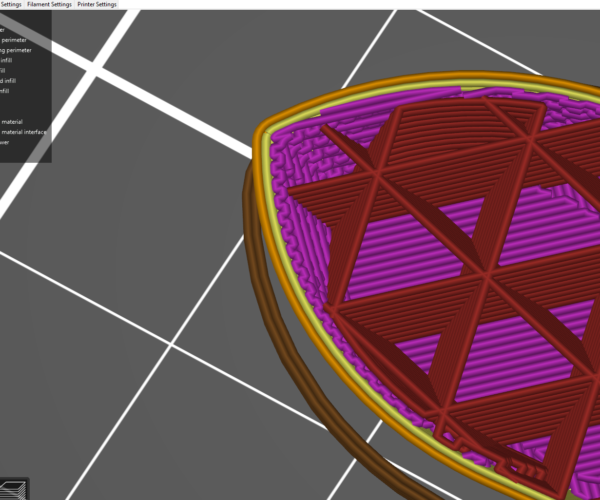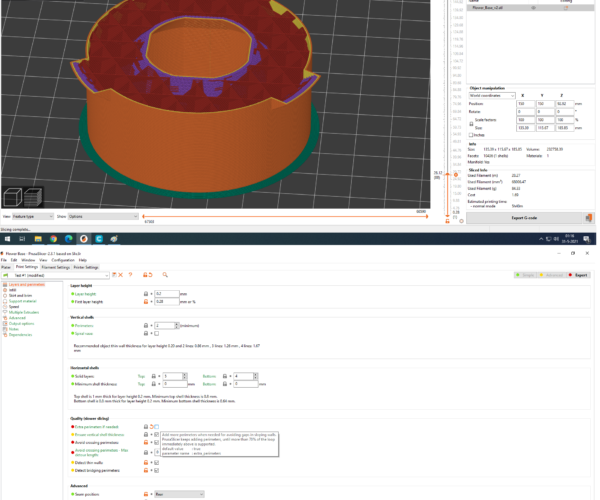Avoid solid infill near sloping walls
3D benchy sliced with default 0.2mm Normal settings.
As shown in the image, there is a thin layer of solid infill near the sloping wall. Which setting can I change to remove the solid infill? Can I replace them with regular internal infill? They create a lot of vibration during printing.
Thanks
RE: Avoid solid infill near sloping walls
Take a look at Print Settings->Layers and perimeters->Quality->Extra perimeters if necessary. Looking at your pic, I suspect it's enabled. Do be aware that disabling it may cause problems with sloping surfaces as it supports the overlaying layers.
RE: Avoid solid infill near sloping walls
@bobstro
No it is not enabled. I am using the default settings came with PrusaSlicer.
Just for the sake of trying, enabling it didn't help either.
RE: Avoid solid infill near sloping walls
Hey, I am seeing same extra solid infill next to the walls of my models.
In my case the infill is added next to the "almost horizontal" walls (hard angle to print).
Would love to know how to get rid of that since with 3 perimeters set I am pretty sure the printer (mk3s) would handle the print with no issue.
Thanks for any help !
RE: Avoid solid infill near sloping walls
@ostrowski-rafal0
At the end I just gave up. The reason I was frustrated is because the vibration made my print fail much more easily. At the end, i realize it was because my set screw on the y axis motor was loose. After tightening it, I was able to print even this these weird infills. That been said, I did got an answer to my another post for the same question https://forum.prusa3d.com/forum/prusaslicer/weird-solid-infill-for-chamfer/#post-233770
Maybe you can have a try and let us know if it helps?
RE: Avoid solid infill near sloping walls
[...] In my case the infill is added next to the "almost horizontal" walls (hard angle to print).
Would love to know how to get rid of that since with 3 perimeters set I am pretty sure the printer (mk3s) would handle the print with no issue.
Flip the view around and see if those layers correspond to the blue overhang layers on the bottom. If so, that's the slicer warning you that those layers may be problematic. You can disable Print Settings->Layers and perimeters->Quality->Extra perimeters if needed to give it a try but the quality may be poor. You may also need support underneath to support those overhangs.
RE: Avoid solid infill near sloping walls
So far I have found no way to stop that in either Prusa Slicer of Super Slicer. If the slope is too much it adds them.
RE: Avoid solid infill near sloping walls
@bobstro @neophyl
Thanks for the reply. That is what I originally thought too: it is meant to support the slope. But if you have a look at my original longer question here https://forum.prusa3d.com/forum/prusaslicer/weird-solid-infill-for-chamfer/#post-206188
If I set the slope region to full 100% infill, (which got rid of the wiggled lines), but right after the 100% infill region, the wiggled lines will show up even that part is a vertical wall. I think that is a bug.
RE: Avoid solid infill near sloping walls
@gangyuan-j
Quite probably. The wiggly line is solid infill from the colour in the preview window so setting infill to zero does get rid of it. Unfortunately it also gets rid of the normal infill which is , erm less than desirable as an option. I would check on the github site for an existing issue and if not then open one and include all the details and pics you did in that other post thread.
https://github.com/prusa3d/PrusaSlicer/issues?q=is%3Aissue+is%3Aopen+sort%3Aupdated-desc
RE: Avoid solid infill near sloping walls
I've just been bitten by this issue... have a hemisphere on top of a print, and the wiggling got so violent that it detected a crash, and came back 1mm offset in the Y direction... Not gonna work for what I'm doing... just sucks to find this issue 22 hours in :-/
I've tried all the settings in this thread and cannot get it to generate the gcode without this violent shake....
RE: Avoid solid infill near sloping walls
Looks like a bug report is here: https://github.com/prusa3d/PrusaSlicer/issues/223
RE: Avoid solid infill near sloping walls
To avoid a crash detection and dampening the wriggle, the Speed for print moves: Solid infill and Acceleration control: Infill could be lowered to slow down solid infill. Both settings is found in Print settings -> Speed in advanced mode.
It will not solve the problem, but maybe make it possible to print the model without a crash.
Have a look at my models on Printables.com 😉
RE: Avoid solid infill near sloping walls
@lafrad
Sorry to hear that. I know the pain... The fix for mine was to tighten all the set screws on motor shafts. You can also lower the printing speed and/or use 100 infill to mitigate the problem temporarily.
RE: Avoid solid infill near sloping walls
While not an awesome fix print-timewise, i have found that increasing the prescribed perimeters to 3 or more on a 45 degree slope does take care of this. It increases the print time, but on the same order that just keeping the wiggly sections so its sort of a net zero effect and I don't have to listen to those awful vibrations.
RE: Avoid solid infill near sloping walls
in 2.3.0, turning the <Print Settings> -> <Ensure vertical shell thickness> off seemed to do it for me.
RE: Avoid solid infill near sloping walls
I still have this "issue" on 2.3.0 after turning off <Ensure vertical shell thickness>
My prints come out fine, but it would be great if it was possible to disable this solid overhang infill. Instead you could then manually increase perimeter thickness so that overhangs are sufficiently supported. Sure this would reduce print time, but my biggest concern is the increased wear on the machine due to the violent movements this purple solid overhang infill creates.

RE: Avoid solid infill near sloping walls
Good evening y'all,
I changed from Cura to Prusaslicer for the additional surface finish options that Cura doesn't have. I am very happy, but the above issue and similar is driving me crazy. I read solutions like set top/bottom layers equal, disable vertical shell thickness, change from 2 to 3 perimeters.
Now changing the bottom layer to 2 and changing from 2 to 3 perimeter seems to work, except it feels to me like a temp fix because the actual issue (is it an issue and not a feature lol?) doesn't seem to show up in Cura.
I am very curious if someone can help me with what setting I am messing up and or if the screenshots may help if the feature isn't a bug.
RE: Avoid solid infill near sloping walls
I saw the same and I belief this "solid infill" would be the Lower solid infill, or "Bottom Layers" in Cura. I switched today to PrusaSlicer and it seems to do more magic with the paths.
From what I can see in my sliced code PrusaSlicer expands the Bottom Layers to give more support.
If it shakes your printer too much you will have to look at your acceleration settings, preferably on the printer itself (so you are set for life 😉 ) but you can also do it in Prusaslicer at: Printer Settings -> Machine limits --> Maximum acceleration.
Usually I search these values by decreasing them by 50 mm/s^2 until it does not rattle my desk.
RE: Avoid solid infill near sloping walls
Dear god please fix this.