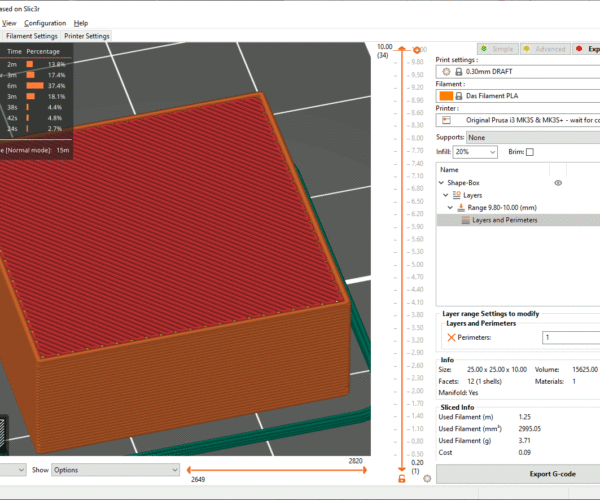Adding height range modifier ignores horizontal shells?
Hey All,
Is this behaviour expected?
I'm re-slicing my models in 2.3 to take advantage of ironing. I've come across a weird behaviour when I reduce the top layer perimeters to 1 (improves the look of ironing), it removes the solid layers below it.
I've uploaded the 3mf if anyone want's to have a look. If you remove the height range modifier the expected horizontal shells return.
If anyone has any insight it would be appreciated.
Thanks!
RE: Adding height range modifier ignores horizontal shells?
Take 2...
RE: Adding height range modifier ignores horizontal shells?
Anyone? Easily replicable issue, am I just doing something out of order?
RE: Adding height range modifier ignores horizontal shells?
Simple Box with a height of 10mm. Height modifier from 9.8mm to 10mm reducing number of perimeters to 1.
Works as expected for me.
If you set the first layer to 1 perimeter what does it do to the layers above it? When you have the solid bottom layers set to 5 say.
RE: Adding height range modifier ignores horizontal shells?
Perimeter = 1 is set only for the range from 9.8 to 10mm. Unfortunately the first gif doesn't show the top layer, while the second does. Just click on the picture to see the layers below the top one.
RE: Adding height range modifier ignores horizontal shells?
If you download the 3mf I uploaded, then delete the height range modifier, the top layers reappear. Wonder what else may be affecting it then!?
RE: Adding height range modifier ignores horizontal shells?
Driving me nuts, going to start with default settings, make the changes I usually do one by one until it happens! I love troubleshooting 😍
RE: Adding height range modifier ignores horizontal shells?
Ugh, think I found it... Could you please uncheck 'ensure vertical shell thickness' and see what affect it has for you? 😕
RE: Adding height range modifier ignores horizontal shells?
I'm having horrible flashbacks to my time as a software tester... I'm going to have a little panic attack now 😵
RE: Adding height range modifier ignores horizontal shells?
Right... Now I figured out what was doing it, it's a known issue.
Ensure vertical shell thickness
This function solves one of the biggest issues of older slicers, and that is having holes between the perimeters on a slanted surface. This was typical when printing busts and other organic looking models. Such objects typically had a few holes on top of the head. With this function enabled, PrusaSlicer makes sure it lays down the needed (internal) supports for perimeters in an upcoming layer.