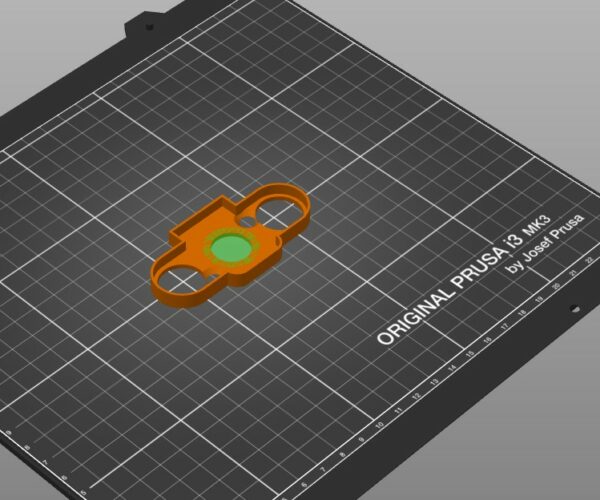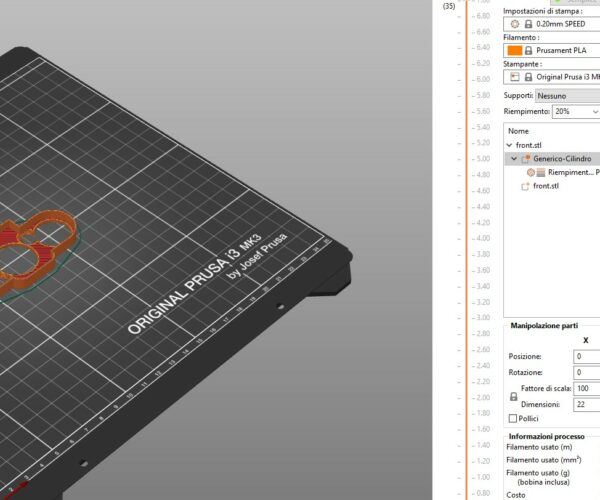Add empty modifier
Hi all
this is my first post. I'm very newbie to 3D print and modelling. So I download a MakerHawk support but is for normal lens not fish eye. I say "ok I try to change the central hole"...I've load the STL file and I add a cylinder without fill and it works as expected on slice but during drawing I still see the filled object.
My goal is redender the centra hole empty like in the original stl but with my new version
RE: Add empty modifier
@andmattia
My english is not that good, but I will give it a try.
PrusaSlicer can not edit a stl-file, other then stretch it or resize it. So, when you put a modifier in the "3d editor view", your first picture, you don´t alter the stl, the stl is still the same. You just tell slicer what to do when it comes to a modifier.
And you see the result in the slicers preview window. It seems like everything is as it should be.
Try moving the modifier to another location and see what happens.
Hope it helped
Prusa i3 MK3S+ FW 3.11.0 (kit dec -20), PrusaSlicer 2.5.0+win64, Fusion 360, Windows 10
RE: Add empty modifier
Ringarn is quite correct. A modifier is an instruction to the slicer on what to do when actually slicing. It does not change the underlying structure of the model at all.
You need to use some proper cad software to modify the stl. Personally it would take me about 30 seconds to do in Blender once I had the model loaded in and if I knew the size of the hole required. Then again I'm now moderately familiar with Blender. I'm sure other software could do so just as quickly if the person using it knows what they are doing.
RE: Add empty modifier
Thank you! You save me a lot of time
So I need to add a CAD sw to modify/manipulate my design beacuse with only slicer can I change the slice shape.
@neophyl @ringarn67 can you suggest me a good sw to start?
RE: Add empty modifier
@andmattia
Yes, the slicer can only change the "output" (gcode), not the "input" (stl)
The only program I have ever used is Fusion360, they have a hobby license. I know there are others but I haven´t used any of them.
In THIS particular case if your only goal is to make the hole bigger, it seems you don´t have to edit the stl, works fine with a modifier.
But it is more fun to design your own parts 👍
Prusa i3 MK3S+ FW 3.11.0 (kit dec -20), PrusaSlicer 2.5.0+win64, Fusion 360, Windows 10
RE: Add empty modifier
Its always best to use the proper tool for the job. The extra's built in to Prusa Slicer can be handy for some basic uses but it cant replace the ability to modify existing or create your own model objects.
No matter which CAD software you choose there WILL be a steep learning curve to start with. There will also probably be as many answers as people responding as everyone has their favourites. It also depends on what type of modelling you need/want to do.
For technical things many use Fusion 360. For more artistic sculptural things other use Blender, or Z brush. For fixing meshes then something like Meshmixer. There's also Freecad, tinkercad. I think theres a thread about different cad software already on the forum.
Personally I use Blender. Firstly its totally free and cross platform with no signup, no accounts needed etc. Secondly its a fairly small download. While many view it as not suitable for technical parts I can say that is not the case. Its quite capable of doing so, its just the workflow is different. Its also excellent at importing a stl downloaded from the usual sites and manipulating it. Some of the more specialised cad software can have trouble with imported stl files. I don't use 90% of the functions in the software as I don't need to render or animate my models so I also only have to learn a small subset of its capabilities.
There are also loads of tutorial videos on youtube which helps get over the initial learning.
For example to do what you are trying to do with that part, it would be a case of importing the stl in, adding a cylinder mesh of the diameter for you new hole, positioning it where you want it and then using a boolean difference operation to 'cut' the hole out using the cylinder. The just exporting the stl. You wouldn't even apply the boolean as the export does that for you which means you can move or resize the hole at a later point and when exported again the hole is in its new position.
For you tube tutorials it would be 'hard surface modelling in blender' and 'non destructive modelling'.
RE: Add empty modifier
I would throw in some good words for TinkerCAD. I love me my Fusion 360 but if you're new to the game, it's a pretty big learning curve and for what you're trying to accomplish here, way overkill. TinkerCAD is web-based, free, and most importantly basically just very intuitive drag and drop. In your example, import the STL; drag a hole onto the model where it belongs; combine the two parts. Doesn't get much easier. Although Fusion is my preferred design tool for anything slightly more complicated, I still use TinkerCAD occasionally for the kind of quick and dirty mods you are planning to do here.