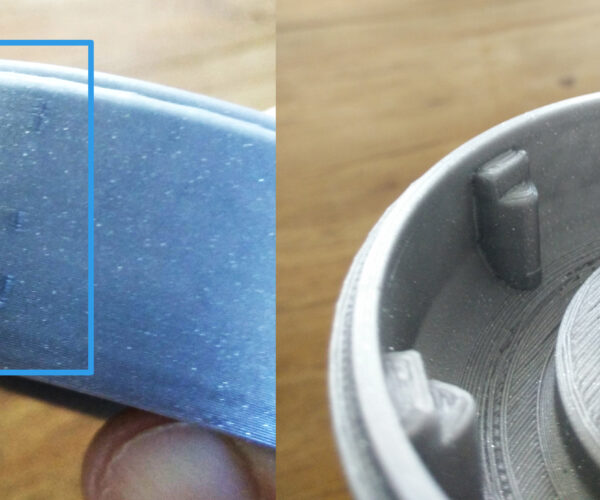3D print shows outline of cut shape
hey all,
hope i can explain this, and that the pictures make sense of it...
I am getting a rough outline (not even a full outline) of a body part that shows up on the outer body for no reason what-so-ever that i can figure out. it is of a body part that was created in Fusion 360 by a sketch an ellipse>circular pattern (creating 6) >extrude>split body>delete the outside of shell part.
the main body part (the bowl) was built from a sketch of profile then revolved.
i have done a section analysis and nothing shows. even in a keyshot render.
i could understand if ALL 6 of the parts created showed an outline but it's only the one.
since this happens on a print from a Ultimaker and a PrusaMini (which is awesome) using 2 different splicers, i thought it is something i'm doing in Fusion360 but through their forums someone suggested that it may be to with over extrusions and tweaking prusaslicer settings would help, writing specifically:
‘The "seam" and "blobs and ziths" you're seeing can be created by many issues. Most of them are related to "over extrusion" and some others. You can change these settings from your slicer software that creates g-code...’
So, any suggestions of PrusaSlicer tweaks? i am currently using the prusa mini .15mm quality default happens on prusament or other filaments.
tools: windows 10pro / Fusion360 / nvidia gtx1060
slicer program: PrusaSlicer
printer: Prusa Mini
RE: 3D print shows outline of cut shape
That looks like the seam. Its where a layer starts and ends. You can tune the printer/filament/temps/retraction/jerk etc to reduce it but you can never get rid of it with fdm printing. Depending on your slicers settings it will usually try and hide the seam in a corner. Unfortunately on a round part thats not possible. In Prusa Slicer you have a few choices on seam placement. A lot of people like aligned or rear and it makes post processing easier if all the seams are lined up (easier to sand). Others prefer random to spread them out on functional parts.
With what I can see of your part the path planner moves the seam depending on what it's had to print previously which is why it periodically moves around.
Assuming you have retraction enabled then if once you have sliced the part you go into preview and turn on show retractions/un-retractions you should see a series of dots indicating where its retracting. These will correspond to the layer changes so end of a perimeter, which in practice means your seam. That way you can easily see where its placing the seam. You can see without the retraction indicator if you zoom in enough and look for it but the indicators make it much easier.
Have a read of Bobs 3d printer tips at http://projects.ttlexceeded.com/3d_printing.html probably the dialing in section specifically http://projects.ttlexceeded.com/3dprinting_dialing_in.html
RE: 3D print shows outline of cut shape
thank you for that and will take a look at Bob's 3d printer tips. will report back!
RE: 3D print shows outline of cut shape
hiya @neophyl
i've taken a look at Bob's tip sheet which is incredible as is his suggestions for settings on support material, a great tweak and so easy remove them!
anyway...
i'm not sure if you clicked on the picture of the outline on the outer surface to see that it's not a seam but follows the shape of the inner lugs. i do agreee that this is somewhere in the printer settings but interesting that it happened when printed on an Ultramaker using Cura as well. still open to more thoughts!
RE: 3D print shows outline of cut shape
Yeah Bob's site is incredibly useful. Many of us are running versions of the start up gcode and yes the default support settings suck compared to what we usually use 🙂
I did look at the picture and it looks exactly like a seam would to me. Does it show that pattern on the outer surface for ALL the lugs ? Your picture only shows one area. If its doing it for all of them then I would agree that its probably not the start/stop of a layer. In that case I'm not exactly sure what I would be looking for but I would start with anything that could potentially effect the surface, like number of perimeters, infill overlap etc.
If the model isn't propriety would you mind saving your project as (File>Save As) to save it as a .3mf file and then zipping up the 3mf into a zip archive and attaching it. The forum unfortunately wont accept most file types but will do a zip file.
The project 3mf file will contain the model and all the print/filament/printer settings used and so will allow others to easily check through all the settings looking for anomalies.
Also if I get time in the print queue I can give it a go printing it and experiment a bit.
RE: 3D print shows outline of cut shape
@neophyl
first, thank you!
yes, it's only the one lug and it i've tried remodeling it several ways to no avail
i've tried attaching the zip file, but i'm getting a 'this file type is not allowed' error... perhaps because i'm still 'new' on the forums?
let me know if there's a work around.
thank you again!