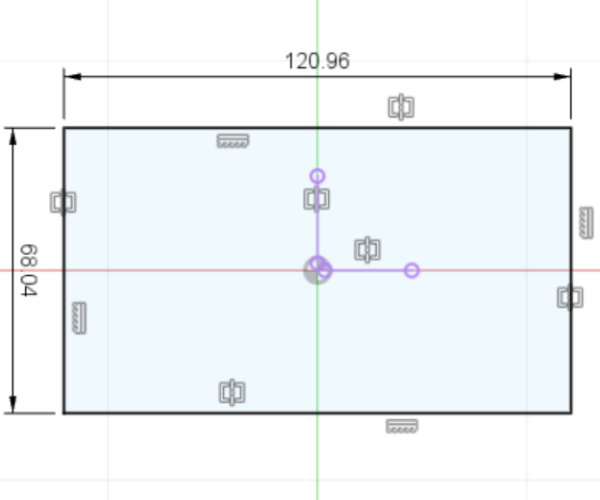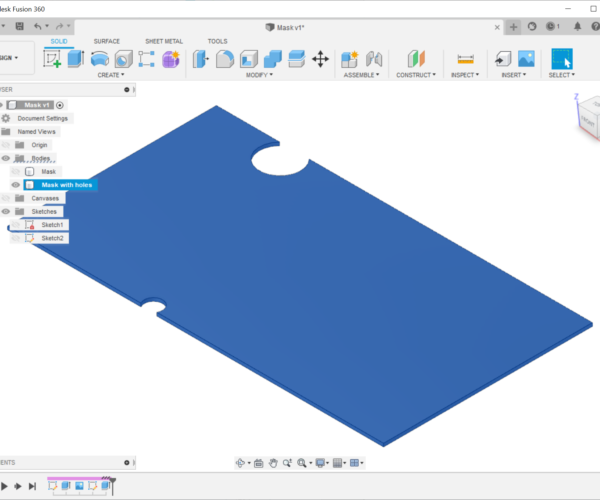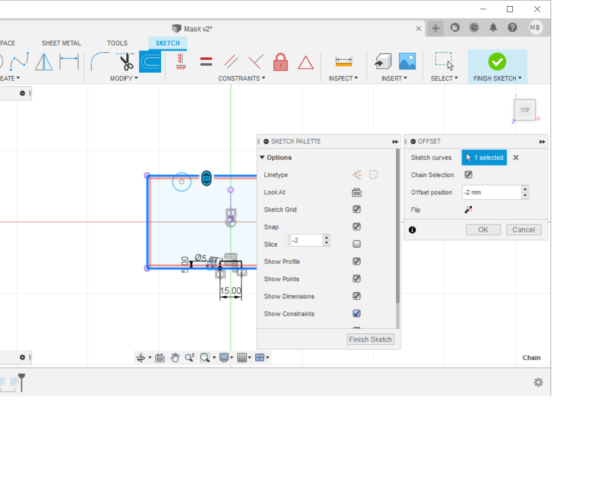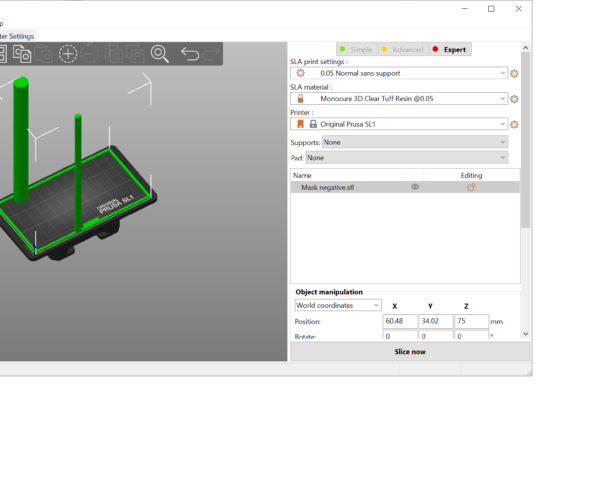Masking out holes due to pixel failure
The LCD in my SL1 began printing holes in my models not long after I first started using it. This wasn't a problem most of the time, but I finally bit the bullet and thought about how could I print where there weren't holes... Well knowing where the holes are would allow me to position my models to avoid them.
I created a model with the cross section of the build area of the print bed and printed it out. From there I was able to create a model which can be inserted into PrusaSlicer showing were the holes are!
Read on to see the steps I took:
In Fusion 360 I created a sketch with the same length and width as the SL1 print bed. I found I had to reduce the dimensions to 117 x 65mm before Prusa Slicer would stop saying the print was too large;
Extruded it 2mm and named it ‘Mask’
Right-clicked on the Mask body and selected [Save as STL]
Sliced the mask in Prusa Slicer and then printed it out
The mask had a couple of holes in it. I expected more, but have noticed that holes appear spontaneously when printing larger prints
Reopened the mask file in Fusion 360 and inserted this image. Then scaled and moved the image until its edges lined up with the mask
Moving into top view I created a new sketch on the top of the existing mask and drew two-point circles on the holes
Turned off Bodies and Canvases and projected the existing sketch onto the new sketch
Extruded the mask with holes and turned bodies back on to see the final mask
Save mask with holes as STL
Now insert into Prusa slicer to see where models may be positioned without having holes through them due to faulty pixels
Simply position your models where the holes aren’t and then delete the mask before slicing
RE: Masking out holes due to pixel failure
Its even more helpful to see where the holes are, rather than where they aren't. I've also inserted a 'notch' to orient the mask correctly on the print bed
This would mean three separate stl, so I drew a border around the mask and extruded that too. Make sure to select [Join], rather than [New body]. This gives me one stl, rather than three
Exported the stl to PrusaSlicer