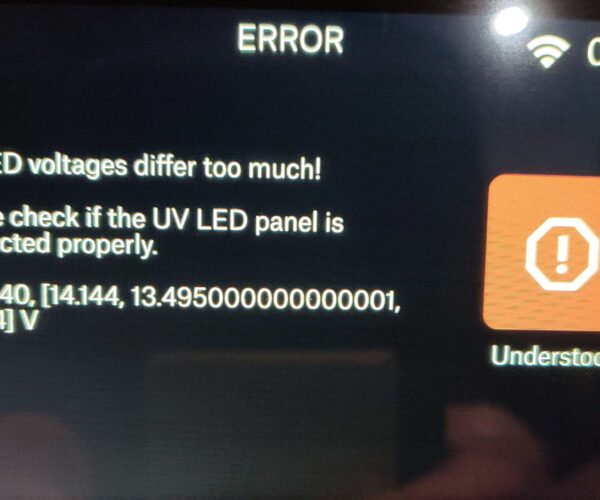Problem with UV LEDs of my new SL1 and support (or lack of thereof)
So I build this SL1 kit, finally had time to do it. Everything went well until 'preflight check' and Setup Wizard Step 6 - Display test:
UV LED never came on and I've got the following error:
| UV voltages differ too much. |
| Values are 14.154, 13.471, 14.200 |
I unplugged the connector and plugged it back on - no change. So I started the support chat - but that was not much help - I send the guy a picture of the connector, and screen with the error and he didn't have any suggestion and it was gatting late here (1 am Mountain Time). I asked for a troubleshooting procedure to be emailed to me and the person responded:
"Alright, no problem. We will contact you back, if you find more details about issue you can use our email [email protected]"
So next day I didn't get any emails from support and did some toubleshooting on my own:
RE: Problem with UV LEDs of my new SL1 and support (or lack of thereof)
Support chat is really the only way to deal with support. The emails are rarely answered in under 3 days or more. All you can do is to get on chat and complain that you have been sent a defective product. If the person you are speaking to is not helpful ask to be escalated.
Once upon a time every Prusa support helper used to be good and go the extra mile. Lately they seem to be employing the more common type of useless helpdesk chair filler which is very sad.
Good luck!
RE: Problem with UV LEDs of my new SL1 and support (or lack of thereof)
I have a similar problem to you Arthur. My LED voltages are reading [24.14, 14.13, 24.11]. Only LED strip 2 is actually illuminating.
Did you manage to get this resolved?
RE: Problem with UV LEDs of my new SL1 and support (or lack of thereof)
Running into the same error. While it sounds like my Live Chat experience was better, I still did not get an answer and was sent to email support.
In my case, with the case partially open UV light does spill out so the LEDs are working to some degree. My live chat person had me remove the print LCD and run the display test. The expectation was that one or more individual LEDs would not be lit up indicating a board problem or an entire row would be out indicating a cable issue. It looks like all my LEDs lit up though as shown in this video: https://photos.app.goo.gl/jaqydpH18aTHwnew5
Figuring that maybe it really was a loose cable I reassembled it and tried again, but still got the same error. Here is a video showing the UV light spill out during the (failed) test: https://photos.app.goo.gl/mzkQuUyRirkdDQXN6
RE: Problem with UV LEDs of my new SL1 and support (or lack of thereof)
I know this is an old thread, but just checking if either of you had any resolution.
I got an SL1 in mid-2019, assembled it and used it a bit (mostly test prints). Then work shifted and it sat unused for several years. Just pulled it out, updated the firmware to 1.71, and ran a test print that seemed to go ok (needs some calibration for the random 3rd party resin). I ran a self-test just for the heck of it and I'm getting the #10309 error (UV LED voltage error). No info on the specific voltages with the latest firmware.
I downgraded t0 1.30, ran the wizard there, and get 14.254, 14.214, and 22.952V). Definitely doesn't sound good. Not sure what could have broken, however, as the SL1 only has about 20 hours on the display (and therefore the UV LEDs).
I'm planning to upgrade to the SL1S, which presumably would replace all of this, but that'll be a month. Not really motivated to contact support for this (out of warranty, would take weeks to get parts, faster just to upgrade).
However, if either of you figured out a simple fix (check some connector or something), I could try it and see if I can print while I'm waiting for the upgrade.
I'm off to pop the bottom and see what I see.
RE: Problem with UV LEDs of my new SL1 and support (or lack of thereof)
Ok, in case somebody else is having this problem (#10309, LED voltages differ by too much).
What worked for me:
- unscrew the UV light assembly cover on the bottom
- pull out the fan/UV assembly
- wiggle the cable a bit
- put it back in
Now passes self-test, seems to have fixed it completely.
RE: Problem with UV LEDs of my new SL1 and support (or lack of thereof)
For me I had to send the whole thing back to Prusa. It's been a long time now, but as I recall they replaced the UV array, one of the boards, and the power supply.
RE: Problem with UV LEDs of my new SL1 and support (or lack of thereof)
I have a similar problem to you Arthur. My LED voltages are reading [24.14, 14.13, 24.11]. Only LED strip 2 is actually illuminating.
Did you manage to get this resolved?
Hi,
The voltage readings seem fine, but the issue might be related to the LED connections or the control circuit. Check the wiring, solder joints, and connections for LED strips 1 and 3. Also, make sure the control signal is correctly reaching those strips. If you've ruled out wiring issues, it might be a problem with the LED strips themselves. Test them individually to see if they work. If not, there could be a defect. If you're still having trouble, consider seeking help from a knowledgeable friend or an electronics expert.