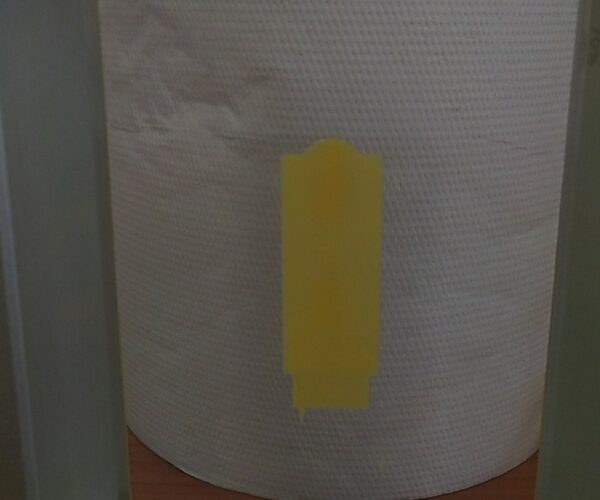First print failing
Hi,
I got a SL1 printer last year, but due to the pandemic I was only this month able to unbox it and start using it.
I updated the firmware to 1.6.1
I did all the calibration steps and I want to try and print the include sample file.
It failed already 5 times, each time redoing the calibration. I also already changed a FEP sheet.
All prints have the same result as shown in the pictures. It seems like the first layer gets stuck on the FEP sheet and nothing sticks to the buildplatform.
Everytime the same result. I always print the same sample file included with the printer. So I suppose that should work out of the box.
What could be the reason this happens and what can I do to get a good print on this machine?
Any tips or hints are welcome!
Just had the same thing happen
So this actually just happened to me after a long day of printing, and it was a rookie mistake of my own.
I forgot to tighten the build plate...
Looks like your issue just has to be with the print not sticking to the build plate. Try moving and adjusting the build plate and cantilever.
Is this using the resin that came with the printer? Did you shake it up really well before use? I haven't experienced it, but I've read that resins have a shelf life. You might try a fresh bottle just to rule that out if nothing else works.
Make sure your platform is nice and clean (and dry). Between prints I clean mine with SimpleGreen and then wipe the build area with 99% alcohol.
It looks like you are using the orange resin that came with the printer so I assume you are using its profile in the slicer, but too little UV exposure could cause what you are experiencing. Prior to starting the print you could try bumping the exposure settings up a bit (say 10 seconds for the initial layers and 1-2 for the rest) and see if that changes anything.
When I first setup my SL1 I had two issues that were causing my prints to fail (but I think I always had something stuck to the plate). The first was that the calibration was successful, but the platform clearly (based on what would stick to the plate) wasn't level. To fix it I used a small level to level both the LCD and platform. Since replacing my LCD the calibration has been fine (I think there was a LCD assembly issue). The second issue is that the tanks leaked and resin on the screen caused issues. The o-ring fix in my signature addressed that issue.