Display test appears to fail... but hasn't failed
Step 6 - Display test in Preflight check on Page 6 of 25 of the SL1 Assembly Instructions show a black and orange Prusa Research photo.
I thought my UV leds must have failed as mine looked like this photo but without the orange. Ie I could see the LCD was working but I had the wrong background colour.
As you can see from this photo, I was looking through the orange cover. There doesn't appear to be any light coming from under the LCD, but at least text can be made out;
After reseating the connectors, I realised the UV leds and LCD were fine when I could see reflected UV light on the inside of the metal cover (I gave up screwing it on and off whilst troubleshooting errors).
Perhaps I had the orange cover up?
RE: Display test appears to fail... but hasn't failed
Here's that photo. As you can see, I was looking through the orange cover.
RE: Display test appears to fail... but hasn't failed
You should be looking through the orange cover! Never look at UV LED's directly!
You should be seeing the below through the orange cover. If you are not contact support via chat.
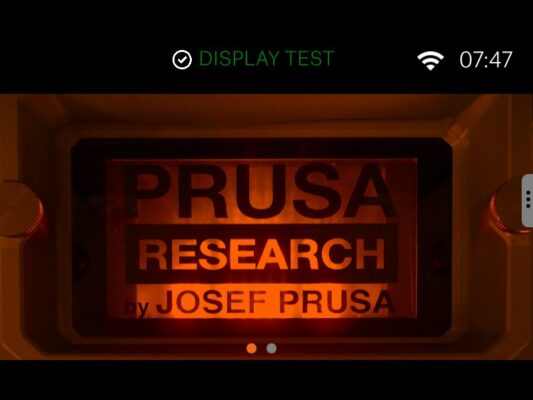
RE: Display test appears to fail... but hasn't failed
Sorry Olef
I mangled my edit. I was looking through the orange cover. I'm unable to correct my original post, but I posted a reply saying "
Prusa Display and UV LEDs are working[/caption] Here's that photo. As you can see, I was looking through the orange cover."
My point is that the LCD with the UV leds turned on looks like the photo I posted above, not like the photo in your reply or the manual. I thought my UV leds were broken, because the photo in the manual is misleading. They weren't broken; I've printed lots of prints now.
RE: Display test appears to fail... but hasn't failed
The edit time on posts is way too short on this forum certainly.
How strange as you cannot see the test but can still print. Whichever way you can print which is the desired result, and I've now learned something new about the SL1. Only got mine a few days ago so baby steps at the moment. Hope you are enjoying yours!
RE: Display test appears to fail... but hasn't failed
Going through the checklist, I've noticed that my display is very faint just like your picture, and not bright like the display-test example photo.
I've tried two of the built-in demo-prints with Prusa Tough Azure that haven't even produced build-up on the FEP (whereas it's not even adhering to the build-plate.)
I plan to do more testing, but if it's not even building up on the FEP after ~4 minutes of run-time, then it's not curing at all..
IF the display is not as bright as the example photo but it is still visible, should I expect everything is fine?
RE: Display test appears to fail... but hasn't failed
I have yet to use my SL1 and Prusa currently has it. When I ran the wizard it would fail with an error about the UV LED voltages differing too much. If I manually tried the LCD test it looked like @mbarr's image. After a lot of back and forth and frustration Prusa had me send the printer back to them and the last update I got from them is that they replaced the UV board, LCD, and power supply. They were starting test prints with it, but that was a week ago and I haven't heard anything more from them.