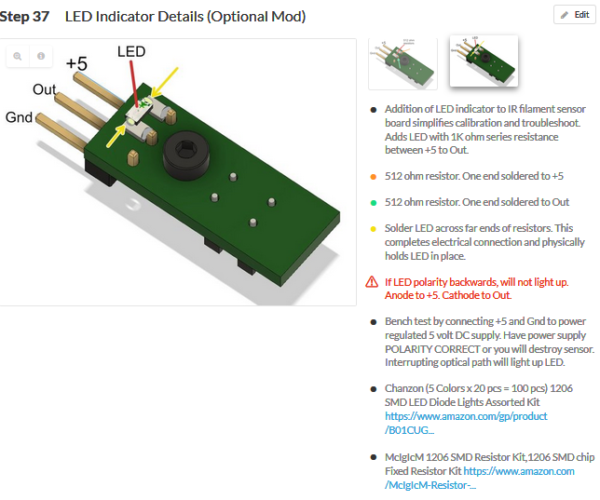RE: Filament Sensor Indicator
Hi,
as Prusa released a new IR 0.4 sensor https://github.com/prusa3d/MKxS-IR-sensor which is detected by measuring voltages, can everyone having this mod report some voltages back:
Voltages between GND and OUT (if you use a voltmeter/oscilloscope)
- No filament
- With filament
Or just check under Support -> Voltages -> IR:
I am afraid that this LED mod may produce false positives with FW 3.9.0-RC3++
Best would be to open an Github issue https://github.com/prusa3d/Prusa-Firmware/issues or comment to an existing one (who ever reports back first) to collect the data.
It might be useful for this test to disable autoload ... Settings -> F. autoload [Off]
RE: Filament Sensor Indicator
@3d-gussner
V(out-gnd) is pretty much rail-to-rail for me (0.003 with filament and 4.989 without) as measured with a Fluke 87V. This is what I would expect since they follow the sensor (which already is a large signal) with a common-source nmos amplifier. Also, I did not see any option to view the IR voltage in the Support-->Voltages menu - only BED and PWR. I am on fw:3.8.1-2869.
RE: Filament Sensor Indicator
Thanks for the feedback ... Sorry I am running latest devel firmware (FW3.9.0-RC3+) and there is the IR: shown under support -> voltages.
With this voltages you provided it should be still detected as IR 0.3 or older. That is good news.
Hope others can also provide the voltages to be sure.
BTW: The firmware measures the voltages ONLY to detect which IR sensor is connected, for "normal" filament detection it checks if it is low or high ATM. But this may change in the future, you never know 😉
RE: Filament Sensor Indicator
BTW, I don't know if this has been fixed in the RC but I know it was an issue in the earlier RC we were using in our testing project - the voltages menu doesn't block autoload, so if you insert filament while on that page you can't get a voltage reading unless you disable it.
RE: Filament Sensor Indicator
Also, my own reads 5.0 with no filament, and 0.1 with.
I don't think you need to worry about this from an electrical perspective, as the LED is wired from +5v to OUT so that it is on when there is filament (out is low). If you do it the other way (out to gnd) then you might have issues with it pulling down the sense line. (and your LED would also be inverted, e.g. it'd be on when there's no filament and off when there is)
RE: Filament Sensor Indicator
Also, my own reads 5.0 with no filament, and 0.1 with.
I don't think you need to worry about this from an electrical perspective, as the LED is wired from +5v to OUT so that it is on when there is filament (out is low). If you do it the other way (out to gnd) then you might have issues with it pulling down the sense line. (and your LED would also be inverted, e.g. it'd be on when there's no filament and off when there is)
Yup. Exactly why I did it that way. 🙂 I knew the common-source NMOS output stage would have no trouble pulling it low.
RE: Filament Sensor Indicator
No filament: 4.4V
filament: 0.4V
Firmware version 3.9.0-RC3
IR Sensor version: Rev 0.4
RE: Filament Sensor Indicator
I just double-checked. Mine is not 0.4 as I thought. So please ignore my datapoint. Probably also explains why I didn't see the option to read the voltage.
RE: Filament Sensor Indicator
I just double-checked. Mine is not 0.4 as I thought. So please ignore my datapoint. Probably also explains why I didn't see the option to read the voltage.
The IR voltage readings are new since FW 3.9.0-RC1 or RC3 so you can't see these with FW3.8.1
@Everyone thanks for the fast answers !!!
RE: Filament Sensor Indicator
No filament: 4.4V
filament: 0.4V
Firmware version 3.9.0-RC3
IR Sensor version: Rev 0.4
Did you mod your IR 0.4 with the LED ??? If so also thanks a lot for the feedback we can really use this data.
RE: Filament Sensor Indicator
I took a look at their schematic and think the risk is very low. They are sinking 11.5mA through diode D2 which sets the low voltage around 0.38V at room temperature according to the datasheet. In my case, I am using 2K resistors in series with the 1.5V LED which adds ~1.5mA to this. The drop goes to maybe 0.385 which is pretty small. I would hope they aren't setting the threshold that close. You will see more change in that from enclosure temperature and manufacturing variation.
RE: Filament Sensor Indicator
Here's the schematic for reference. If you remove R4 and short out D2, you are back to the original design. The LED mod is connected in parallel with R3 (not shown, obviously, in the Prusa document).
RE: Filament Sensor Indicator
@3d-gussner
I am having mixed results. Using 1K of resistance with the LED, the printer detects the sensor as V0.3 and is functional.
I increased the resistance and the printer detects it as V0.4 but the sensor output isn't stable. It goes back and forth between 0 and 1 about every 30 seconds.
I have a cable rigged up with a pot and the LED so I don't have to keep soldering in resisters while trying to find the right resistance value to make it work.
Maybe we need to put in a feature request to have the IR and Finda status appear in the MMU needs assistance screen.
RE: Filament Sensor Indicator
@3d-gussner
I am having mixed results. Using 1K of resistance with the LED, the printer detects the sensor as V0.3 and is functional.
I increased the resistance and the printer detects it as V0.4 but the sensor output isn't stable. It goes back and forth between 0 and 1 about every 30 seconds.
I have a cable rigged up with a pot and the LED so I don't have to keep soldering in resisters while trying to find the right resistance value to make it work.
Maybe we need to put in a feature request to have the IR and Finda status appear in the MMU needs assistance screen.
I don't think your issue is the LED.. increasing the resistance should not have that kind of effect, it should only make the LED dimmer.
I think your issue is in the cabling you've got dangling off the system.
RE: Filament Sensor Indicator
@vintagepc
The voltage is staying stable at 3.85V and doesn't change, but the status value in support is still going between 0 and 1.
I was also getting this result before switching to a pot.
Interesting enough filament changes are still working so far.
RE: Filament Sensor Indicator
@3d-gussner
I am having mixed results. Using 1K of resistance with the LED, the printer detects the sensor as V0.3 and is functional.
I increased the resistance and the printer detects it as V0.4 but the sensor output isn't stable. It goes back and forth between 0 and 1 about every 30 seconds.
I have a cable rigged up with a pot and the LED so I don't have to keep soldering in resisters while trying to find the right resistance value to make it work.
Maybe we need to put in a feature request to have the IR and Finda status appear in the MMU needs assistance screen.
Any chance you are using a red LED and there is no filament present?
RE: Filament Sensor Indicator
@3d-gussner
I am having mixed results. Using 1K of resistance with the LED, the printer detects the sensor as V0.3 and is functional.
I increased the resistance and the printer detects it as V0.4 but the sensor output isn't stable. It goes back and forth between 0 and 1 about every 30 seconds.
I have a cable rigged up with a pot and the LED so I don't have to keep soldering in resisters while trying to find the right resistance value to make it work.
Maybe we need to put in a feature request to have the IR and Finda status appear in the MMU needs assistance screen.
Others already answered your 1st part of your question.
Feel free to open a feature request on github ( please search before posting and fill in the Template).
RE: Filament Sensor Indicator
@aaron-m8
1 pc. SMD-LED: https://at.farnell.com/kingbright/kp-3216zgc/led-smd-1206-echtgr-n/dp/2217977
2 pcs. SMD-RESISTOR: https://at.farnell.com/multicomp/mc0063w06031511r/dicksch-widerstand-511r-1-0-063w/dp/2130834?st=smd%20resistor%20511
or see below (amazon):
Statt zu klagen, dass wir nicht alles haben, was wir wollen, sollten wir lieber dankbar sein, dass wir nicht alles bekommen, was wir verdienen.
RE: Filament Sensor Indicator
The voltage is staying stable at 3.85V and doesn't change, but the status value in support is still going between 0 and 1.
I was also getting this result before switching to a pot.
Interesting enough filament changes are still working so far.
How are you measuring the voltage? From OUT to GND at the connector? You should only be able to get something like that from OUT to GND at the connector if the beam is partially blocked (allowing a small but not full amount of light to pass). Even an un-modded Rev 0.4 would be prone to mis-detection in this scenario.
RE: Filament Sensor Indicator
My v4 Sensor comes tomorrow and I have all the kit to do this mod. I see the Bear guide uses 2 x 510 while another uses 22k ( https://www.prusaprinters.org/prints/2139-mk3smmu2s-filament-indicator-cover )
I have pretty much every resistor combo as I bought the pack, any suggestions on resistance to not mess with V4 detection?
Thanks!
dsd