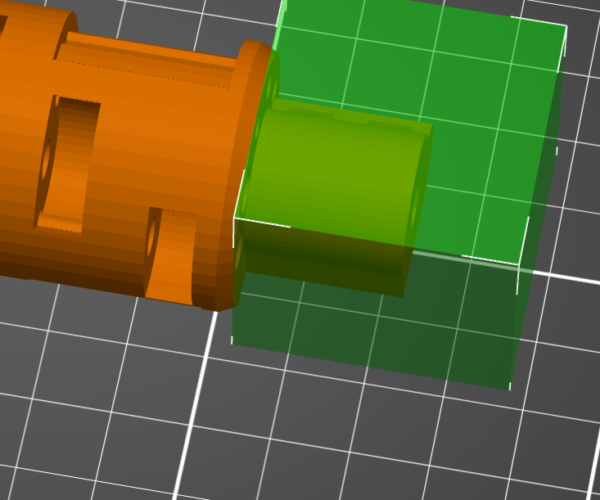Re-printing spindle
I was going nuts with the MMU not feeding the right filament. Finally saw that the spindle was cracked at the two bolt/nut clamping area. Looking to re-print it. I have some of the PC filament. What printing parameters should I use? Thinking about increasing the number of perimeters to three or four? Is there a way in get the prusa slicer to get just that weak part to print 100% infill?
any improvement on the design?
thx
There have been different designs on prusa printers and thingiverse.
more perimeters would normally be better than more infill... but if you are only doing a short length of the model, changing perimeters would cause a weak point between the areas with different numbers of perimeters...
lots of infill can cause problems with printing, so I tend to use more top and bottom layers where I want solid plastic...
Please see the attached .3mf file...
Modifier Meshes can invoke parameter changes in select areas, again see the attached .3mf file.
I try to make safe suggestions,You should understand the context and ensure you are happy that they are safe before attempting to apply my suggestions, what you do, is YOUR responsibility. Location Halifax UK
mesh
THANKS!
I'm a pretty unsophisticated Prusa SLicer user, and I needed that word 'mesh' to find the right way to modify the part. I thought it would be in a menu, not by right clicking the part.
yes...
some things are not so straight forward!
Have you seen this knowledge base article?
https://help.prusa3d.com/en/category/prusaslicer_204
regards Joan
I try to make safe suggestions,You should understand the context and ensure you are happy that they are safe before attempting to apply my suggestions, what you do, is YOUR responsibility. Location Halifax UK
RE: Re-printing spindle
I had a similar experience with my MMU2S unit. After pulling my hair out (what I have left that is) for about 2 months, I had followed all the forum articles for some ideas what the problem was and how to fix it. I was about to dismantle the unit and give it up as a bad job. However I decided to give it one last go and stripped it down (what was there to lose). It was only when I did that i found that the idler had a crack at the two bolt clamping area, but this was not noticeable until I had dismantled it, the crack actually ran down the inside of the shaft opening. I then printed a replacement part from the printable parts supplied by Prusa. I used PrusaSlicer with settings 0.15 layer and 20% infill. The print actually turned out looking better than the supplied part?? I also printed a new MMU2-front PTFE holder as I noticed that it was a bit rough looking, I think this was due to the many jams and failures I had encountered in the past. When I rebuilt it and reinstalled it I wasn't confident that it would be any better, but was pleasantly surprised that the unit actually worked. There were a few hiccups on loading at the start but now it seems to have settled down and is printing now without any intervention. I have been running prints now at 14+ hours and so far it's going well. I never thought that it would be this good. While I had it dismantled I fettled some parts around the pully body, replaced the PTFE tubes with slightly bigger bore ones and made sure that everything was aligned correctly, as per the official build instructions. I hope this helps others, it certainly worked for me and I now have a working MMU2S unit, yes so it does work, just takes patience.
Original Prusa i3 MK3S+ with MMU3. FW E3DREVO_fw_MK3S_MK3S+3.13.2.7080. MMU3 FW 3.0.1 PrusaSlicer 2.7; Fusion 360; Openscad.