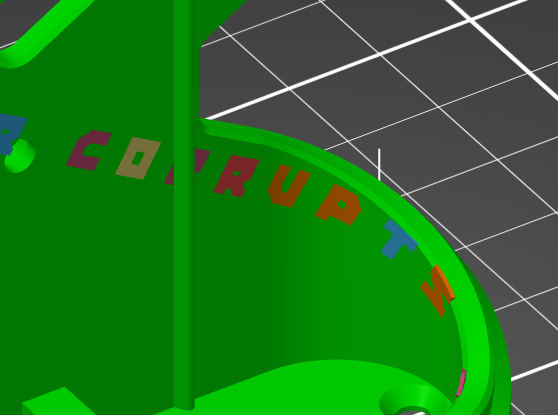PrusaSlicer slices can't create multimaterial gcode
PrusaSlicer is treating my multipart STL file as if it were all being done with the same tool. I tried assigning different tools to different bodies, but the gcode preview shows them all the same color with no tool changes. The wipe tower disappears too. I haven't changed any settings since the last time I printed with multiple filaments, and all the relevant settings seem to be in order. Using PrusaSlicer 2.3.3. What am I doing wrong?
Thanks!
Question
On install and setup, did you select the MK3S with MMU2S in configuration assistant?
--------------------
Chuck H
3D Printer Review Blog
Answer
Yes
Could you slice a file again with the settings you used and save the project as a .3mf file. (File > Save Project) Than zip that file and upload it here.
That way we can see all your settings and maybe help you figure out what is happening.
Problem Solved
I think I solved the problem. The sub-objects I was trying to print were 0.4mm thick, which seems to be below the single perimeter thickness. PrusaSlicer was unable to address them as objects. By increasing the thickness to 0.86mm, or the two perimeter thickness, PrusaSlicer is able to slicer them as separate objects with different materials.