MMU2 Consistently Wont Unload.
I can get successful single color prints out of the printer.
My problem is that my filament never unloads.
The printer will load fine and print, but when it tries to unload, the filament just gets stuck.
When it's time to unload, the mmu pulls but the filament is stuck at the extruder.
What I have to do to resolve that is unscrew the bowden tube and because it's soo hard to pull out of the extruder is grab a pair of pliers to yank the filament out.
which inevitably breaks the filament at the gears. and then I'm left with a clogged heatbreak for the next print.
I dont even know where to start speculating as to what the problem could be.
The the linked video is of my printer, 'Loading to Nozzle" and then unloading.
Q">
The pictures:

Filament tip after being pulled from printer with pliers.

Ground by MMU while unloading
EDIT: forgot to mention I'm using the most recent firmware (that came out yesterday), but the problem has been happening WAY before that firmware came out.
RE: MMU2 Consistently Wont Unload.
How does a single color print go? Does that unload after the print OK?
My first thought is that you might have the extruder idler too tight. Next would be that your filament tips may be too big and getting stuck in the hotend PTFE. I have not experienced the later, but there have been a few threads recently about the subject.
If you haven't already, try a different filament. I had some filament giving me fits yesterday and I think it simply comes down to it's age and how long it has been exposed to ambient humidity. Switched it for a different color by the same brand (Inland) and the consistent tool change issues cleared right up.
I think I'm starting to see a pattern that printing with the MMU is much less tolerant of filament age and water content than just printing normally. In the above mentioned case I'm at the end of that roll and as I viewed it as a scrap roll I tend to just leave it out rather than put it away. The filament seems less flexible and I can fairly easily break it, but it still prints fine in single color mode with none of the telltale signs of high moisture. The other filament, however, is more consistently stored away in my less-wet box between usage and is still pretty bendy (though it too is showing signs of stiffening). Similarly the majority of tool change issues I've had have been unloading filaments that are stiffer and likely have a higher moisture content.
RE: MMU2 Consistently Wont Unload.
single prints are fine, after I pull the filament, and unclog the heatbreak (filament ends up stuck in there after I yank it)
the extruder idler is only tightened about a quarter turn. I feel like if I took the MMU out of play, that filament would still be getting broken off in the extruder.
as far as the filament goes, the particular one I used for the example is only maybe three weeks out of the vacuum sealed bag. and we're both sitting in an air conditioned room. is that enough for it to be affected by ambient humidity? this is happening to all 5 filaments in the mmu.
RE: MMU2 Consistently Wont Unload.
single prints are fine, after I pull the filament, and unclog the heatbreak (filament ends up stuck in there after I yank it)
the extruder idler is only tightened about a quarter turn. I feel like if I took the MMU out of play, that filament would still be getting broken off in the extruder.
If single color prints unload without issue, then you likely wouldn't have an issue without the MMU installed. Since single color prints work this sounds like it's probably around how the tips are being formed. and they are getting too big and getting stuck. Poke around the MMU2 area and look at the threads related to filament tips and getting stuck in the extruder. Those might be the best path for you.
as far as the filament goes, the particular one I used for the example is only maybe three weeks out of the vacuum sealed bag. and we're both sitting in an air conditioned room. is that enough for it to be affected by ambient humidity? this is happening to all 5 filaments in the mmu.
If it's happening to multiple filaments then it is less likely that it is a filament related issue.
RE: MMU2 Consistently Wont Unload.
More clarification, single color prints, print fine. but when the print is done, the filament doesnt unload. then I have to go through that whole process of unclogging the heat break.
I cant tell if there's a bulb on the filament because the part that would have the bulb, is stuck in the heatbreak. maybe would printing with more heat help, or hinder the filament getting stuck?
RE: MMU2 Consistently Wont Unload.
Any resolution to this issue? I had this happen last night on a single color print. Thankfully, the print was done as it lay on the bed, but the printer never completed the unload - so it was stuck at 96% complete as seen by OctoPrint.
RE: MMU2 Consistently Wont Unload.
A possible point of blockage is the lower end of the PTFE tube in the hotend. Apparently some people have received wrong diameters. I had the same issues with single color prints, MMU prints were outright impossible due to load/unload problems. Try swapping the tube, it takes only 10 minutes.
Overall, replacing the long PTFE with slightly a wider diameter helps a lot to reduce friction (I think Prusa is 1.85mm, most cheap stuff 1.9-1.95mm).
RE: MMU2 Consistently Wont Unload.
I am having the same issue... Did you ever find a resolution?
RE: MMU2 Consistently Wont Unload.
I also encountered the issue (well described by scott-u2) until I applied the following settings in "filament tunings" part (got it in french forum), it works for PETG and PLA too:
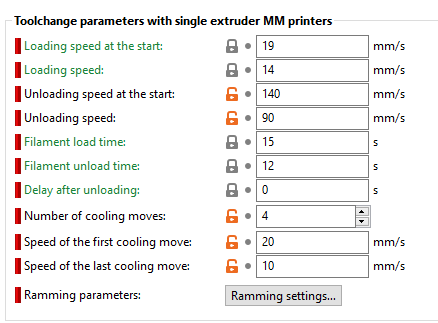
These settings also allowed me to complete most of my MMU printing with a lot of filament changes
RE: MMU2 Consistently Wont Unload.
I had been plagued by this problem for months. My tips would form a hook and the MMU was not able to pull the filament on unload after (primarily) single color prints. I have finally come to believe that I have identified 3 potential root causes for this issue.
1. Deformed hotend ptfe tube. Make sure that it is not damaged/deformed. If so, replace it.
2. Hotend ptfe tube not inserted all the way down against the heatbreak. Be very careful during assembly that you get it all the way inserted and the collar that secures it lifted up.
3. Heatsink not screwed down all the way down against the heatbreak. Since the ptfe is captured at the top of the heatsink, if it comes unscrewed, it creates the same gap as #2.
RE: MMU2 Consistently Wont Unload.
This is driving me insane. Started to get a jam after I removed and replaced the nozzle (stock 0.4 brass) and did a couple of cold pulls. After doing all that this thread has suggested I’ve had no luck. I’ve dismantled and reassembled the hot end and heatbreak, double checked the PTFE is down snug.
Filament is loading to nozzle and printing just fine but I won’t unload. I get the exact same hooked filament tip that is causing the jam. Has anyone come across this and what’s the fix?

