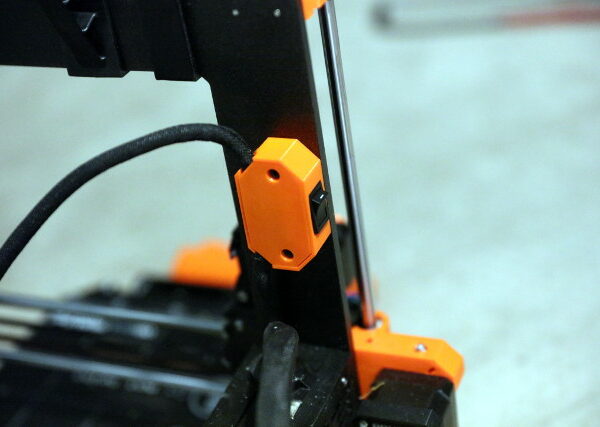turn off mmu function
so, I have installed the MMU 2, basically i cannot get it to work, how do i turn it completely off and revert to a standard i3? now when loading filament it always assumes loading with the MMU 2 unit
Mads
Re: turn off mmu function
Two ways:
1) remove the orange PTFE and stick a piece of filament in to trigger the finda.
2) disconnect the power/comms connectors from the MMU2 board
The former is easier, but leaves you with blinking red lights. The latter is a bit more work.
Re: turn off mmu function
i would just run it with 1 filament try to work out the kinks on that.
I have a Prusa,therefore I research.
Re: turn off mmu function
i would just run it with 1 filament try to work out the kinks on that.
I tend to avoid this, as the MMU2 adds a bunch of complexity even in single filament mode. I've had a number of times when the filament doesn't unload correctly (bondtech unloads it, and MMU2 is supposed to pull it back, but MMU2 has crashed or whatever, doesn't, and it solidifies in the extruder and is a pain to extract).
If I'm doing single color prints, or flex filament, I tend to leave the MMU2 completely out of the picture.
Re: turn off mmu function
Single filament mode works perfectly for me; never had one fail.
It's also nice being able to select a filament already loaded without playing around swapping filaments.
Peter
Please note: I do not have any affiliation with Prusa Research. Any advices given are offered in good faith. It is your responsibility to ensure that by following my advice you do not suffer or cause injury, damage…
Re: turn off mmu function
Initially, I'm agree - single mode worked great. But the truth is, since we left 0.9 firmware, ANY time you turn on the printer, it'll act bat-crazy.
As a general rule it takes me 20+ minutes to get any print started on my MMU, resetting and hoping it boots, resetting and hoping it doesn't crash, resetting, hoping it primes, or loads, or whatever.
Even if you disable it, it STILL asks you to pick a filament, which doesn't do anything except make your print hang until you press it, cooking filament in the nozzle for hours.
I've been using the "leave something in the MMU - I unscrew the orange tube and feed there with success. I think a physical slider switch on the power line will be the way to go, long term.
I maintain an informal list of San Diego, CA 3D printing enthusiasts. PM me for details. If you include a contact email and I can add you to the informal mailing list.
Re: turn off mmu function
I agree with Peter, I haven't had any issues running the MMU in single mode. After the print finishes it's supposed to eject as if it were switching filaments, so I don't know why abraham is having the issue of the filament staying in the extruder unless he turns off the printer right after a print. I've done that and had similar experiences trying to start the next print after it cools. Have to mess with it forever to finally reload and move forward.
Re: turn off mmu function
Agree with OT.
When I use the MMU I set up the filaments and have to move the printer to a different location (don't have much space for all those filaments 🙄 ). So, when I print single color, I take the orange tube out and go direct style...
BUT - when I do that, the loading and unloading of the filament are a headache since I can't find the old load/unload filament, only through MMU.
Is there a way around it, i.e. getting load/unload in the menu without disconnecting the MMU from the main board?
Thanks
Re: turn off mmu function
Agree with OP. I asked for the same before.
Yes, MMU single mode works fine... if the printing is uneventful.
But in case you need to pause the print and unload the filament for whatever reason (jams, manual material change), problem comes.
The problem is that you CANNOT LOAD the filament TO THE EXTRUDER again.
The "Load" function only load the filament up to the MMU , not to the extruder. So there is no way to resume a paused print if filament has been unloaded.
I think firmware update is needed to give a "LOAD TO EXTRUDER" function.
(workaround: heat up nozzle, release MMU selector, load by hand; or go to setting, move the step motor; but both are pain in the .....)
Re: turn off mmu function
A firmware update for a front panel option to disable the MMU would be useful, then you could remove the orange PTFE tube, and revert to MK3 only....
Texy
RE: turn off mmu function
I too continue to have struggles with the MMU. Constantly having load failures. The MMU concept is great, but I would like to disable it in the main menu when I don't have a need to use it.
RE: turn off mmu function
you might be able to trick the mmu by disabling the filament sensor on the extruder, and placing a small section of filament in the finda then just feed the actual filament manually into the extruder perhaps, or just disconnect the data cable on the mmu2s and reflash with the non-mmu2s firmware on the printer.
RE: turn off mmu function
I use MMU2S with single filament and have no problems since I reinstalled the MMU2 unit half a year ago.
It is easier to change filament when having 5 colors ready for printing and nearly no ooze when printing PETG as the filament only loads to nozzle just before printing.
Upgraded to latest MMU2S parts and made sure all filament paths was clear and aligned. I also use the magnet modification to insure that the ball is kept down when no filament is loaded.
Disabling the MMU2S unit can be done with a multi pole switch as @jsw suggest or just unplug the two cables from the MMU2S PCB - I have color coded mine to make it easy to reconnect them again.
Have a look at my models on Printables.com 😉
RE: turn off mmu function
i just unplugged the power and data cables from the mmu2 control board then just zip tied it out the way, then turned off the filament sensor after reflashing it to a normal mk3s/mk3s+
RE: turn off mmu function
sell the mmu2s and buy the palette pro its a tip.
i spend my money with that shit of mmu2s
RE: turn off mmu function
I've installed a switch to kill the MMU2S power when not in use. The housing for the switch is in the prints section here and it bolts to the frame using two unused tapped holes, as if such a thing were intended.
I like this design! Do you have a link to the stl for this rocker switch enclosure? It's small and a convenient location for sure.
RE: turn off mmu function
@landair
Was designed and built by Kai:
https://www.prusaprinters.org/prints/15660-i3mk3-mmu2s-switch
Statt zu klagen, dass wir nicht alles haben, was wir wollen, sollten wir lieber dankbar sein, dass wir nicht alles bekommen, was wir verdienen.
RE: turn off mmu function
Yes, that is the one. I was able to get the switch from an electronic parts supplier. If you google the switch part number you should find a source convenient to you.
I used a DPST switch, breaking both the positive (two red wires) and negative (two black wires) in the off state. It's then very effectively out of the circuit. Some have argued that the world will end unless you also break the data connections, but the world is still here. 😉 With no power to the MMU, the main board will just see nothing on the data line and assume that no MMU is installed. Think about it. It's like having a modem attached to the serial port of a PC, but powered down.