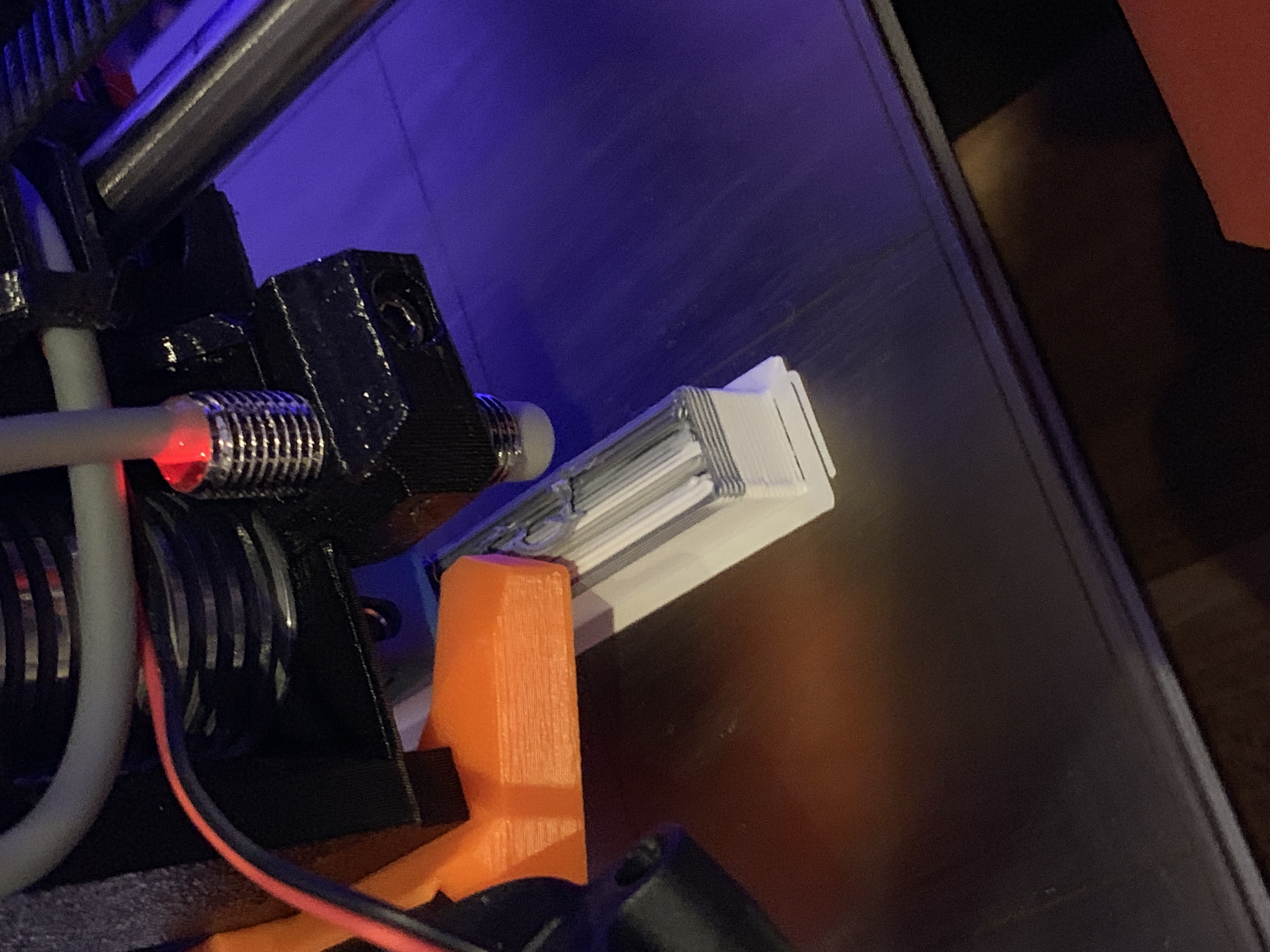Slowing down the purge
I'm dealing with some particularly gooey PETG, and having problems because the wipe tower is being printed too fast. This is causing the filament to clump together and form sticky balls on the wipe tower and extruder which eventually cause a crash.
Does anyone know what setting in Slic3r controls the speed of the wipe tower? It doesn't seem to be respecting the "max volumetric flow rate" for the filament. I've also tried lowering the speeds for "Infill," "Solid Infill," "Bridges" and "Max Print Speed" under the Speed settings of the print settings. Nothing seems to be changing the speed at which the wipe tower's solid layers are printing.
Re: Slowing down the purge
maybe we can look into the gcode they use for "soluble interfaces" I know for a fact that changes the speed% for the soluble material on the wipe tower and the print. it's a shame its not something easy for us to do. I tried looking for the gcode speed% changes once, but had no luck finding it, but I will try again.
about the only thing I can think of unless you can make it not so gooey.
I have a Prusa,therefore I research.
Re: Slowing down the purge
It's a long shot, but have you set the max volumeteric rate down?
I maintain an informal list of San Diego, CA 3D printing enthusiasts. PM me for details. If you include a contact email and I can add you to the informal mailing list.
Re: Slowing down the purge
It's a long shot, but have you set the max volumeteric rate down?
Tried that. It seems to ignore that setting for the purge.
It seems to ignore all the settings for the purge.
I'm getting some success by setting the maximum bridge distance lower. It doesn't slow down the wipe tower at all, but the closer lines in the tower help keep the plastic from clumping together in a ball. But it does mean a lot more plastic in the wipe tower.
Re: Slowing down the purge
hey peter,
dose the gooey blob happen on the "load"?
I have a Prusa,therefore I research.
Re: Slowing down the purge
hey peter,
dose the gooey blob happen on the "load"?
Yes. What's happening is that the bridging threads are breaking, and some of the broken ends stick up and get caught on the extruder on the next pass. Eventually a blob forms and causes something bad.
I set the maximum bridge distance (wipe tower settings) to 3mm and that's mostly prevented this. But purging slower is a better solution.
Re: Slowing down the purge
After many hours of fixing other issues I now come across the same thing, but with PLA instead. I guess it looks something like this?
I've had two print, both failed after about 3-4h as sometimes the blob didn't crash too bad, but when it does....
So any more tips on preventing this would be amazing!
Prusa MK2s -> MK2.5 -> MK2.5 MMU2
Re: Slowing down the purge
hey peter,
im guessing you have the newest firmware stuff in.
if you do, maybe go to default mmu print ramming settings.
I swear to the gods I think im correct
I have a Prusa,therefore I research.
Re: Slowing down the purge
Did this ever go anywhere?
I found that I get blobs by loading too much - bondtech- nozzle distance too high, loading distance, not enough negative "extra load distance".
I haven't found a reasonable question to be answered on here in months, so I kinda stopped hanging out. Anyway, tweaking loading distances will help with the blobs, but it's more like starving the system to later mistakes don't swamp you. I increased the distance between the lines (my purge blocks are loose now), and cut back load distance, then added purge to ensure there was filament in the nozzle when printing begins.
Curious what you've done/seen.
I maintain an informal list of San Diego, CA 3D printing enthusiasts. PM me for details. If you include a contact email and I can add you to the informal mailing list.
RE: Slowing down the purge
in my print I am switching between petg and pla, which leads to some nasty stuff on the wipe tower. A slower wipe speed would definitely help to attach the wiped strings
did any of you people find a solution jet?
maybe some g-code to use?
RE: Slowing down the purge
Something else to try if using PETG is a nickel plated copper nozzle as PETG does not stick to this like it does to brass.
With brass, I could never fully get rid of any stuck on PETG, which then just causes printing issues.
I don't have an mmu so don't use purge towers, but when I used to initially use brass, the first purge strip would never clean all the PETG etc from the nozzle, and this ended up as burnt bits in my prints, since I switched to nickel plated copper, I've never had an issue and will never go back to brass. Maybe this could help with your issue you are experiencing.
Normal people believe that if it ain’t broke, don’t fix it. Engineers believe that if it ain’t broke, it doesn’t have enough features yet.