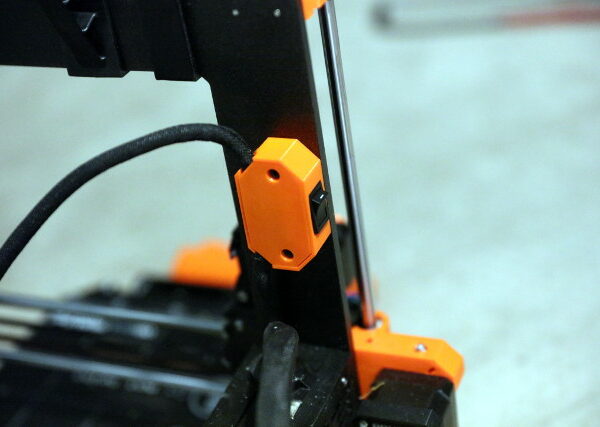Removed MMU2s
Hate to say it for now I am giving up on the MMU2s. Love the idea but it take longer trying to make it work than printing, at some point got to take a break. There are a lot of moving parts want to take it apart and find out why it will not load or when it does load filament it will not unload it. Any idea it looks like it will not catch the filament to load or after it prints it will not catch to upload. Thanks
RE: Removed MMU2s
Be patient, when you get it properly dialed in, it is actually not really more work to use the MMU2 than a regular MK3. But you have to have the stamina to get there. Just take your time, one issue at a time.
To figure out what your problem is, one would need more details. If you have troubles at loading and unloading, a common issue is that the MMU loading gears are grinding into the filament. In that case it will move the filament a bit but suddenly stop even though gears are still spinning. If you push the fialment a little (during loading) or pull it a little (during unloading) and it immediately starts moving again, it will be most likely the issue. When you unload the filament and inspect the parts that where handled, look for some clearly visible kinks in it.
If you find such kinks you have an issue with to much friction in the system. There are many ways to reduce friction. It is essential that the MMU gears are perfectly aligned with the filament path (as described in the assembly instructions).
Sources of friction can be:
Filament buffer
tube clamp on the MMU inlet tightened too much
tube connecting MMU to extruder: if your filament tips are too broad, it will cause very high friction in the tube. Possible solution: get a 2.5 mm diameter bowden tube, instead of the 2.00 mm standard one.
A rarer problem is too little friction. In that case the filament will slip out of the MMU while not being used and then the MMU can't grip it anymore. That is easy to check. If it is trying to load but you can freely move the filament it is trying to load, then that is your problem. Tighten the clamp of the inlet tube a bit more in that case.
Friction is not the only possible issue but it is a very common one and can affect loading and unloading at once.
Mk3s MMU2s, Voron 0.1, Voron 2.4
RE: Removed MMU2s
PS: Check if your filament tips are nicely shaped. If they are not but look stringy, then this can cause a whole heap of problems.
Mk3s MMU2s, Voron 0.1, Voron 2.4
RE: Removed MMU2s
Thank you for your tips will will try those out.
RE: Removed MMU2s
@richard-h-2
Looking to remove the MMU2 as well. MMU2 will work great for a while, then I get load issues and material wont load unless I power printer down and let it rest a bit. Is the build back to MK3 just a reverse of the steps to put the MMU on? I installed MMU2 in order to print with support material with soluble but that did not go so well. Just looking for instructions to revert back. Any help?
RE: Removed MMU2s
I would suggest that if you do not intend to use the MMU2S regularly, you do not physically remove it or back out the changes to the extruder, but simply disable it, either by temporarily disconnecting the power cable to the MMU2S (and/or the data cable) or by installing a switch to cut the power.
There is a small switch enclosure in the Prints section that holds a stock DPST switch to break both the positive and negative power leads to the MMU2S. There are actually two tapped holes on the side of the MK3S frame that almost appear to be intended for something like this.
To use as a single-color MK3S turn the switch off, remove the Bowden tube from the extruder, and feed filament to the extruder. To force auto-load, simply press inward on the IR sensor 'flag' part to start the process.
To use in multi-color, turn the switch off and attach the Bowden tube between the extruder and MMU2S.
RE: Removed MMU2s
@jsw
It really is this simple? So I can leave the MMU attached, just switch it off? Where is the housing file for the switch? Where do I connect the switch on the panel? Sorry if there seems to be a lot of questions. I like this possibility. Thank you
RE: Removed MMU2s
@jsw
That is a good idea. All I did was disconnect the power and serial, But I am going to follow your lead on this.
RE: Removed MMU2s
If you don't use it that often, you can just unplug. I got tired of unplugging and replugging, plus it's a clumsy job to do it, so I added the switch.
RE: Removed MMU2s
I am new to 3D printing and bought a MK3s+ and an mmu2s. When I read the negative comments about it I got cold feet about installing it. I went ahead anyway and it went smoothly. If you are on the fence I would say give it a try. I use it in “single” mode most of the time without issue. I use g-codes for printers without it by loading the filament to the extruder before loading the file. So far so good. I am glad I forged ahead.
RE: Removed MMU2s
@jsw
Of all the posts I've ever seen on this forum.... your posts has been the most helpful. Just wanted to say thank you, for highlighting the existence of this, and the mod that positions the MMU2 back a bit, to make the path more like a vertical one, rather than S-shaped.
RE: Removed MMU2s
For anyone who is interested, I have just modified my 22 degree MMU2S brackets to accommodate a switch and have posted it along with instructions for installing the switch. https://www.prusaprinters.org/prints/149506-mmu2-bracket-with-power-switch
I have also seen people in other threads warning that it is not safe to simply disconnect the power and it can damage the board if you do not also disconnect the data cable. I've been disconnecting power without disconnecting the data line for over a year now without any issues. It seems to be safe, but I am not qualified to say that it is - I simply do not know.
RE: Removed MMU2s
I am new to printing and as a first build, I also built the MMu2s. I really have nothing negative to say about both builds and operation. While I did discard the buffer because its a huge space waste, everything went well fro me. Now after hundreds of hours doing two and three color prints with 150 to 300 tool (filament) changes per print, I still have the same impression. It works great for me.
Getting rid of the buffer, replacing all the 2mm id tubing with 3mm id tubing to reduce friction to the filament selector, I believe was key for me. Just too much crap sliding and scraping and twisting and turning, friction points and screws squishing tubing to my liking.
Don't give up, check your filament path, make sure is smooth as butter and make sure the 5 infeed guides are not squished. At each selector position, take a piece of filament and slide it through the path from the top of the selector. Make sure the filament gear drives are clean and aligned and tight. Make sure you are on the latest firmware updates. Double check your connections to make sure nothing is loose or intermittent. Make sure the bearing in the selector are not binding.
As with anything, the time you take to get to know it, will pay off in the end. Find what you like and keep it, get rid of what you don't and modify to your liking.
For me, the MMU2 works great.