RE: Is the MMU2 "ready" and worth it?
I guess it depends, "worth it" is subjective. Personally for me it was worth it, considering that earlier printing multimaterial parts was a hassle with constantly manually changing filaments during the day.
Before ordering the MMU2S and reading the comments it seems that a lot of people have had issues with MMU2S so I was little worried that it'll be a total mess and I'll screw up my "perfect printer", but I guess I've been a lucky one - I basically upgraded the MK3 to MK3S+ and made few test prints to verify that it works properly and then upgraded to MMU2S. I've been now printing for 2 weeks, initially I did have some filament loading issues with the buffer tubes slipping out but after securing the tubes with duct tape (temporary fix - ordered PTFE couplings) it seems to resolve the situation. So far after initial setup I've had 0 load issues (always grabs the filament at first attempt) or 0 jams.
I'm using the stock buffer works fine, and all the parts are stock parts, only diversion from Prusa instructions is that I use PTFE tube lock in the hotend rather than just pushing the PTFE tube in and trusting the collet to lock the tube.
-w-
RE: Is the MMU2 "ready" and worth it?
If you can get it to work, it is worth it. If you don't mind tinkering, it is worth it. If you want an out-of-the-box solution, it might not be worth it.
--------------------
Chuck H
3D Printer Review Blog
RE: Is the MMU2 "ready" and worth it?
@w01w13
Yes it can work, just don't count on it to work reliably. Color changes tend to work okay once you've resolved filament path issues. I have had better luck since mounting it horizontally. You need only watch it work for a period of time to see the numerous places that something can go wrong. Soluble filaments, without the work around above are a nightmare.
If you're a glutton for punishment, the mmu is the device for you lol. Apparently I'm more of a glutton for punishment than I let on since I'm still using the thing. Last night, just for "fun" I tried loading some tpu in there for the first time. it worked(or rather didn't) exactly as I expected.
I'm heavily leaning towards ditching the MMU in favor of something like an E3D tool changer. I wish prusa had a proper multi extruder printer. I'd totally buy it.
RE: Is the MMU2 "ready" and worth it?
@ssill2
Yeah, time will tell how reliably it will work , but at least for now, no problems encountered *knocking on wood*, so so-far-so-good experience with the MMU.
When it comes for the flexibles - it's quite clearly stated with MMU what filaments are supported so expecting something that is not on that list to work is not really fair comparison. For example I had earlier a 3D printer without heated bed so basically I was restricted to print with PLA only due to that - anything else was "best effort" - but it's not the products fault if it's designed (and documented) to work certain way. Solubles should though print out from box without any workarounds. For me, I don't use either of them so it's not a problem for me, I use mainly PLA / PETG and needed a way to change the colors without jumping next to the printer every 10 minutes
-w-
RE: Is the MMU2 "ready" and worth it?
@riff-raff
just a point, the MMU2 pushes the filament to the extruder, once the extruder sees it, the MMU2 stops feeding and the distributor pressure is released so the filament flows freely (this is by design). if your path from spool to mmu2 is not smooth (too much friction) then there will be issues with printing as it strains the extruder.
RE: Is the MMU2 "ready" and worth it?
One can use the MMU even for more than Prusa officially credits it for. They do not endorse using it with 0.25 mm nozzels or at 0.1 mm layer height. Both is perfectly feasible but certainly comes at a higher degree of difficulty as not clogging and the tip formation/stringing are opponents of each other.
I spent probably 1000 hours of print time (including prototypes and end product) for my self designed Settlers of Catan set which was based on that premise.
There is also one big bonus of the MMU. The long material change times, allow the individual layers to cool down very well and the nozzle is also always well primed. That enables good print quality also at very fine details and also when fine and broad parts are mixed.
Mk3s MMU2s, Voron 0.1, Voron 2.4
RE: Is the MMU2 "ready" and worth it?
@thejiral
Oh I don't doubt it can can do more than what they officially but .25mm nozzle and .1mm layer height are a bit different than shoving a limp noodle of tpu down that bowden tube and hoping that the finda and the IR sensor both cooperate once, let alone over the course of many filament changes.
RE: Is the MMU2 "ready" and worth it?
I admit, printing flexibles with the MMU is somethin I have not found the courage yet to try. I have generally not worked with TPU et all so far. The only semi flexible I have used so far was PP and that one loads well with 0.4 mm nozzle (not with smaller ones though).
I have tortured myself with soluble material however already, before I figured out how to handle it properly. That meant around 100 manual interventions and one proper full clean up from strings etc in a few thousand material changes print. I was very happy with the end result though:
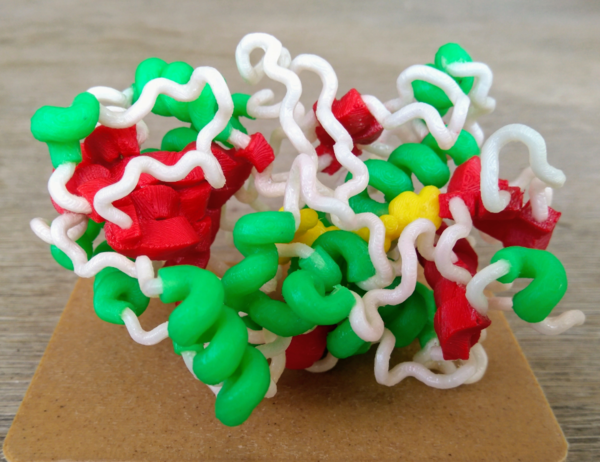
(Picture is slightly larger than life)
Mk3s MMU2s, Voron 0.1, Voron 2.4
RE: Is the MMU2 "ready" and worth it?
The trick for me with soluble(BVOH) was that silly X pattern in the middle of the purge block and setting the bridging for sparse layers to 0mm I had decent success with the BVOH. you can look further back in this thread to see what kind of mess it was before that lol
If you've watched the MMU for any period of time you could anticipate what would happen trying to feed tpu in lol. I did it once and exactly what I expected to happen did lol Haven't attempted it again. I have the second printer that doesn't have the MMU attached for printing tpu stuff. I would love to have a multi material solution that I could combine tpu with solubles, but in my opinion the only real options is multi extruder.
RE: Is the MMU2 "ready" and worth it?
@ssill2
I can imagine it but that won't stop me from trying it out eventually 😉
Regarding BVOH, I don't remember having a swiping block issue like the one you had above. But maybe that was because I had a 4 colour + BVOH print. so I had much more PLA in the wiping block at each layer than you had.
PS: Generally for wiping block failures I am a specialist with Kores and reattachment 😉
Mk3s MMU2s, Voron 0.1, Voron 2.4
RE: Is the MMU2 "ready" and worth it?
I've had a similar problem with PVA and PLA as well. super messy, it just flaked off of there. I've not had a chance to try PVA again since discovering the X trick. since BVOH is stated to work with both PLA and PETG by prusa I've standardized on that. I'll try to use up the prima select I have and then just keep BVOH on hand to do soluble stuff.
You should definitely have a handle on printing TPU with the stock printer before you even attempt it. As with all printing, the MMU amps up the complexity. Instead of one sensor you're now dealing with two. Instead of being fed directly into the extruder, you now have lengths of bowden tube to contend with.
People have done it, but try it at your own risk lol. in my case it wasn't long before the filament poked out of the right side lol.
Better than my first couple times trying to print and having to completely disassemble the extruder to get it untangled!
RE: Is the MMU2 "ready" and worth it?
@ssill2
I used Verbatim BVOH and did not experience such problems, nothing critical for sure. After figuring out how to do it better, I printed an upside down Benchy with solube supports. A few hundred material changes with no intervention and perfectly fine end result. I didn't like the PVA.
Regarding TPU, I'll see what I'll do. I don't plan to remove the MMU at any point. In the worst case, I'll feed the TPU semi-manually. But I'll see when I am there. Probably I'd start not too soft.
Mk3s MMU2s, Voron 0.1, Voron 2.4
RE: Is the MMU2 "ready" and worth it?
@thejiral
I think the issue with the purge block and solubles is somewhat well known, and why there was an issue opened against the PrusaSlicer( https://github.com/prusa3d/PrusaSlicer/issues/1948 )
As I said, I've had the messy purge tower with both PVA and BVOH. The X in the middle of the purge block fixed this issue for me. I kind of wonder if the layer height had something to do with it. When it tries to create sparse layers in the purge block by having gaps that it bridges material over, I think at .1mm layer height the bvoh simply doesn't bridge well over those gaps. That was the point at which I set the max bridging in the purge tower to 0mm. That improved things but it was still messy. That's when I looked around and found the above issue where someone was having the same trouble as me. Someone commenting on that issue suggested the X in the middle of the purge block and sure enough that worked like a champ.
Once I get a proper multi extruder printer I'll likely chuck the mmu and convert the printer back to a standard MK3S+. having to unscrew the bowden tube from the extruder to manually feed TPU isn't really convenient and I worry about messing up the IR sensor calibration. Having the second MK3S+ it convenient enough and I just print tpu stuff there. The filament I tried the one time in there was 95A. That is the stiffest TPU filament I have. If that didn't work, going software is virtually guaranteed to be a disaster lol.
Best of luck! I know at least one person on here who has preordered the palette V3 pro. I'm quite keen to see what their experience is before I plop down the money for something like an e3D tool changer. But even splicing the bits of filament together seems like a a bit of a kludge to me, and you still have the issue of a purge tower.
RE: Is the MMU2 "ready" and worth it?
Once I get a proper multi extruder printer I'll likely chuck the mmu and convert the printer back to a standard MK3S+. having to unscrew the bowden tube from the extruder to manually feed TPU isn't really convenient and I worry about messing up the IR sensor calibration. Having the second MK3S+ it convenient enough and I just print tpu stuff there. The filament I tried the one time in there was 95A. That is the stiffest TPU filament I have. If that didn't work, going software is virtually guaranteed to be a disaster lol
TPU 85 isn't any problem with the towerless IR filament sensor setup. I have only one thing left that is a problem: friction.
Since I want a enclosure, I'm busy getting there. I'm creating a new buffer with straight paths where possible. Use 3mm instead of 2mm tubing where possible (almost everywhere), tubings as short as possible and straight as possible. Spool Holder, filament buffer and mmu2s close after oneanother. Mmu2s on top of the enclosure. From there 2mm tube to the extruder. Mmu2s facing 45 down instead of up. All Just to create as little tubing and bends as possible.
My filament buffer will be something like: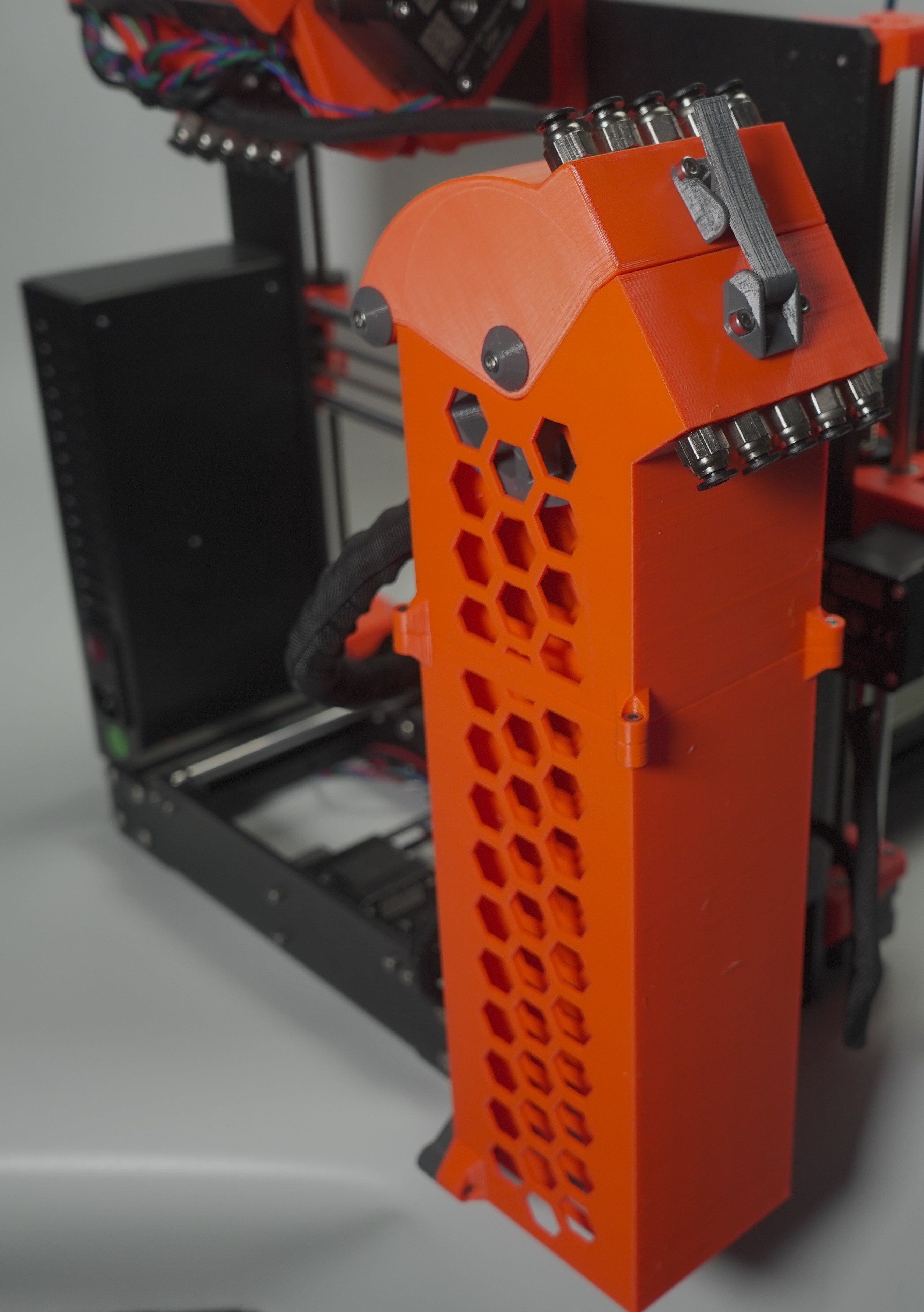
In my case the filament will Go in and out horizontally.
RE: Is the MMU2 "ready" and worth it?
I'm trying different buffers and rewind spoolholders. But haven't decided what works for me. I don't have much room and every time I end up with tight bends or long ptfe tubes.
Make sure your buffer is big enough if you change the ptfe tube between the mmu and the extruder.
RE: Is the MMU2 "ready" and worth it?
@wfvn
I don’t print tpu enough to warrant the time and frustration of trying to do it with the mmu. As soon as I can figure out which multi extruder printer would be best I’ll probably chuck the mmu.
RE: Is the MMU2 "ready" and worth it?
@baklin
I actually found that filament dryers functioned pretty well as in-place buffers. I made a little ptfe tube holder out of tpu. The lid of the dryer keeps the filament contained when it's retracted and the ptfe tube holders make sure the ptfe tubes stay in place. it works well enough. I have the option to plug them in and dry the filament while it's printing as well which I've done for the bvoh when I print. I think this helps a lot when I have a print going for 2 days or more. I have some new ptfe tubs coming with 3mm ID and I'm going to cut them to length to reduce any drag.
RE: Is the MMU2 "ready" and worth it?
@ssill2
I have a couple of those boxes. I just got a new brand to test that hold two rolls. I will do a review and report back.
--------------------
Chuck H
3D Printer Review Blog
RE: Is the MMU2 "ready" and worth it?
these have the advantage they JUST fit across the top of my enclosure lol. I think with two spools in there you'd lose the utility to function as a buffer as the the filament could probably tangle on retract.


