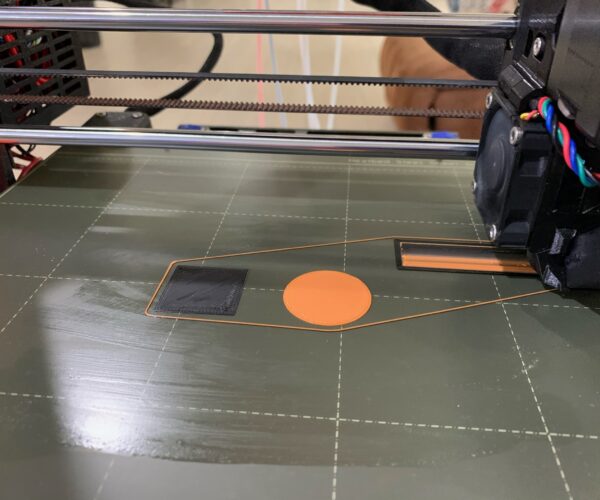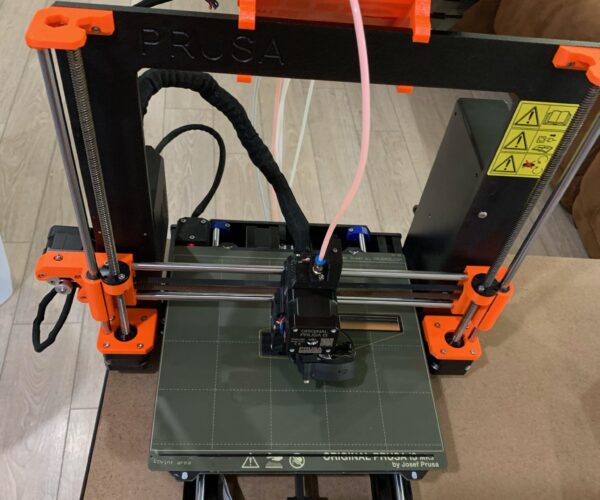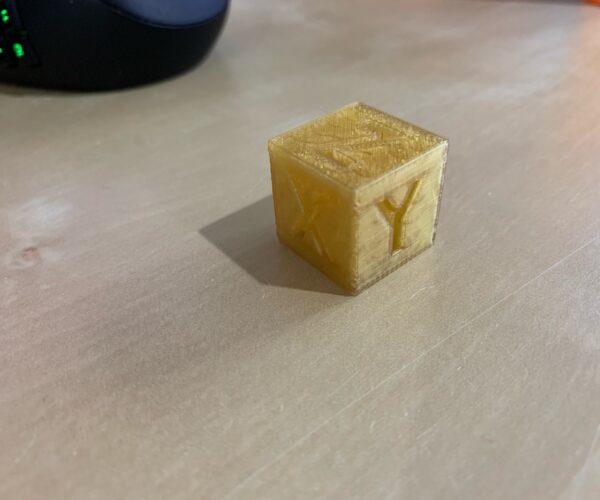nozzle extruding filament without moving axes
When trying to print from SD-card, or starting a first layer calibration, the nozzle keeps extruding the filament on the same place, without moving axes.
When printing from SD-card, the nozzle first calibrates its 9 point, but when its time to actually start printing, the extruder doesn't move any axes
Best Answer by EJTH:
For MMU2s filament sensor assembly troubleshoot and calibration, see this link:
https://help.prusa3d.com/en/article/ir-filament-sensor-calibration-mmu2s_2245/
RE: nozzle extruding filament without moving axes
Sounds like a filament IR issue. Maybe it fails to detect filament in the extruder and keeps driving the extruder motor forwards in an attempt to catch the filament. See this page:
https://help.prusa3d.com/en/article/ir-filament-sensor-troubleshooting-mk2-5s-mk3s_112226
Is your problem regarding MMU2s or the MK3 in general? If it is related to the MMU, make sure that you assembled the extruder upgrade correctly and that you didnt bend or break the IR sensor arm on the new idler. Also confirm that you have flashed correct firmware etc.
RE: nozzle extruding filament without moving axes
For MMU2s filament sensor assembly troubleshoot and calibration, see this link:
https://help.prusa3d.com/en/article/ir-filament-sensor-calibration-mmu2s_2245/
RE: nozzle extruding filament without moving axes
yeah just build MMU2S today as an upgrade to MK3S+ upgrade I did yesterday and it's doing precisely that. I was about to check the filament sensor calibration link too.
RE: nozzle extruding filament without moving axes
Great! Glad I could point you in the right direction. I hope you got everything else set up perfect now.
Have a nice weekend and happy printing 🙂
RE: nozzle extruding filament without moving axes
This will take some getting used to. now I need tp spend some time learning mesh mixer so I can colorize some existing models and do some more tests.
The thing I was very disappointed with yesterday was that I can't seem to get my Aquasys 120 soluble filament to load. Soluble supports was the primary reason I bought the thing. It's a little more rigid than PLA or PETG. I could push it through the mmu all the way down to the extruder but just having it load the normal way it would take the filament in a few centimeters and then back it out. And then give me the blinking orange LED. I tried adjusting the tension from very loose to very tight and many places in between with no luck. The reason I bought the aquasys was from all the stuff I read about PVA and printing at too high a temp with it.
I have been able to print a xyz calibration cube with it on the un-MMU'd printer. I in fact have two MK3S+'s. The first of which I upgraded two days ago from MK3S just so it could be upgraded to MMU lol
Here's a xyz calibration cube I printed with it on the MK3S before the MMU upgrade.
Am I totally out of luck with this stuff or are there some adjustments that can be made?
RE: nozzle extruding filament without moving axes
I haven't tried PVA yet, but I will try it later today. I am pretty sure that I read about most PVA filaments having terrible quality control. As far as I could read on the prusa shop, only really two different kinds are guaranteed to work, one was out of stock on prusa shop and the other one was this one:
https://shop.prusa3d.com/en/special/169-primaselect-pva-soluble-support-500g.html
Note that it says: "Tested and recommended as soluble supports for our Multi Material upgrade."
So I think you need to choose your filaments with care for use in the MMU2s. I have heard people having great success by upgrading the PTFE tube from the MMU to the extruder to have an Inner Diameter of 2.5mm.
RE: nozzle extruding filament without moving axes
I mostly print with PETG so I was concerned about the temperature at which PETG operates and PVA. I thought I remembered reading you have to be very careful about letting PVA sit in the nozzle at PETG temps for too long. This is what got me looking at the aquasys stuff. It's expensive, but designed for the PETG and higher temps. I may have to look into your second suggestion though. I have a few models I've been holding off printing because I wanted to print with the soluble stuff.
I may look into the larger diameter PTFE tubes we well but I'm not sure this is what's causing the issue. Having walked through the assembly there are some places that seem like they might need filing to avoid catching the filament tip as it passes through.
RE: nozzle extruding filament without moving axes
@ejth
I went ahead and ordered a spool of that prima select pva+. We'll see what happens! thanks. In the mean time I'm going to learn a bit more about meshmixer and try rigging up some models I'm familiar with printing(without supports) as multi-material prints. Just to learn this thing.
RE: nozzle extruding filament without moving axes
Ok, I think I discovered the root cause of my issues(with the mmu 😉 I opened the thing back up and did the following.
Reversed the 5 small PTFE tubes, I had mistakenly reversed them. I also used a razor blade cleaned up around each path where those tubes exit.
I ran through a load, load to nozzle, unload on each tube using a spool of pla. This is better progress than I had made since I started! I'm running a 14h test print to test 380'ish tool changes to make sure that's all working. After that I'm going to try the aquasys again. it's very possible my problem goes away.
having the tubes reverse was definitely a rookie mistake, but that's how you learn.