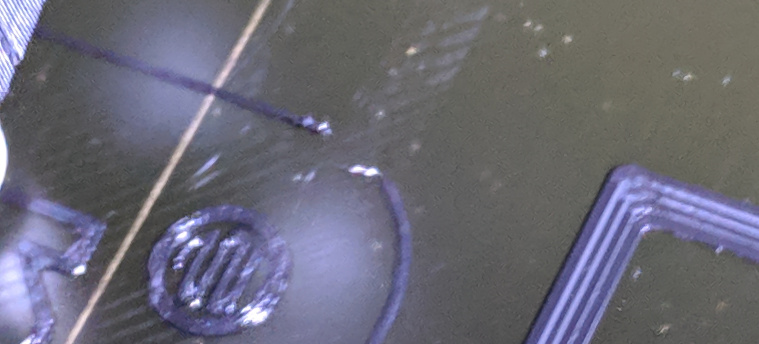Blobbing with Prusa PETG and delayed Extrusion
I am having some issues when I try to print Multi Color. Running it in single mode doesn't have an issue, but I am having issues with a print using PETG (previous multi color print was done in PLA and it worked fine for the most part except for the delay extrusion). Currently it is blobbing or looks like it is scrapping against the last surface (even though it is on Layer 4 or 5). I am not sure if it is related to an issue with the filament or what. The image below shows it got bad at layer 3 or 4 (it started in a little spot on the left one a couple layers in)
As for the delay extrusion, when it does the purge block then moves to start printing, it will act like it is printing, but no filament comes out. The best example is when it does the skirt. It will start, then move about 10 MMs before the PLA or PETG comes out to start the print. This has caused the skirt to disconnect from the bed on the next layer or the 3rd pass of the skirt. I have re-calibrated the MMU2 and it didn't seem to make a difference. I have my MMU2S kit, but I haven't done the upgrade yet. The firmware is the latest for MK3 MMU2 on both the printer and the MMU2 and I checked my Slic3r settings (which is Prusa Slic3r) and it is on the MMU2 (MMU2S is not an option). In the image, you can see in the top right of the image, you can see the skirt layers that had the delayed extrusion and stringing I am seeing with multiple colors.
I am at a lose as to what the issue could be for either issue. Any thoughts?
Re: Blobbing with Prusa PETG and delayed Extrusion
You are getting under extrusion.
--------------------
Chuck H
3D Printer Review Blog
Re: Blobbing with Prusa PETG and delayed Extrusion
You are getting under extrusion.
After 4 - 5 layers in? The other layers were fine and it only seemed to be right after a filament change. Printing in single mode works fine.
I did run this print again after I changed Max Bridge Distance from 10 to 3 (saw it somewhere on the forum as a suggestion for similar issues). This improved the print, but there was a couple times were it didn't extrude right away (leaving a little gap at the edge on a couple layers) and about half way up a blob of extra filament appeared and went all the way up to the top (I call it a blob because it looks like the printer put a little extra filament in that one area each layer causing it to appear on as a lump on the inside and outside of the print). The top layer on one part also had a blob or scrap on it in one small area, but it didn't mess up the print. While the second attempt printed, I did grab some issues about the extrusion issue I mentioned after it goes over the purge tower.
I just did the MMU2S Upgrade and recreated the gCode of one print to give it a try. Although I want to change the Electronics Box (it is a MK2 style and I would like it to be MK3 style with the camps and provision for the Pi) so I have to wait for my MK2.5 to finish printing those parts before I get it back together for calibration and test print.