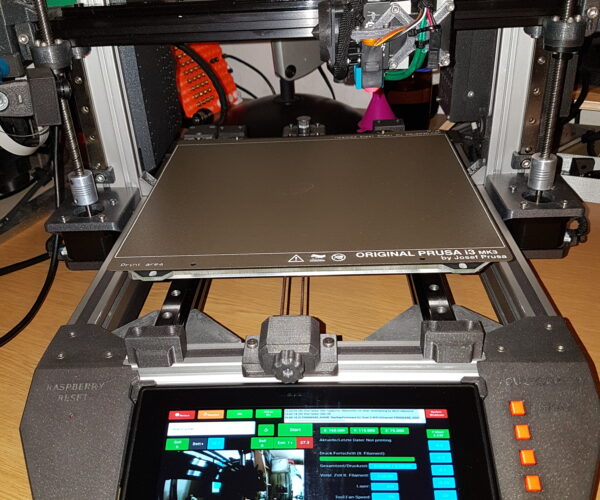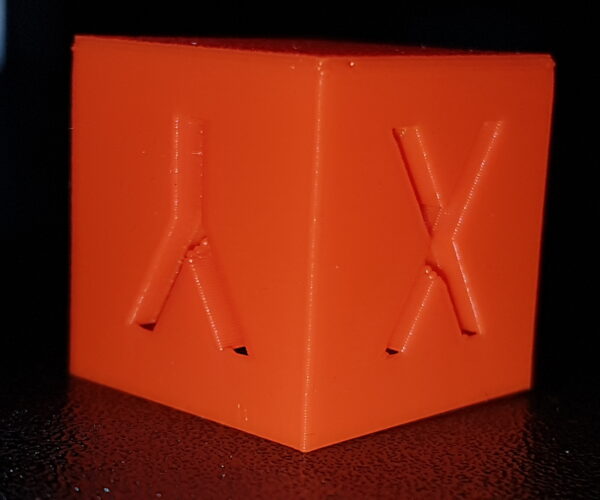RE: Sucessful Duet WiFi installation
I installed a 32 bit Big Tree Tech board one my Ender. The printer finally works after 2 dormant years. Easy install. There is plenting of instructions on the net.
--------------------
Chuck H
3D Printer Review Blog
RE: Sucessful Duet WiFi installation
Why do you feel you needed to replace your fans? The Duets have jumpers on the fan ports that switches between VIN and 5V.
You are 100% correct, good catch! That is an incorrect statement I made.
Maybe that is a leftover in my mind from when I tried an skr board, not sure.
Cheers,
Kolbi
RE: Sucessful Duet WiFi installation
@charles-h13
I think the only pita is the wiring connectors/crimps - that was cause for a few beers no doubt.
RE: Sucessful Duet WiFi installation
I installed a 32 bit Big Tree Tech board one my Ender. The printer finally works after 2 dormant years. Easy install. There is plenting of instructions on the net.
Hey Charles, hope you don't mind if I pester you with non-Prusa questions. You've done a lot with other printers and I'd appreciate your thoughts on doing a similar upgrade on my Artillery Sidewinder. Now that I've (hopefully) addressed the health and human safety issues and got the Z wobble under control, I've been looking at further upgrades. The Sidewinder uses an MKS Gen L board. Printing is very quiet with whatever generic drivers they used. I'm running self-configured and compiled Marlin 2.0 and seem to be able to enable every feature that is useful (using manual bed leveling for now). Would upgrading to a 32 bit board provide any printing benefits ?
RE: Sucessful Duet WiFi installation
@charles-h13
"Would upgrading to a 32 bit board provide any printing benefits ?"
I agree with the question. Is there a difference in the quality of print results with the 32bit board? Are there any pictures for comparison?
thanks for your efforts!
Statt zu klagen, dass wir nicht alles haben, was wir wollen, sollten wir lieber dankbar sein, dass wir nicht alles bekommen, was wir verdienen.
RE: Sucessful Duet WiFi installation
@bobstro
I personally find the differences very subtle. I needed a board that simply worked. I bought a 32 bit board because I figured if I was gonna do the work, I might as well make it worth my while. I am very happy with the upgrade. It appears to have faster prints with higher resolution but I am unable to decide how much is from the board. I replaced my hotend with a Titan Aero and added auto bed leveling on my ender. I am not sure which did it.
--------------------
Chuck H
3D Printer Review Blog
RE: Sucessful Duet WiFi installation
I agree with your assessment, Charles.
-I'd add that with this sort of upgrade that the Z-axis is better aligned as each z-axis motor has it's own drivers and can be truly aligned to the bed vice being run out at the top.
-If you've done or plan to do any motor upgrades, you will have more current available to drive it.
-You can easily change other aspects of the printer, such as pinda to bltouch.
If you're on the fence on going the SKR1.4Pro w/2209 - Zaribo sells connector pigtails but they are out of stock at the moment.
https://caribou3d.com/en/plugs-connectors-cables/242-skr-extension-cable-kit.html
Cheers,
Kolbi
RE: Sucessful Duet WiFi installation
I agree with your assessment, Charles.
-I'd add that with this sort of upgrade that the Z-axis is better aligned as each z-axis motor has it's own drivers and can be truly aligned to the bed vice being run out at the top.
-If you've done or plan to do any motor upgrades, you will have more current available to drive it.
-You can easily change other aspects of the printer, such as pinda to bltouch.If you're on the fence on going the SKR1.4Pro w/2209 - Zaribo sells connector pigtails but they are out of stock at the moment.
https://caribou3d.com/en/plugs-connectors-cables/242-skr-extension-cable-kit.html
Cheers,
Kolbi
HI Kolbi,
I came across your post in searching the duet. I have a printer I built using a lot of the design features of the MK3S. I see you swapped form the PINDA to the BLtouch. Have you found the BLTouch to be a better fit/function with the Duet? I will be working on my Duet build once I get my second printer calibrated and Dialed in, this I plan to update the current printer I am using with the Duet which current is running a Mini Rambo..
Thanks for any input you may have
RE: Sucessful Duet WiFi installation
@jdebuhr
I am very sorry for the delay in answer. With testing, repeatability, and drift, the BLTouch is far better IMO. Once I installed a BLT, I consistently got accurate, and repeatable, findings on a continuing basis - with the added benefit that I could change bed surfaces and not have to do any adjusting. But, the pinda excels in the area of ruggedness as it has no moving parts. If I had to pick a sensor again, it would still be the BLTouch.
RE: Sucessful Duet WiFi installation
@kolbi
Hello again,
What about your Duet Wifi adaptation? I am also planning to install a Duet board on one of my MK3s for testing purposes. Have you documented your work, resp. would you provide the docu?
Thanks!
wbr,
Karl
Statt zu klagen, dass wir nicht alles haben, was wir wollen, sollten wir lieber dankbar sein, dass wir nicht alles bekommen, was wir verdienen.
CNC Kitchen
Maybe this is something for you?
Often linked posts:
Going small with MMU2
Real Multi Material
My prints on Instagram
RE: Duet2 Wifi Installation
@kolbi
After a few weeks of work and an investment of about 500 €, I have now completed my current DUET project.
equipment:
Aluminum profile construction with HiWin linear bearings
Duet2 Wifi 1.02 FW3.3/1.26
Hemera extruder
Pi4 (Debian Buster 10)
DWC 3.4
DueUI (gui for 7" LCD Touchscreen)
Prusa heatbed (no silicone)
Meanwell 24V 350 Watt power supply
Meanwell 5V 25 Watt power supply (Pi and peripherals)
no MMU2 (but in planning)
......
The printer currently gives excellent first print results and is still in status of optimization (PA, IS, Motor Currents, Accelerations...) :
(printed with 100mm/s)
DWC (Escher 3D designs) is developed regularly and with some programming effort the Prusa FW can be adapted quite well.
wbr,
Karl
Statt zu klagen, dass wir nicht alles haben, was wir wollen, sollten wir lieber dankbar sein, dass wir nicht alles bekommen, was wir verdienen.