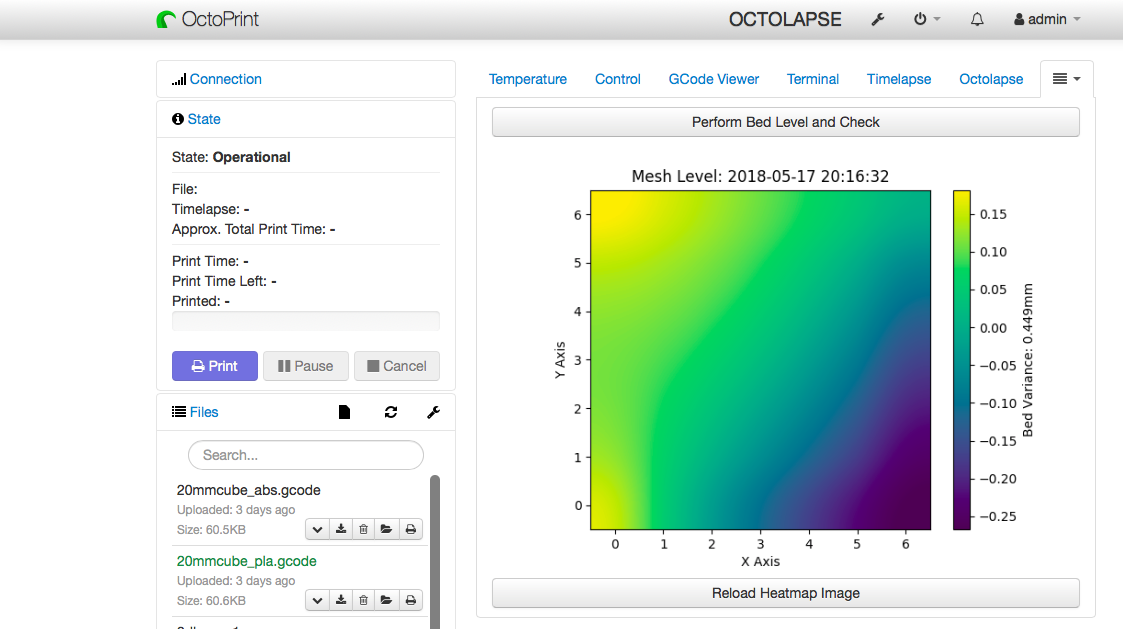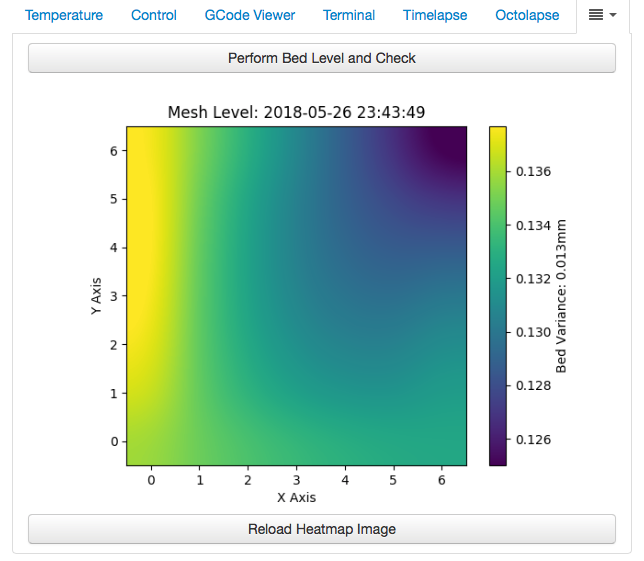Re: [Help Needed] Octoprint PrushMeshMap Plugin
Hi!
When using the bed level correction +-50 um settings in the calibration menu: are these settings automatically added to the mesh bed leveling values that your plugin uses? That would be so nice.
I am planing on doing a fine Pinda/bed calibration and the plugin would be so helpful if these values would calculate the bed level correction in on the fly.
Best regards!
Re: [Help Needed] Octoprint PrushMeshMap Plugin
Hi!
When using the bed level correction +-50 um settings in the calibration menu: are these settings automatically added to the mesh bed leveling values that your plugin uses? That would be so nice.
I am planing on doing a fine Pinda/bed calibration and the plugin would be so helpful if these values would calculate the bed level correction in on the fly.
Best regards!
they where added when I used the bed level correction. that is how i got to 0.0134 across the bed
The Latest Firmware can be found here https://github.com/prusa3d/Prusa-Firmware/releases
Open Firmware Issues https://github.com/prusa3d/Prusa-Firmware/issues
Re: [Help Needed] Octoprint PrushMeshMap Plugin
I installed the Plugin without any problem on my Raspberry Pi 3
Good job ff8jake! Very nice.
Based on your guys experience: How should I make my bed more even (if possible without using shims) by hardware modification (like loosing screws or aligning things)? Or do I even need to? Because the firmware should compensate for some things? I also have not understand yet completely how the visual representation shows what is print quality affecting - and where the firmware then struggles to compensate - I guess I can only find out by printing in all four edges? Or does the visuals show where I need to bed level correct (+-50um)?
So many questions:-) Thanks!
Re: [Help Needed] Octoprint PrushMeshMap Plugin
I tried screwing more or less the spacers but it made very little difference. Unscrewing/moving/screwing back the y holders worked better for me. In your case, playing with front right y holder might be all you need. I got it to a max variance of 0.15 and stopped trying to level things more.
Re: [Help Needed] Octoprint PrushMeshMap Plugin
Hi!
When using the bed level correction +-50 um settings in the calibration menu: are these settings automatically added to the mesh bed leveling values that your plugin uses? That would be so nice.
I am planing on doing a fine Pinda/bed calibration and the plugin would be so helpful if these values would calculate the bed level correction in on the fly.
Best regards!
I installed the Plugin without any problem on my Raspberry Pi 3
Good job ff8jake! Very nice.
Based on your guys experience: How should I make my bed more even (if possible without using shims) by hardware modification (like loosing screws or aligning things)? Or do I even need to? Because the firmware should compensate for some things? I also have not understand yet completely how the visual representation shows what is print quality affecting - and where the firmware then struggles to compensate - I guess I can only find out by printing in all four edges? Or does the visuals show where I need to bed level correct (+-50um)?
So many questions:-) Thanks!
First, thanks for the kind words. 🙂
The plugin's data is based entirely off the G81 output, so providing the bed level correction +- 50 um settings, they should be reflected if those settings affect G81 output.
Regarding if you should do this or not, I would say that depends on how accurate you want your parts to be. Mesh bed leveling is nice, but the truth of the matter is that your entire part (because Prusa firmware has no fade off on mesh level corrections yet) will be as bowed as your bed. I print a lot of functional parts like cases, and want them to fit perfectly together and sit flat on tabletops so it's pretty critical to me.
I would read over this thread for info on getting your bed amazingly level: https://shop.prusa3d.com/forum/others-archive--f66/-testers-needed-tpu-micro-springs--t15061.html - tl;dr is to consider wave springs or TPU spacers instead of shims. The shims are near impossible to get right, and the wave spring/TPU option gives you very fine adjustment on each of the nine bed standoffs. 😀
As far as correcting things, I would follow this order:
Using the above and a lot of mesh checks and patience, you should be able to get into the 0.015mm~ variance range or close. Unfortunately, the PINDA isn't accurate enough to go much past this. Maybe the firmware could be adjusted so it does more readings and averages them out?
Once you get to those levels, you can potentially disable G80 altogether. The mesh level correction works by taking long segments and chopping them up into smaller ones that have Z movement values (and consequently, floating point extrusion recalculations). This is why I was wondering if it was affecting things in the Inconsistent Extrusion issue on Github. I would think being able to disable G80 and use the original single segments lined out in the gcode would lead to higher quality than a bunch of smaller, recalculated segments.
My MK3 Parts: [Bowden] [New Shoes] [TPU Micro Springs]
Re: [Help Needed] Octoprint PrushMeshMap Plugin
Coming not from America (or any other English speaking country:-)) I wonder what TPU wave springs are:-) Could you please post an Amazon link or something so I can get a picture of the product that you would recommend?:-)
About the y rod holders: If I just "pull one edge up" I fear that the y axis might run into some resistance. I took great care, while assembly and the y belt off, so that the axis runs smoothly - if I just work one edge now, I fear there might me some resistance introduced into the sliding. What do you think about that? Should I undo the belt first and then work on the one corner, loosing all corners, fixing the low corner first then the others?
Re: [Help Needed] Octoprint PrushMeshMap Plugin
Double.
Re: [Help Needed] Octoprint PrushMeshMap Plugin
Coming not from America (or any other English speaking country:-)) I wonder what TPU wave springs are:-) Could you please post an Amazon link or something so I can get a picture of the product
In the topic he created ( https://shop.prusa3d.com/forum/others-archive--f66/-testers-needed-tpu-micro-springs--t15061.html ), he first introduced the idea of some tpu spring. Later he had the idea of some wave spring washers (din137b): https://www.amazon.com/200pcs-Wave-Stainless-Steel-Washer/dp/B0786LYF3V/ref=sr_1_3?ie=UTF8&qid=1521915928&sr=8-3&keywords=m3+wave+spring
I think i will go his way when upgradind my mk2s but perhaps with belleville washers or others ( https://en.m.wikipedia.org/wiki/Wave_spring ).
Re: [Help Needed] Octoprint PrushMeshMap Plugin
Coming not from America (or any other English speaking country:-)) I wonder what TPU wave springs are:-) Could you please post an Amazon link or something so I can get a picture of the product that you would recommend?:-)
The TPU "micro springs" are small TPU washers I printed out that I knew could be compressed and perform the function; however, they may not hold up to high bed heat very well. I swapped out later to stainless steel wave springs/washers: https://www.amazon.com/gp/product/B0786LYF3V/ref=oh_aui_detailpage_o05_s00?ie=UTF8&psc=1 these are the ones I am using now with good results. If you want to try the TPU ones, the link to the STL is in my sig.
About the y rod holders: If I just "pull one edge up" I fear that the y axis might run into some resistance. I took great care, while assembly and the y belt off, so that the axis runs smoothly - if I just work one edge now, I fear there might me some resistance introduced into the sliding. What do you think about that? Should I undo the belt first and then work on the one corner, loosing all corners, fixing the low corner first then the others?
The left side will be more sensitive to it than the right, as it has two bearings that go more towards the end of the rod than the single bearing on the right does. I don't think there's enough play in the rod mounts to get you into a bind, but enough so that you may be able to knock out a bit of bed skew off to one side. Looking at your bed level output, I would be more apt to loosen the right rod mounts and push them up while you tighten them back down. Then if you are extra worried about it, loosen up the left mounts, push the bed to the back and tighten the back, then to the front and tighten the front. This should ensure that rod is aligned better for that side. With Misumi bearings and leveled rods, mine slides extremely easily on the Y axis rods.
Edit: Also, the Prusa included bearings are garbage. One of mine was fouled out of the box (irritating, I ordered pre-assembled). IGUS are too sloppy without proper rods or compression fittings (even the ones that don't need compression fittings, they exist). Good quality bearings are an excellent MK3 upgrade, especially if you degrease them and lube back up properly before install.
My MK3 Parts: [Bowden] [New Shoes] [TPU Micro Springs]
Re: [Help Needed] Octoprint PrushMeshMap Plugin
Thank you!
I was able to reduce the difference on the bed by 0.1mm by loosing all screws and then lifting the front right holder while screwing it down, then doing the pushing and pulling "dance" with the bed. It still runs very smoothly.
With my MK3 I feel still lucky with the original Prusa bearings - even though - I discovered today that my "bed" (more the y axis bearings) have developed a little bit of slop. So I will watch that a little but longer - than I will consider a bearing upgrade. I also have some Prusa style bearings here lying around.
The stupid thing with Misumi is that they do not sell directly to end customers here in Germany...
Re: [Help Needed] Octoprint PrushMeshMap Plugin
Thank you!
I was able to reduce the difference on the bed by 0.1mm by loosing all screws and then lifting the front right holder while screwing it down, then doing the pushing and pulling "dance" with the bed. It still runs very smoothly.
With my MK3 I feel still lucky with the original Prusa bearings - even though - I discovered today that my "bed" (more the y axis bearings) have developed a little bit of slop. So I will watch that a little but longer - than I will consider a bearing upgrade. I also have some Prusa style bearings here lying around.
The stupid thing with Misumi is that they do not sell directly to end customers here in Germany...
Ouch, that sucks to hear about Misumi. I can't comment on the stock bearings (as I needed to replace them right after I got the machine), but with my IGUS I had around 1-2mm of slop when pulling on the bed's right front corner. With the Misumi there is none unless I were to force it.
My MK3 Parts: [Bowden] [New Shoes] [TPU Micro Springs]
Re: [Help Needed] Octoprint PrushMeshMap Plugin
Brigandier - now I claim it officially: you gave me so much love - here is my love to you:
bed_flat.png
😆 😆 😆
Now I will heat the bed and pray it does not disrupt all that flatness:-)
lol just now saw this. Excellent results. You have surpassed my best level of 0.015mm~. 🙂
My MK3 Parts: [Bowden] [New Shoes] [TPU Micro Springs]
Re: [Help Needed] Octoprint PrushMeshMap Plugin
What size shims would one buy other than .1mm? As in how big around and how big is the opening? Anyone have links?
Re: [Help Needed] Octoprint PrushMeshMap Plugin
Very cool idea - I had the same issue as reported on this thread re: plug-in install failing due to slow dependency installs.
maybe update the first post of this thread with the proper pre-flight check? doing this before the plug-in definitely results in a better user experience.
/home/pi/oprint/bin/pip install matplotlib numpy
Re: [Help Needed] Octoprint PrushMeshMap Plugin
Thank you so much for your plugin. Were were now able to level the bed..... Now at 0.003mm bed variance
Re: [Help Needed] Octoprint PrushMeshMap Plugin
Has anyone compared results from https://plugins.octoprint.org/plugins/bedlevelvisualizer/ ? I haven't tried that yet, presume it's using different G codes...?
Re: [Help Needed] Octoprint PrushMeshMap Plugin
You configure the gcodes to use in this other plugin. To read and do mesh bed level you use the same gcodes. Both plugins show the same info. This other plugin allows you to rotate the image and get confused after that at what you’re looking at. 😆
You can also hover the mouse over the image and get the zvalue for each xy coordinate. I found confusing what is the front of the printer, the back and sides. Got impression that both plugins were showing different orientations.
Re: [Help Needed] Octoprint PrushMeshMap Plugin
I have a very steep consistent slant down from the left to the right as shown by the plugin. I saw earlier in the thread that someone else had a similar experience and that the suggestion was to make sure that the Y axis rods are secured and the holders are secured evenly. As far as I can tell they are but still have about a 0.6 difference in height. Looking for additional steps I can take to bring this down. There's clearly something that's causing the slope but not sure where else to look.
Re: [Help Needed] Octoprint PrushMeshMap Plugin
I'm having no luck getting this to work. I've tried:
/home/pi/oprint/bin/pip install matplotlib numpy
and get the following:
Downloading https://files.pythonhosted.org/packages/ec/ed/46b835da53b7ed05bd4c6cae293f13ec26e877d2e490a53a709915a9dcb7/matplotlib-2.2.2.tar.gz (37.3MB)
99% |████████████████████████████████| 37.3MB 898kB/s eta 0:00:01Exception:
Traceback (most recent call last):
File "/home/pi/oprint/local/lib/python2.7/site-packages/pip/basecommand.py", line 215, in main
status = self.run(options, args)
File "/home/pi/oprint/local/lib/python2.7/site-packages/pip/commands/install.py", line 335, in run
wb.build(autobuilding=True)
File "/home/pi/oprint/local/lib/python2.7/site-packages/pip/wheel.py", line 749, in build
self.requirement_set.prepare_files(self.finder)
File "/home/pi/oprint/local/lib/python2.7/site-packages/pip/req/req_set.py", line 380, in prepare_files
ignore_dependencies=self.ignore_dependencies))
File "/home/pi/oprint/local/lib/python2.7/site-packages/pip/req/req_set.py", line 620, in _prepare_file
session=self.session, hashes=hashes)
File "/home/pi/oprint/local/lib/python2.7/site-packages/pip/download.py", line 821, in unpack_url
hashes=hashes
File "/home/pi/oprint/local/lib/python2.7/site-packages/pip/download.py", line 659, in unpack_http_url
hashes)
File "/home/pi/oprint/local/lib/python2.7/site-packages/pip/download.py", line 882, in _download_http_url
_download_url(resp, link, content_file, hashes)
File "/home/pi/oprint/local/lib/python2.7/site-packages/pip/download.py", line 603, in _download_url
hashes.check_against_chunks(downloaded_chunks)
File "/home/pi/oprint/local/lib/python2.7/site-packages/pip/utils/hashes.py", line 46, in check_against_chunks
for chunk in chunks:
File "/home/pi/oprint/local/lib/python2.7/site-packages/pip/download.py", line 571, in written_chunks
for chunk in chunks:
File "/home/pi/oprint/local/lib/python2.7/site-packages/pip/utils/ui.py", line 139, in iter
for x in it:
File "/home/pi/oprint/local/lib/python2.7/site-packages/pip/download.py", line 560, in resp_read
decode_content=False):
File "/home/pi/oprint/local/lib/python2.7/site-packages/pip/_vendor/urllib3/response.py", line 436, in stream
data = self.read(amt=amt, decode_content=decode_content)
File "/home/pi/oprint/local/lib/python2.7/site-packages/pip/_vendor/urllib3/response.py", line 384, in read
data = self._fp.read(amt)
File "/home/pi/oprint/local/lib/python2.7/site-packages/pip/_vendor/cachecontrol/filewrapper.py", line 63, in read
self._close()
File "/home/pi/oprint/local/lib/python2.7/site-packages/pip/_vendor/cachecontrol/filewrapper.py", line 50, in _close
self.__callback(self.__buf.getvalue())
File "/home/pi/oprint/local/lib/python2.7/site-packages/pip/_vendor/cachecontrol/controller.py", line 275, in cache_response
self.serializer.dumps(request, response, body=body),
File "/home/pi/oprint/local/lib/python2.7/site-packages/pip/_vendor/cachecontrol/serialize.py", line 86, in dumps
data, separators=(",", ":"), sort_keys=True,
File "/usr/lib/python2.7/json/__init__.py", line 251, in dumps
sort_keys=sort_keys, **kw).encode(obj)
File "/usr/lib/python2.7/json/encoder.py", line 210, in encode
return ''.join(chunks)
MemoryError
I noticed that when an earlier octoprint install of the package failed, that it's using pip 2.7. So I also tried:
/home/pi/oprint/bin/pip2.7 install matplotlib numpy
And got the same errors.
I tried to separate the two. /home/pi/oprint/bin/pip install numpy ran successfully, but then running it on matplotlib again gave the same error.
I tried the pip uninstall commands first, they reported nothing to uninstall.
Prior to this I also successfully ran things like "pip install numpy" and "sudo apt-get install python-numpy", but I think those install to the system python directory, not to the OctoPrint one. And probably the python3 versions...
Very much a python newbie. Help?
Zero W, Prusa image. OctoPrint 1.3.8 OctoPi 0.15.0PE