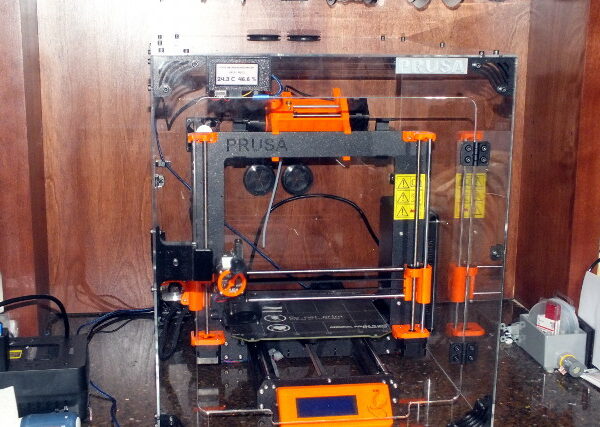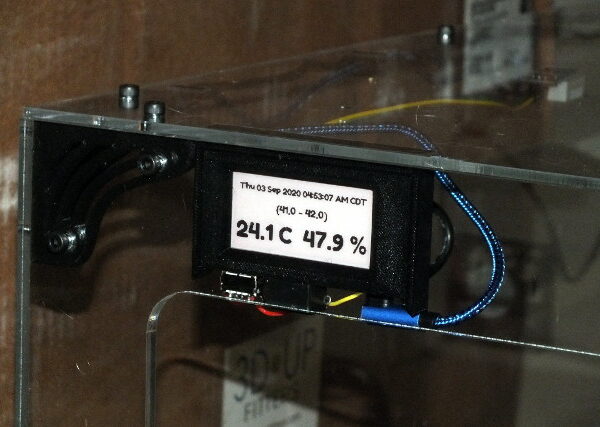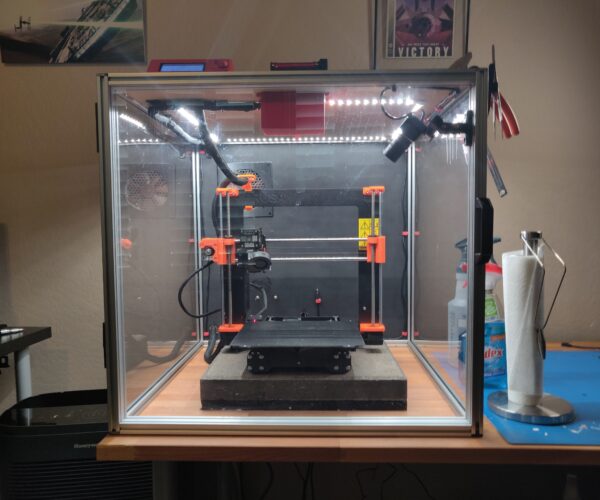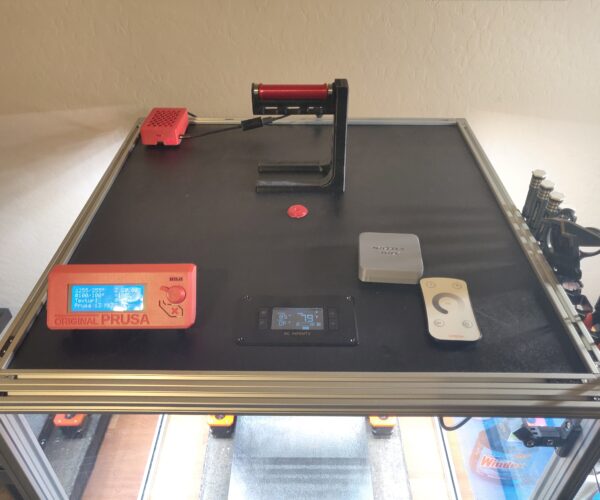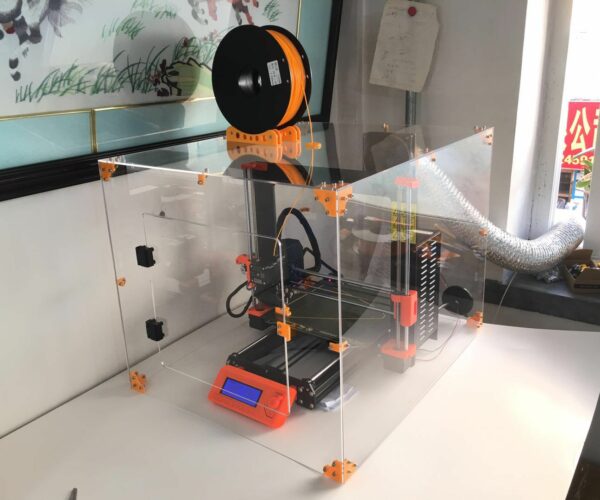I3 - Show your enclosures
There's a similar thread, but for the Mini. Let's show our I3 series enclosures.
I'll start.
I recently build and installed the 3d Upfitters MK3s/MMU2S enclosure kit.
So far I'm happy with it. Assembly was trivially simple. It fits nicely in the space for the printer (a home office counter top) and looks nice.
As for it making a difference in the quality of the prints, well, the jury is still out, but if anything, it sure didn't hurt anything.
The only failed print I've had since installing the enclosure was an ABS model building window that had bridging, which I attempted without supports using PrusaSlicer and the result was ugly. I resliced it using Cura and it printed acceptably well. The unsupported bridge worked and it is not visible, but did still droop a bit.
The only change I made to the enclosure is to add a homebrew temperature monitor, which also serves as a power supply for the included fan and controls it WRT the internal temperature. It's a Raspberry Pi Zero, and I repurposed a faceplate that I used for another project for this one.
I also repurposed this little item, actually the very first print on my I3 made last February, for an appropriate logo. 😉
Let's see everyone else's enclosures please.
RE: I3 - Show your enclosures
Do you have more info on the homebrew temperature display? I would like to make one.
--------------------
Chuck H
3D Printer Review Blog
RE: I3 - Show your enclosures
The display is the Inky Phat from Pimoroni.
https://shop.pimoroni.com/products/inky-phat?variant=12549254217811
It should be available from Vilros or Adafruit stateside.
The computer is a Pi Zero W, which plugs in to the Inky Phat.
I used the following sensor, humidity is not necessary, but I had these on hand:
https://www.amazon.com/gp/product/B073F472JL/ref=ppx_yo_dt_b_asin_title_o09_s00?ie=UTF8
Programming is trival. I used pin 4 for the sensor and 29 for the fan relay, both which are not used by the Phat.
One thing to note about the Phat is that, like other paper-white displays, there's some blinking when it refreshes and it takes a couple of seconds to display a new/changed temperature.
RE: I3 - Show your enclosures
@robert-3
Cleaner than mine.
--------------------
Chuck H
3D Printer Review Blog
RE: I3 - Show your enclosures
I am still planning on building an enclosure for my MK2.5S. Still not sure about the dimensions.
@jsw what are the dimensions of youre enclosure
RE: I3 - Show your enclosures
According to TFM, it's 22.5" (Deep), 17.72" (Wide), 20" (Tall). This is the expanded MMU2s version.
RE: I3 - Show your enclosures
Built this for printing ABS and PC, using 2020 aluminum extrusion, acrylic sheets and MDF.
Power supply mounted behind enclosure. LCD mounted on Top.
Use AC Infinity AIRPLATE T8 PRO to help lower temp when printing PLA, door also lifts off when printing with PLA.
RE: I3 - Show your enclosures
@nooneathome
I like your drive holders. You wanna share that file? 😊 😊
RE: I3 - Show your enclosures
I too am using the 3D Upfitters enclosure sized for the I3/MK3S with the MMU2S. I wanted more elbow room inside the enclosure. I used a fan controller from www.coolerguys.com along with 3D Upfitters hose adapter to run an exhaust hose to the window. Originally it just had a piece of thick foam poster board blocking the rest of the window off, but then my captain obvious alert went off. “You own a 3D printer you doofus.” And then I ended up printing an assembly to go into the opened window to seal it off better.
Sorry about some of the photos being rotated, I’ve not yet figured out how to solve that problem.
I can easily maintain 40C inside the enclosure using the fan controller setpoints and the power supply as the “heater”.
RE: I3 - Show your enclosures
@nooneathome
awe thank you!
RE: I3 - Show your enclosures
I discovered and bought this Acrylic Enclosure with Ventilation Fan from AliExpress for $199 (free shipping). It is not only much cheaper than the ones from 3DUpfitters but also offers 12cm ventilation fan and hoses as well. All parts are top quality and it works great. Link to it here: AliExpress for your reference.