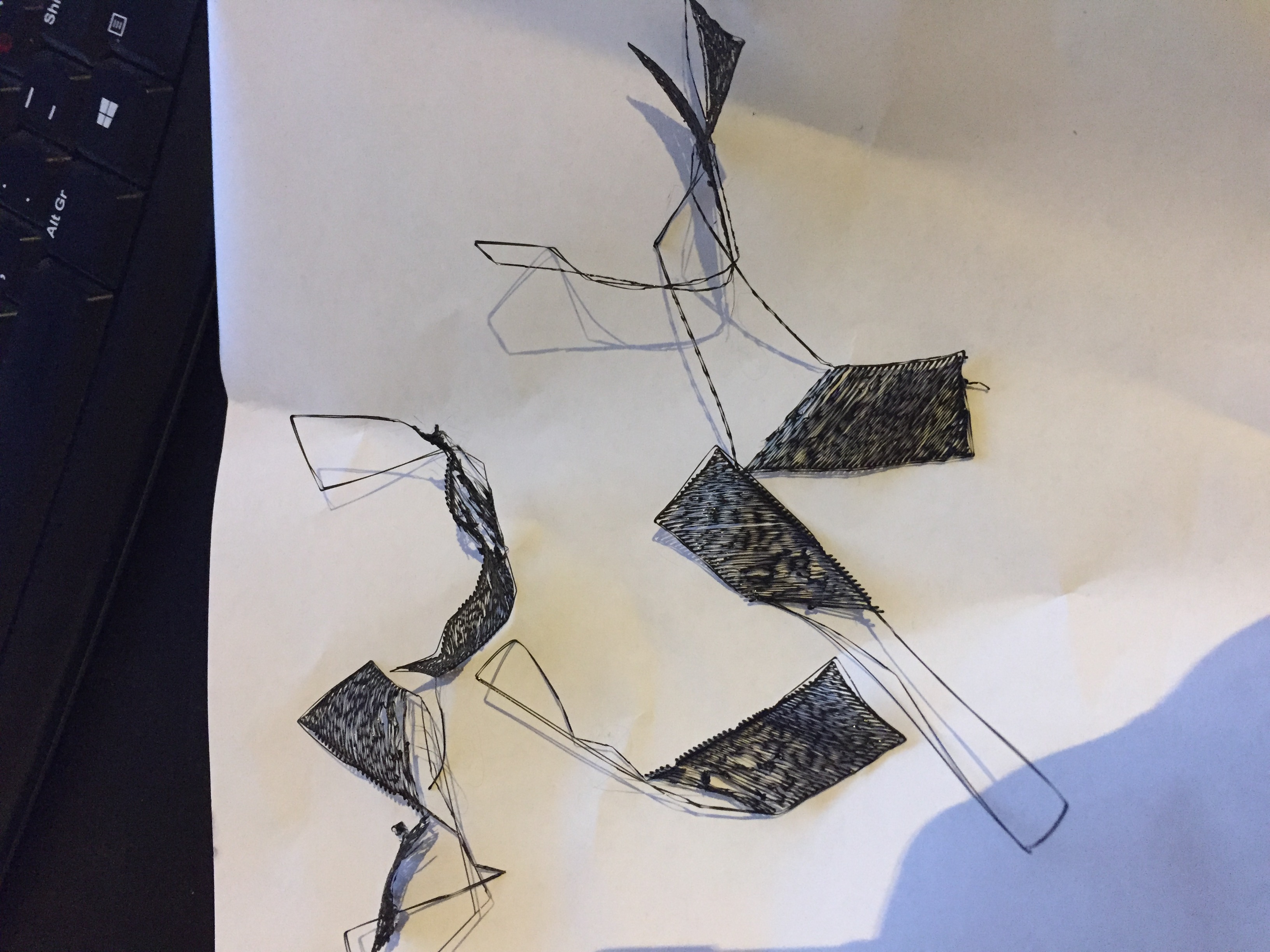XYZ calibration catches paper
I have tried and tried with getting the PINDA probe right, Right now it´s 0.3mm of the bed! I have tried varius hights. 1mm, 2mm. Those are just worse.
And even so, when doing the XYZ calibration it starts out just fine. But then the printer head grabs the paper.
I can see the LED on the PINDA blinking if I put metal close to it. And I can see it blinking when it get´s close to the bed. Well before it crashes in to it.
How do I get it not to crash in to the bed and grab the paper during calibration?
I built it. PRUSA I3 MK2
Running Firmware, 3.0.10
Re: XYZ calibration catches paper
Somewhere in the forum here there are a few posts here and there that specify a good distance between tip of the nozzle and tip of the pinda should be around 0.7 mm - 1.00 mm. On a sidenote: Other posts claim a trigger distance of about 1.00 mm for the probe. So your current 0.3mm difference between bed and pinda (assuming the nozzle is touching the bed) sounds a bit low. Try going a bit further up again?
I never measured it myself. I started high, basically eyeballing the picture in the build manual and then adjusted the PINDA 1/8 turn by 1/8 turn till i ended up with a Z-Offset in the low negative 0.1xx range
Now as to why the nozzle is catching the paper, i don't know. Where is it catching? Right on the calibration spot or somewhere in between? Keep in mind these heated beds aren't terribly flat either. Is it maybe catching there on protruding bit that's bowed upwards? If its just lightly brushing it, i wouldn't worry too much and fine tune via live-Z offset and or bed level correct.
However, if it's trying to scrape a new trench worthy of the Maginot line into it, that'd be a different story.
Re: XYZ calibration catches paper
I have tried from 2mm and down. And it´s catching on the seccond calibration, in the middle and the front of the bed.
And at first it catches a little bit, then it catches a lot and really starts digging down to the bed. It have even ruin that part of my bed.
Re: XYZ calibration catches paper
Ok, did some more calibration, and I think I found my problem. But I am not sure how to fix it.
Pinda probe does not detect the bed at 1mm or 2mm (I can see when the led turns off). If i hold something metal to it I can see that the light turns off, but that does not happen until it´s less then 1mm.
So how do I fix that?
Re: XYZ calibration catches paper
Here is a video of it
So during my tests my PINDA does not seem to detect metal further then 1mm away from the probe. Given that the metal is probably further down in the heat bead this could be the cause of my problem.
To conclude, I don´t think my PINDA is sensitive enough
Re: XYZ calibration catches paper
Why can't you just lower your probe? As long as it's higher than the nozzle you're fine.
- Gab
Re: XYZ calibration catches paper
If i hold something metal to it I can see that the light turns off, but that does not happen until it´s less then 1mm.
As far as i know, it's not supposed to trigger any further than 1.00mm away. And that's probably why a distance between 0.70-1.00mm gets recommended.
I'd try it without any paper at all and see if the PINDA is anywhere near where the metal inserts are. If you're standing there with your finger on the cancel button and eyes eyeballing the gap between bed and the nozzle tip, you got plenty of time to cancel once it touches.
If nothing helps, I guess it's time to get a straight edge, measuring tape and some calipers and start measuring again. Also triple check that these Z-axis rods are firmly seated and both sides have the same length. A skewed frame might account for some of your calibration issues.
Re: XYZ calibration catches paper
Why can't you just lower your probe? As long as it's higher than the nozzle you're fine.
Based on my experiences lately trying to get my pinda probe tuned just right, ^ this is what you should do. Basically, the lower the pinda is (in relation to the extruder tip), the sooner it "detects" the bed and adjusts the extruder height accordingly. Conversely, the higher it is, the later it detects the bed. Raise the probe high enough and your extruder tip will hit or even dig into the print bed. So, just try lowering the pinda a little bit.
Oh, and another thing - before calibrating, double check the nozzle to make sure it doesn't have any old filament poking out of it. That can hit the paper and bed and give a false reading. If you see some filament, start a preheat and when it's about halfway through, any old filament should be soft enough to pull out with the needle nose pliers (gently, of course).
Hope this helps!
Re: XYZ calibration catches paper
I have went as far down to 0.3mm, it still crashes in to the bed. But I can see it detect.
Re: XYZ calibration catches paper
❓ can you post a better picture of your hotend & pinda assembly ?
you need to take care, that there is no metal (even no other cable) near the tip of the pinda probe. and if you mounted the heater block the way that wide side faces the front direction, it might be that the pinda is going to be a little "deaf" (because the alu block is to close).
___
update: from you video i can see that one of the screws for the print fan is peeking very close to the pinda.... just remove the screw temporarily and see if something changes in the sensitivity of the probe.
dem inscheniör is' nix zu schwör...
Re: XYZ calibration catches paper
I will take some pictures of the header, assembly and printer head. I will also make a video of the calibration process when it´s much lower and show a calibration with this.
Just have to get home from work first.
But I can tell you now that the calibration will catch paper even super close to the bed (at 0,3mm).
And the print-header is clean.
Re: XYZ calibration catches paper
I will take some pictures of the header, assembly and printer head. I will also make a video of the calibration process when it´s much lower and show a calibration with this.
Just have to get home from work first.
But I can tell you now that the calibration will catch paper even super close to the bed (at 0,3mm).
And the print-header is clean.
Re: XYZ calibration catches paper
God damn it, I will soon throw out this printer out of the window and leave my 3D printing dreams behind me.
So let´s take it from the beginning.
I got the prusa as a present a couple of weeks ago, and it worked like a charm.
3 days in and this happened, http://imgur.com/a/T5JiJ
Figured that this was my fault, ordered a new hot-end. Figured that I would also take the opportunity to upgrade bearings on the printer to some better quality.
So I did, I replaced everything. Only one small problem, the screws in the middle of the heat-bead wont bite anymore. I must have broken the threds on it. Not entirely sure how to fix that, so I zip-tied the 3D printed part to the heat-bead. Problem solving for another time.
So I started to calibrate it, and it worked, somewhat. I wasint happy with the first layer of print, but it printed. I had to have the PINDA probe super low in order for it to somewhat pass the XYZ calibration. But it printed.
Where some issues. Was not super happy with the first layer. And I had issues with that Z-layer was to close. I actually needed to go further up and not further down. But I was able to compensate with this by changing the values in the first layer in slic3r. And it worked, I was printing again like a king with both PLA and PETG.
But I figured that I should fix that issue, so I read up, people said that they had the PINDA probe at 1mm hight even 2mm hight.
And this brought me to this thread.
As you could see 1mm did not work. So I did as recommended here, and lowered it again, and to my supprise it worked! it passed the XYZ calibration, so I tried calibrating it some more. Second attempt failed. Third passed, fourth passed, firth passed.
Ok, so lets try again.
Time to calibrate Z level.
Spent all day yesterday doing calibrations, and these where some of the results.
Then it dawned on me, my nozzle must be clogged.
So I you-tubed how to replace and clean a nozzle. And I found some guides for it.
I bought a small wrench to grab the nozzle, Acetone and a burner to clean it and I went to work.
Heated up the Nozzle to 240 took a pliers to hold the heater block in place and my tiny wrench to twist it off.
Then this happened.
😯 😮 🙁 😡 👿
So what the youtube film said what to twist it counter clockwise and I did. But I should have looked at the thread my self before I did. And I twisted it the wrong way.
God damn it! Now I have to buy a 3rd hot-end.
Why is this so difficult?
I also found it extremely hard to do this. There is not really any room to hold the hot-end. Do you guys have any tips? Do you have to dissemble the whole thing to do this?
And do you guys have any tips on how to fix the printer-bed?
Re: XYZ calibration catches paper
If XYZcalibration still was flaky , lowering the pinda some 1/6th of a turn or 2 should make it more stable. Perhaps a partially clogged nozzle, but for sure z-offset not set properly. Live-Adjust offset way to high. Once you got it printing a good bottom layer, check where your Z-Offset ended up, if the offset is a "very high negative number like -0.500 to -0.900 or even "higher", readjusting the PINDA upwards might be a good idea..
There's usually no need to unscrew the nozzle for a partial clog, so called "cold pulls" also known as "atomic pulls" / "the atomic measure" works most of the time. Poking with an acupuncture needle or a guitar string works wonders, too. To unscrew the nozzle. Well, its a bit tricky, with the right tools (spanner, wrench, etc) you can grab & secure the heater block so there's no need to disassemble everything for a nozzle swap. But its fiddly, and if you're not careful, you break something: heatbreak, the wires for heater & temp sensor, etc. It sure is safer to disassemble.
I guess you could try getting the broken bits out of the heater block. Chances are high your heatbreak got bent as 0well. Still no need for a ~ 75$ full hotend, just get the individual parts. Or maybe try to salvage from your old hotend #1? Heatbreak & Block might do. You get them from E3D-Online.com or their distributors, no need to order these from Prusa.
For the threads in the middle of the bed. I think i read somewhere they're supposedly some sort of standard spacer/standoffs, but i am not sure what dimensions and if they can be swapped easily. Btw: the black carriage has never had threads in the middle, the heatbed has the threads. You stick the screws through 3d printed belt holder, then stick them through the carriage and then they screw into the bed. I am very curious how you got that working with zip ties actually.. is that stable enough for printing? Worst case: new bed, but heck is it expensive and you can only get it from Prusa..
Re: XYZ calibration catches paper
...So what the youtube film said what to twist it counter clockwise and I did. But I should have looked at the thread my self before I did. And I twisted it the wrong way.
clockwise and counter-clockwise depends always from the point of view (do you look at it from the top of the hotend, or from the bottom ?)...
😳 ok, now that it happened, you don't need to throw the hotend into the bin 😛 !
💡 just take it apart as good as it gets (remove heater and thermistor). you should be able to unscrew the heat break and the heater block (when the hotend is about 240°C). maybe you've to use a 24mm open-ended wrench to grip the heater block properly.
afterwards you can fix the heater block, with the remainders of the broken brass nozzle, inside a vice. heat it up with a hot air gun and unscrew the broken part out of the threads with the tip of a t7 torx screw driver. if you got no t7 screw driver, you can probably use a small needle file as well.
the needle file or the torx screw driver should be able to grip the broken part good enough to unscrew it out of the heater block.
btw. don't know which nozzle-change-instructions you've googled, but this one helped me.
and yes, if you have to fix problems at the hotend, it's always a good idea to disassemble it completely out of the extruder carriage.
dem inscheniör is' nix zu schwör...
Re: XYZ calibration catches paper
I changed the nozzle on mine recently for a 0.25 one and noticed it was really tight to undo. I think it beneficial to apply copper grease to the threads of the nozzle before screwing it in so that it should not be so difficult to remove in the future.