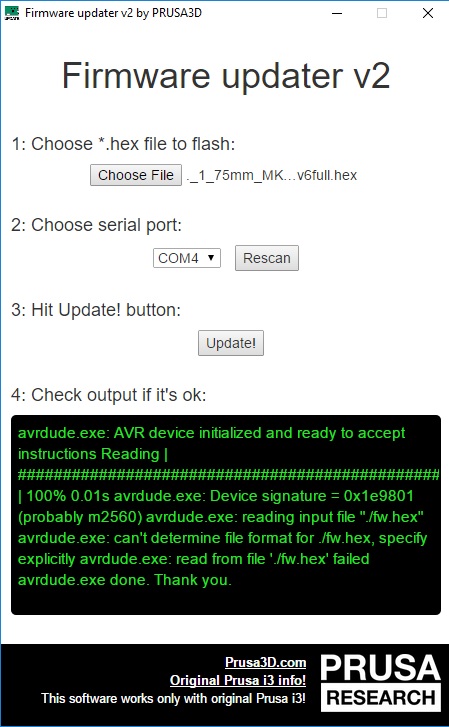Re: Firmware Update Error
There is another firmware updater named Firmware Updater v2.1b which online chat/support gave to me that solved the error. I'm running Mac Sierra OS X 10.12.3.
Re: Firmware Update Error
I am running the newest macOS Sierra, and I had the same problem with Firmware V.2, but I simply went back to the original firmware updater in driver package 1.7.4 and it updated to 3.0.9 with no problem!
This method worked for me when updating my Prusa i3 MK2 to firmware 3.0.10. When using the "FirmwareUpdaterV2" app included in the 1.7.5 download I received a "node.js" error. When I used the older "FirmwareUpdater" app which is included in the 1.7.4 download, the update worked fine, taking under a minute.
I'm on MacOS Sierra 10.12.3 and received the "node.js" error when using the 1.7.5 "FirmwareUpdaterV2" app and this firmware file: "1_75mm_MK2-RAMBo13a-E3Dv6full.hex" (FW - 3.0.10).
Cura solved the problem for me
Mac OSX Sierra. Same node.js error. Also node.js error with the suggested legacy 1_7_4 installer. But Cura (free) from https://ultimaker.com/en/products/cura-software worked: Installed problem-free. Went to Settings - Printer - Manage printers - Upgrade firmware - selected the firmware .hex file, and the update ran smoothly.
Re: Firmware Update Error
just updated firmware with high sierra. updates successfully High Sierra 10.13.3 where my windows update firmware would give me a checksum error!