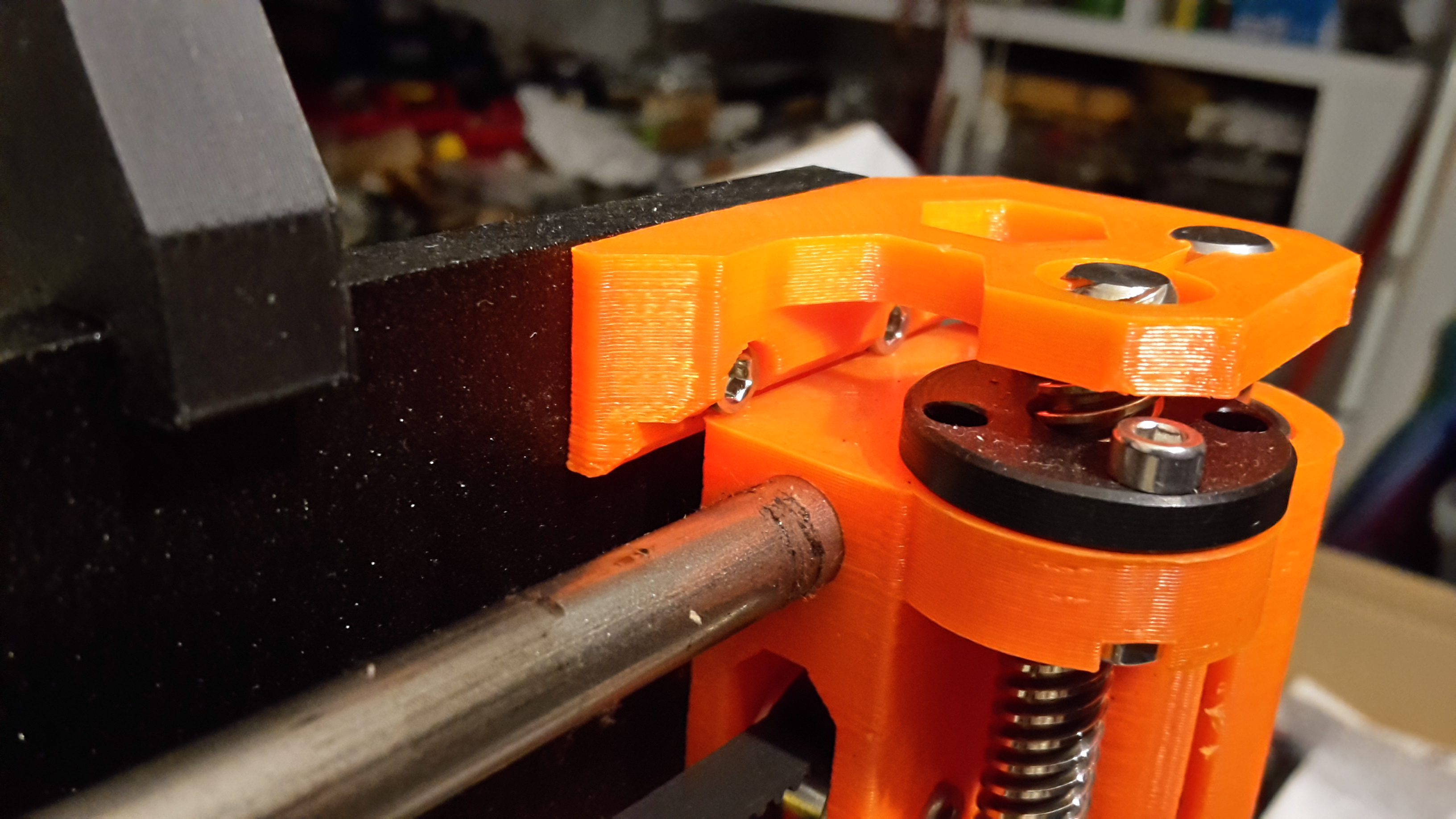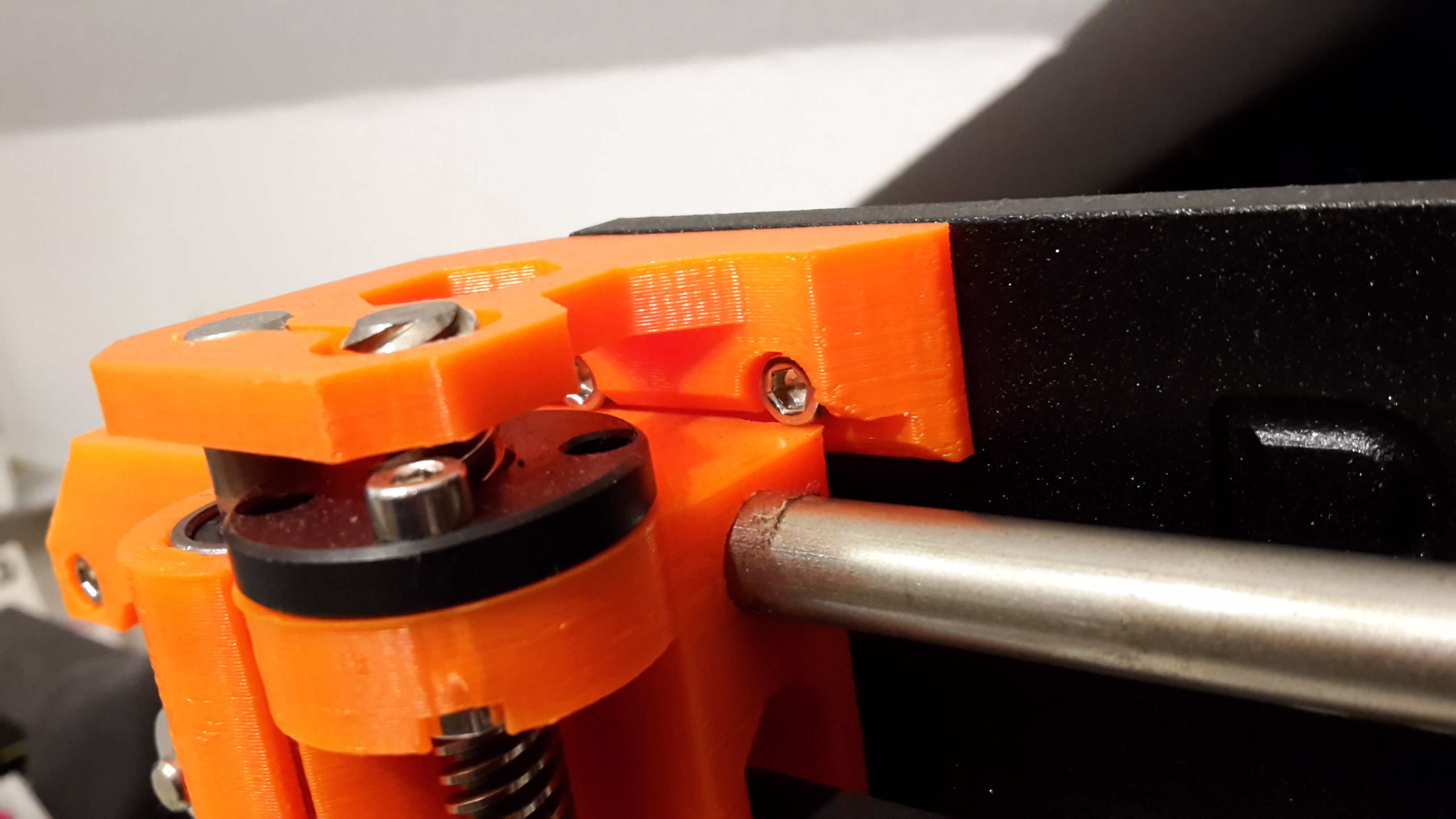Cannot get Z axis "perfectly horizontal" during XYZ calibration
Hello,
I am having an issue where I cannot get the Z axis perfectly horizontal using the method from the manual/video, where you rattle it for a bit. Left side endstop plastic just bends up pulling out the smooth rod resulting in left side being way more up than right side. I have tried tightening them, but it seems that just left is more flexible somehow.. Less infill..? With this issue I constantly have issues with left side of my bed..
Hope somebody can assist me.
Re: Cannot get Z axis "perfectly horizontal" during XYZ calibration
Also I seem to always have left side of the bed higher than the right side. I have literally rebuilt the printer using angle measuring and level measuring devices and yet, still left side is higher by 1mm. I cannot compensate that by using bed level correction and my geometry skills don't give me the idea how should I rotate the feet of the frame to make it work..
Re: Cannot get Z axis "perfectly horizontal" during XYZ calibration
make sure that the 10mm threaded rods sit perfectly down inside the notches of the z-frame.
dem inscheniör is' nix zu schwör...
Re: Cannot get Z axis "perfectly horizontal" during XYZ calibration
They really do, as I said, I literally took the printer apart, put it back together. My XYZ calibration returns the best result of being perpendicular, but Z seems to be in another world... I am really losing it. It's my 4th FULL day calibrating this...
Re: Cannot get Z axis "perfectly horizontal" during XYZ calibration
...My XYZ calibration returns the best result of being perpendicular, but Z seems to be in another world...
the calibration routine only confirms that your x and y axis are perfectly perpendicular. there is nothing said about the z-axis !
➡ remotely it is very hard to tell what's fishy with your printer.
💡 did you mount the psu correct (psu socket perfectly assembled at the right 10mm threaded rod ?), it's a structural element at the mk2 and required for getting the z-axis perpendicular and stiff enough to prevent skewing.
you did check the z-motor holders and their screws, even the ones that hold the stepper in place ?
😕 by the way: where did the x-motor end and the y-motor end "meet" the top z-elements when ratteling ? at the rim ? at the screws ? or even above it ?
you've written that ratteling the carriage to the top "bends" the left element. but why should this happen ? the x-motor end should hit the rim of the part at the heads of the screws (screwed inside the frame) so there is no force applied to the plastics, the heads of the bolts should deflect the forces directly to the frame !
➡ as i said above: remote diagnosis for your assembly are nearly impossible.
but hundreds or even thousands of customers managed to do so.
don't know anybody who conceded it.
dem inscheniör is' nix zu schwör...
Re: Cannot get Z axis "perfectly horizontal" during XYZ calibration
Thanks for taking your time to try to see what's going on. 🙂 Here's some more information:
As of I got depressed by googling at least 16 different cases, I did tons of measurements:
Bed to top of the frame is pretty much equal most of the time, only maybe half or less of mm difference.
Table to top of Z motor mounts are different by 1.2~ millimeter, I have tried to "rescrew" them but no compensation made by hand could fix that.
At first I had my Z nuts "upside down". The small ring was facing top, instead of bottom. Even though manual says that the orientation doesn't matter, only with that I could get "tolerable results".
Currently I managed to make the printer work with bed compensations: Left: -50 Right: 0 Front: 30 Back: 0 with Live-Z of -0.350mm
Here's a calibration pattern it managed to get going. Yet it seems that even with -50 micron compensation it cannot get to work on the left side.

My Z axis screws appear to be different lengths by looking at the "endstops". Left is a tiny bit lower. And yeah, I reprinted the endstops on my another printer with colorfabb HT, in hopes it could not be bent.

Re: Cannot get Z axis "perfectly horizontal" during XYZ calibration
Long time no write, took some time off from this to start with a fresh head.. 🙂
I did some observations:
My left Z axis rod is a tad bit lower:

Frame is amazingly perpendicular:

But! I have taken measurements with a vernier caliper from the edge of the bed to the frame, and it is identical, absolutely perpendicular. And yes, my Y axis square is totally touching the insets, I have checked it through three full rebuilds of the printer.
What is happening? Could my frame have badly drilled holes/insets for any of the sides? Z Motors from the table measure differently too, off by one millimeter.
Please help. 🙂
Re: Cannot get Z axis "perfectly horizontal" during XYZ calibration
There's definitely something wrong somwhere. Do you have the filt pads under the Y axis stands? If so, are they the cause? Remember the frame sits on the ground.
And how's the table or wherever the printer is standing on. Is that perfectly level?
Also I'd really like to see a picture of the X axis pushing away the top end. That shouldn't really be possible (since the stepper shouldn't be powerful enough).
Re: Cannot get Z axis "perfectly horizontal" during XYZ calibration
Yeah the table, felt pads and even the vibration absorbing foam are perfectly level. I did screw the printer to the frame by lifting it up into the air and having two people help me with a flat base.
Here is a video of me doing the Z axis to the top during XYZ calibration, letting it sink a little, turning the printer off and returning the left side rod to its place. Right side doesn't budge, my hand slipping might sound like that, but it doesn't. 😀
Re: Cannot get Z axis "perfectly horizontal" during XYZ calibration
Maybe you're just too far off for some reason.
I'd try the following:
Re: Cannot get Z axis "perfectly horizontal" during XYZ calibration
Do you have a ruler long enough to cover from end stop to end stop? Would be interested to see whether those are level. This is really weird and there's clearly something amiss here.
Try aligning the two motors again, but this time ensure the x axis is level. Then slowly move it back to the top (using "Move Z axis") until the first side touches the top. Once it does, stop, and take a picture of the other side.
Do you have a bracket to check the plastic parts on the top to be in a 90° angle?
Re: Cannot get Z axis "perfectly horizontal" during XYZ calibration
Top is completely flush, I have put a ruler on it and it's flat. But...
Would you look at that... I didn't even notice till now, except for vernier caliper showings..
The whole printer after the time I left it with your advice to turn it by hand and move down a little:

Look at the gap between the ruler and bed mounts/motors. Ruler is laid on the motor plastics. Oh no.. 😯

Also you can see that the nuts are perfectly seated.
Disclaimer: I have not mixed the rods. The whole left motor mount is quite lower indeed.
Also if the right side on the vibration foam seems to be hovering, it's an optical illusion, it's flat as 👿 .
Is it time to ping support?
Re: Cannot get Z axis "perfectly horizontal" during XYZ calibration
Just did a quick measurement on mine.
The top ends of both motor mounts are about 57.5mm above the table the printer is standing on.
The upper side of the print bed sits 69.5mm above the table surface, no matter where I measure.
How is it for you? If there's indeed something wrong with your motor mounts or the holes, the print bed should be at the right height.
Edit: Something else I can't really see from the pictures, but there should be quite some room under the frame. Are you sure the Y axis rods are all the way in?
Re: Cannot get Z axis "perfectly horizontal" during XYZ calibration
Thanks for the measurements! Here's mine:
Left mount: 55mm
Right mount: 57.5mm
Bed: 69.5mm
I am 2.5 mm off on the left side. 😯
Edit: I am sure about the screws, they don't go any deeper. This was a third rebuild of the whole y axis and the frame.
Re: Cannot get Z axis "perfectly horizontal" during XYZ calibration
Could you measure the distance from the lower frame's top edge to the table? 42mm in my case, although it's a bit tricky to reach that part right now, so might be a bit off. It should be identical on both sides though. If that isn't the case, the Y axis rods aren't properly seated in the frame. If that's fine, we'll have to find the culprit somewhere else.
Either way, basic idea would be for you to compare measurements on both sides that should be identical. For example the lower frame's top edge or the top of the printer (if you can measure it accurately). Don't trust the tiny bubble level for now.
Edit: One more thing: You could try measuring the motor holder on more than one position. If it's just not level, you should get different measurements, although 2.5mm would be a bit extreme on that small area.
Re: Cannot get Z axis "perfectly horizontal" during XYZ calibration
Apparently left side was really not pushed in enough. Yet it took me tremendous force to do it. Will test the printer and report back tomorrow. I decided that after measuring frame in two spots. Should have a troubleshooting guide by the manuals. 🙂
Re: Cannot get Z axis "perfectly horizontal" during XYZ calibration
even a difference of 2.5mm at the motors height should not be a problem. the z-motors are synchronized/aligned to the top, when they "rattle" against the elements at the top of the frame.
in fact the x-motor-end and the x-idler-end touch the bolts with which the z-axis-top parts are mounted at the frame.
that's safe and no plastic part could be "bend" when the x-carriage reaches the top.
i guess in Murloc992's case the holes for the m3-bolts are simply not properly located
dem inscheniör is' nix zu schwör...
Re: Cannot get Z axis "perfectly horizontal" during XYZ calibration
Yeah, you're right. Completely forgot about the backside of the mount. Now I remember waiting for the screws touching the top during calibration, which they couldn't due to the scews back there. Now just to solve the question why it fails. Even if the holes are misaligned, I'd assume the printed part to stop the x axis jut as well. The holes might be too high, but so would be the printed part.
Re: Cannot get Z axis "perfectly horizontal" during XYZ calibration
Apparently left side was really not pushed in enough. Yet it took me tremendous force to do it. Will test the printer and report back tomorrow. I decided that after measuring frame in two spots. Should have a troubleshooting guide by the manuals. 🙂
After seeing your bed level pics, I was going to suggest that you check the smooth rod on both sides to ensure they were fully seated. It appeared on the pictures that the left side wasn't fully seated. They are a rather tight fit and even mine took more pressure than I thought would have been needed.