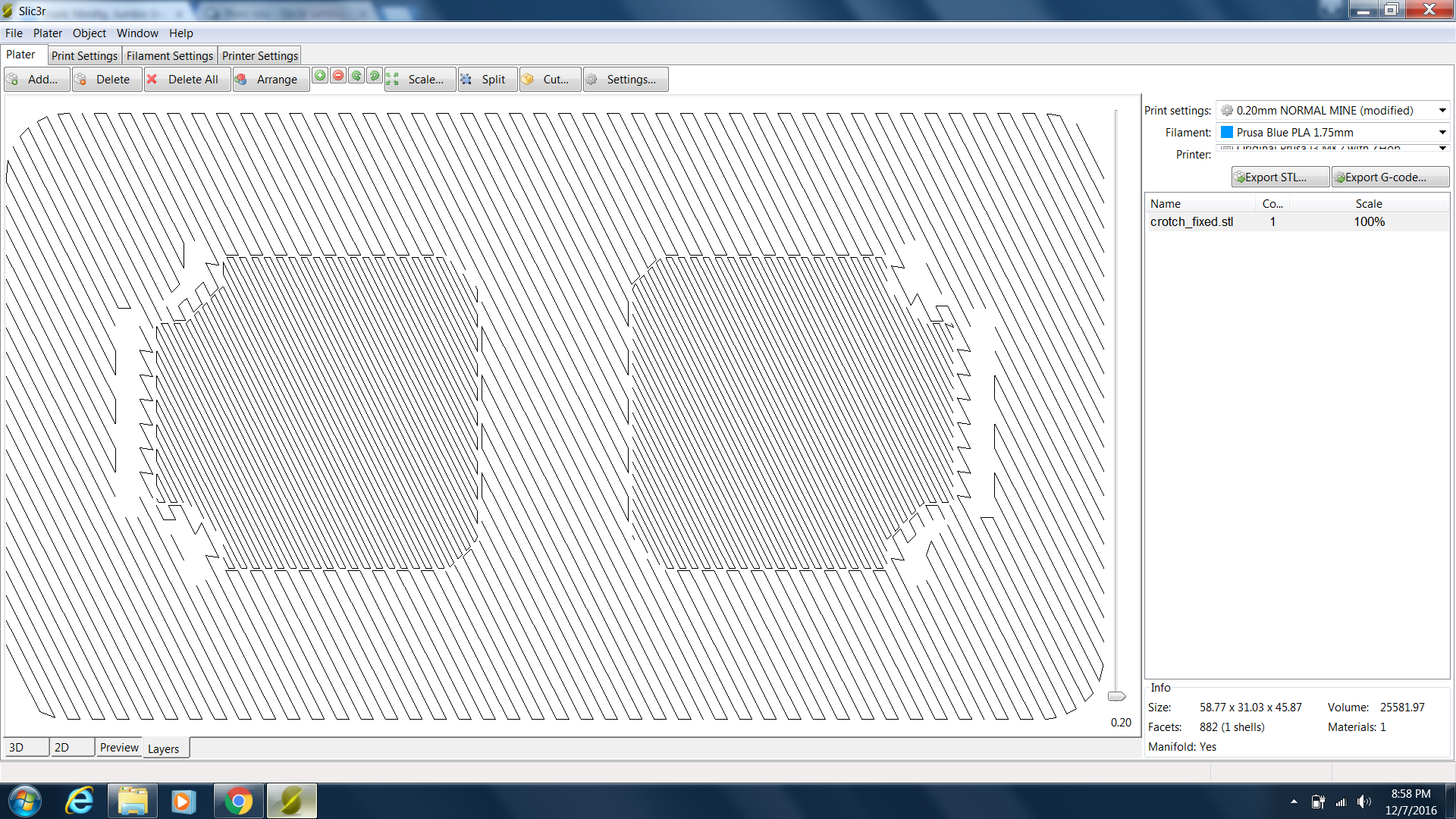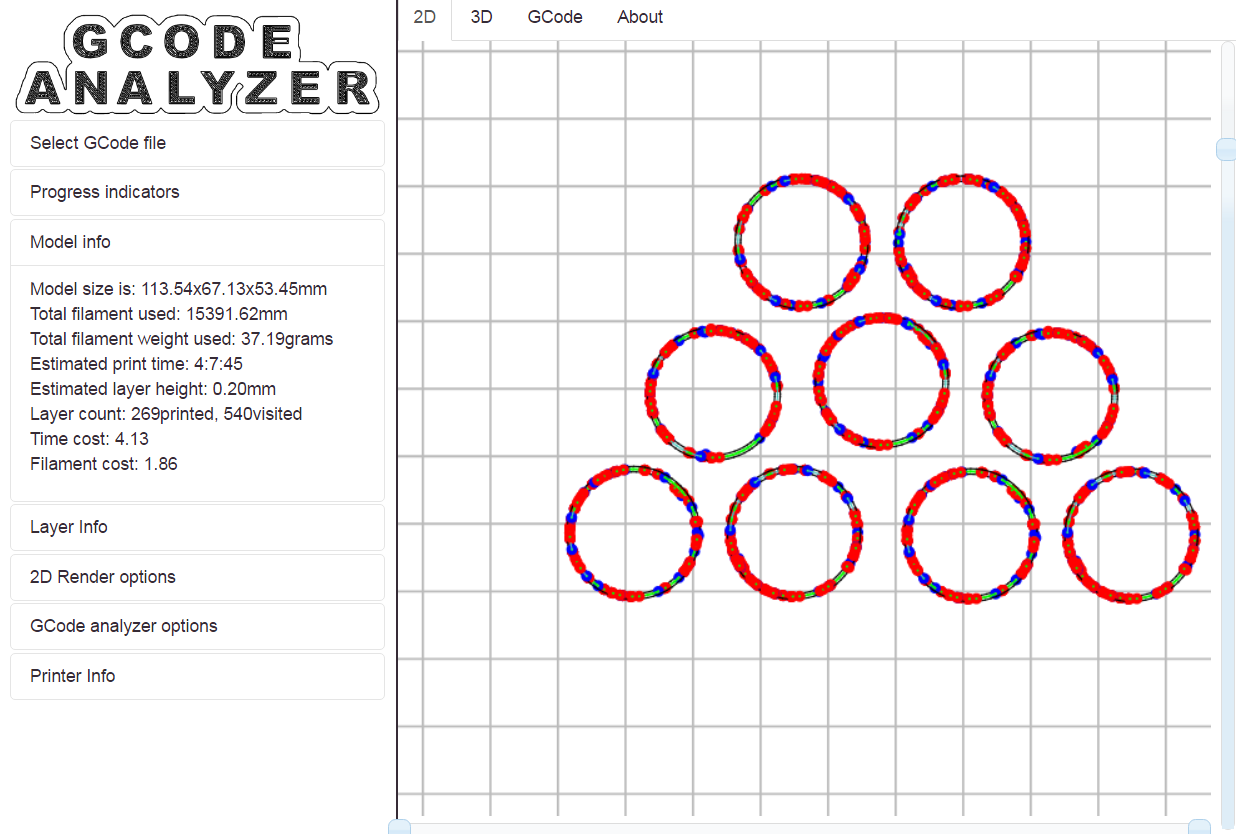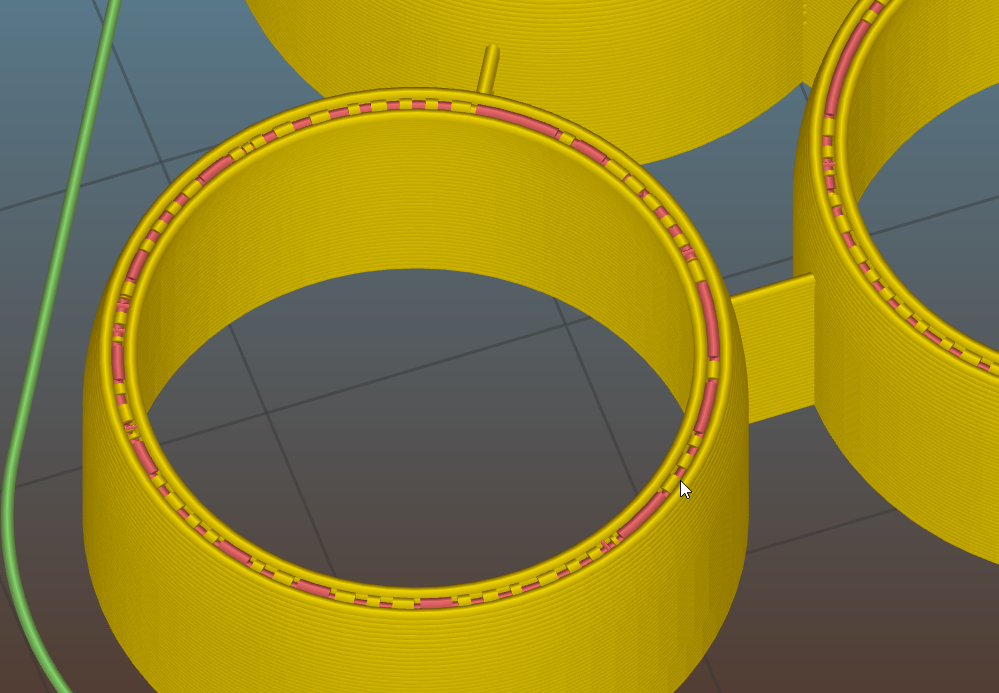Give up and bite the bullet... Pay...
I have used all the free slicers, they are all difficult to achieve great prints. I suggest pay for my slicer of choice, Simplify3d. It works across all my 3D printers and gives me great prints. I am not affiliated with Simplify3d in any way. I just speak as I find / found.
Nigel
Life is keeping interested and excited by knowledge and new things.
Re: Give up and bite the bullet... Pay...
The best advertising for Simplify3d is in fact the free slicers.
Re: Give up and bite the bullet... Pay...
I haven't had a bad print from the Prusa Edition of Slic3r. I'm not printing crap like benchies or simple thingiverse toys either. Despite finding Simplify 3D floating around (this is the internet remember) and also having it given to me, I'd say it has it's uses and does have it's share of issues under some circumstances. To each their own.
Yeah, its that guy... 3D Nexus
Re: Give up and bite the bullet... Pay...
I don't have a problem with slic3r.
Especially none that justifies 150€.
Re: Give up and bite the bullet... Pay...
I recently purchased S3D because everybody always touts about how it sprinkles your prints with fairy dust and unicorn farts.
After playing around with S3D and Slic3r Prusa Edition, I get better prints with Slic3r (Prusa Edition).
I'm still waiting for Prusa to actually ship my Mk2's so all tests were done on my Chinese clone.
Needless to say I requested a refund for my S3D license.
Re: Give up and bite the bullet... Pay...
The best advertising for Simplify3d is in fact the free slicers.
It's a good job then that KISS has a paid-for "PRO" version...
And the "Free Trial" last forever.
Peter
Please note: I do not have any affiliation with Prusa Research. Any advices given are offered in good faith. It is your responsibility to ensure that by following my advice you do not suffer or cause injury, damage…
Re: Give up and bite the bullet... Pay...
The best advertising for Simplify3d is in fact the free slicers.
It's a good job then that KISS has a paid-for "PRO" version...
And the "Free Trial" last forever.
I have not tried that one yet! For some reason I thought that development on that one had languished or something... but apparently not. Will have to give it a try.
I was reminded of slic3r woes again trying to print with supports, again.
It's still unfathomable to me what possible universe a 1st layer zig-zag crazy string support makes sense in, but it doesn't make sense in *this* current universe.
I just draw my own damn supports for models where I have control:
Re: Give up and bite the bullet... Pay...
Yes, KISS development is rather intermittent; last release was 5 months ago.
However, KISS still has many features missing from all other slicers and I find that it produces the best results for me.
I am currently using it to test the multi-material beta with my own post-processor and it really does work very well.
Peter
Please note: I do not have any affiliation with Prusa Research. Any advices given are offered in good faith. It is your responsibility to ensure that by following my advice you do not suffer or cause injury, damage…
Re: Give up and bite the bullet... Pay...
I'm going to have to give that a try then.
Because guess what? slic3r hosed me again tonight! Twice!
This is what my model looks like in the modeler. (Note the line is just where the sphere meets up with the cylinder; not a seam.)
This is what my model looks like in slic3r.
And this is what it produces.
Just puts some sort of seam right up there about 90% into the print. (I killed it early. Resliced and ran it later, did the same thing.)
Re: Give up and bite the bullet... Pay...
I know what you're thinking. There must be something wrong with my printer or settings! Because that's what it always is!
... except I've printed this before with this slicer, just with a different height.
So I dug into the gcode with a visualizer:
WHAT IS SLIC3R DOING?!?!?!?!!?!?!
Worst, most inconsistent, buggiest slicer I have used by far. They have traded knobs and whistles, of which I admit there are a lot of nice ones, for straight line software stability.
If it's been great for you so far, then great. Just wait until it hoses you.
Re: Give up and bite the bullet... Pay...
What does Slic3r say about the model? Any errors? Can you show the sliced preview in slic3r or even give us a STL?
Carsten
My Prints: https://www.prusaprinters.org/social/15695-carsten/prints
My Employer: https://make-magazin.de
Re: Give up and bite the bullet... Pay...
Let's get scientific. Print the same thing using two slicers with compatible settings.
Re: Give up and bite the bullet... Pay...
Slic3r reports the model as manifold and no errors. The layer preview shows things are normal over most of the model except at the problem spot, where there is a lot of hopping around and voids for no apparent reason.
Here's what Cura does with the same model, roughly the same area. Again, looking at the gcode output.
No layer from Cura looks as bad as those few layers from Slic3r.
I may throw this on my Printrbot, which is what I use Cura with, if I have time this week.
Re: Give up and bite the bullet... Pay...
Would you attach the STL?
Re: Give up and bite the bullet... Pay...
I did see similar errors it MAY even happen if slic3r shows no errors. Like when there is double geometry inside each other wall. Then it may try to print the walls hollow or something strange. But that all speculating withour the STL for having a look at.
So if you are able to reproduce this write an error report or issue at the Github: https://github.com/prusa3d/Slic3r
But be warned they will also ask for your settings and STL 🙂
Best,
Carsten
My Prints: https://www.prusaprinters.org/social/15695-carsten/prints
My Employer: https://make-magazin.de
Re: Give up and bite the bullet... Pay...
Oh I'm sure they will say it looks fine to them and then close the bug.
STL is attached. Weirdness happens at about 46mm.
Re: Give up and bite the bullet... Pay...
Sliced and looks good. Now trying to print, maybe I missed something.
Gcode attached.
Re: Give up and bite the bullet... Pay...
Your gcode looks good; I wouldn't waste the plastic unless you're just itching to print these.
I'm going to guess this has to do with the extrusion width settings; you have yours manually set to 0.45. I have most of my widths set to default.
Re: Give up and bite the bullet... Pay...
There are some interesting parts, I'm curious how they're coming out. 😉 Printing continues...
I was almost never satisfied with slicing results using default extrusion width so I'm used to set them manually and keep the settings in presets.
Re: Give up and bite the bullet... Pay...
The STL looks fine. I found that with some parameters I get this which could cause the havoc:
I guess it is some float precision thing, and the walls varying a bit due to the STL resolution/mesh.
This is only ONE layer, the others are either perimeters or two (just in my settings) and fill (just one big extrusion).
Carsten
PS/EDIT: I could only solve it using aother extrusion width. Somehow it is a corner case where it fluctuates between fill/perimeter when 4 0.45mm perimeter will go together.
My Prints: https://www.prusaprinters.org/social/15695-carsten/prints
My Employer: https://make-magazin.de